
Parrot Voice Recorder
Do you need a digital voice recorder? If the answer is yes, check out Parrot Voice Recorder, a powerful, complete, and user-friendly tool for Android
Complete voice recorder for Android
If your Android's built-in audio recorder isn't enough for you, the Parrot Voice Recorder is a great replacement. It has a light, modern and very sexy design that makes voice recording as easy as clicking a button.
An excellent tool for recording audio
To record live audio with this app, all you have to do is open it and tap the giant button with a green microphone icon. Once you start recording you can see the listening wavelength and there are four buttons for it:
- stop recording.
- stop recording.
- Adjust gain levels.
- Skip recording on silence and set both noise sensitivity and silence threshold.
Users can also visualize the audio format (WAV or MP4), its quality, size and available recording time considering the free memory on your device. Once you've finished recording, you can share it or save it to both device and cloud.
Also, this application is not limited to recording: you can also see and listen to previous audios and perform all these actions:
- Check the recording dates and details. Sync the file to the cloud.
- Rename recordings. Repair recordings.
- Delete recordings.
- Improve volume and bass tones.
- Preset reverberation.
The playback mode is also very complete since you can change aspects such as speed and sound. However, keep in mind that to do this you need to purchase the Pro version at a modest price.
Requirements and further information:
- Minimum operating system requirements: Android 6.0.
- The app offers in-app purchases.
- Latest version:4.1.2
- Updated on:19.05.2025
- Categories:
- App languages:
- Size:43.4 MB
- Requires Android:Android 5.0+
- Developer:Searing Media Inc.
- License:free
Parrot Voice Recorder Alternative
 Automatic Call RecorderVoice editing, call and audio recording8.8Download APK
Automatic Call RecorderVoice editing, call and audio recording8.8Download APK callXVoice editing, call and audio recording8Download APK
callXVoice editing, call and audio recording8Download APK Narrator's VoiceVoice editing, call and audio recording8Download APK
Narrator's VoiceVoice editing, call and audio recording8Download APK Female Voice ChangerVoice editing, call and audio recording8Download APK
Female Voice ChangerVoice editing, call and audio recording8Download APK Hi-Q MP3 Voice RecorderVoice editing, call and audio recording8.2Download APK
Hi-Q MP3 Voice RecorderVoice editing, call and audio recording8.2Download APK FlipLip Voice ChangerVoice editing, call and audio recording8Download APK
FlipLip Voice ChangerVoice editing, call and audio recording8Download APK MP3 InCall Recorder & VoiceVoice editing, call and audio recording8Download APK
MP3 InCall Recorder & VoiceVoice editing, call and audio recording8Download APK Voice changer with effectsVoice editing, call and audio recording8.9Download APK
Voice changer with effectsVoice editing, call and audio recording8.9Download APK Spreaker StudioVoice editing, call and audio recording8Download APK
Spreaker StudioVoice editing, call and audio recording8Download APK Voice ChangerVoice editing, call and audio recording8.6Download APK
Voice ChangerVoice editing, call and audio recording8.6Download APK CallRecVoice editing, call and audio recording8Download APK
CallRecVoice editing, call and audio recording8Download APK RecForge IIVoice editing, call and audio recording9Download APK
RecForge IIVoice editing, call and audio recording9Download APK Cube ACRVoice editing, call and audio recording8.9Download APK
Cube ACRVoice editing, call and audio recording8.9Download APK Robot Voice ChangerVoice editing, call and audio recording8Download APK
Robot Voice ChangerVoice editing, call and audio recording8Download APK Easy Voice RecorderVoice editing, call and audio recording8.7Download APK
Easy Voice RecorderVoice editing, call and audio recording8.7Download APK Samsung Voice RecorderVoice editing, call and audio recording8Download APK
Samsung Voice RecorderVoice editing, call and audio recording8Download APK ACRVoice editing, call and audio recording8Download APK
ACRVoice editing, call and audio recording8Download APK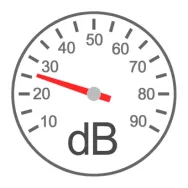 Melonsoft Sound MeterVoice editing, call and audio recording7.8Download APK
Melonsoft Sound MeterVoice editing, call and audio recording7.8Download APK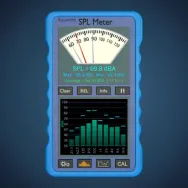 SPL MeterVoice editing, call and audio recording7.8Download APK
SPL MeterVoice editing, call and audio recording7.8Download APK AutoRap by SmuleVoice editing, call and audio recording8.7Download APK
AutoRap by SmuleVoice editing, call and audio recording8.7Download APK WO MicVoice editing, call and audio recording7Download APK
WO MicVoice editing, call and audio recording7Download APK Sony Audio RecorderVoice editing, call and audio recording8Download APK
Sony Audio RecorderVoice editing, call and audio recording8Download APK VoiceBoxVoice editing, call and audio recording7Download APK
VoiceBoxVoice editing, call and audio recording7Download APK