Wifi Analyzer
The Wifi Analyzer application can help Android users to decide which Wi-Fi network to connect to depending on their operations or number of connections.
Analyze WiFi networks with your smartphone
Wifi Analyzer might make you feel like a cybercriminal, but nothing could be further from the truth. You won't be able to break into other people's routers by decrypting their passwords or anything like that. This Android application turns your smartphone into a "Wi-Fi analyzer", i.e. it shows what Wi-Fi signals are available around the device, what their quality is and whether they are more or less saturated.
Even if it may seem useless at first glance, if we think about practical cases, users will be able to use the app and its real-time graphics on more than one occasion.
What can a Wifi analyzer do for me?
- Check and optimize home Wi-Fi coverage.
- Check the best spot to place a repeater if necessary.
- Choose the best free Wi-Fi network available when you travel.
- Check the TCP/IP parameters of each Wi-Fi connection.
- Know how strong the signal is in the user's area.
The only downside is that recent versions require geolocation, and regular users didn't like that.
Requirements and further information:
- Minimum operating system requirements: Android 6.0.
- Latest version:3.11.2
- Updated on:22.11.2022
- Categories:
- App languages:
- Size:1.8 MB
- Requires Android:Android 6.0+
- Available on:
- Developer:farproc
- License:free
Wifi Analyzer Alternative
 The WiFi HackerWiFi tools7Download APK
The WiFi HackerWiFi tools7Download APK AndroDumpperWiFi tools9Download APK
AndroDumpperWiFi tools9Download APK zANTIWiFi tools7Download APK
zANTIWiFi tools7Download APK WPSAppWiFi tools9.1Download APK
WPSAppWiFi tools9.1Download APK WPS ConnectWiFi tools9.1Download APK
WPS ConnectWiFi tools9.1Download APK HackodeWiFi tools7Download APK
HackodeWiFi tools7Download APK WIFI WPS WPA TesterWiFi tools8.9Download APK
WIFI WPS WPA TesterWiFi tools8.9Download APK NetCutWiFi tools9Download APK
NetCutWiFi tools9Download APK WiFi MapWiFi tools9Download APK
WiFi MapWiFi tools9Download APK WIBR+WiFi tools8Download APK
WIBR+WiFi tools8Download APK WPS Wifi Checker ProWiFi tools7Download APK
WPS Wifi Checker ProWiFi tools7Download APK Password WiFiWiFi tools8Download APK
Password WiFiWiFi tools8Download APK BcmonWiFi tools7Download APK
BcmonWiFi tools7Download APK ReveLA WIFIWiFi tools7Download APK
ReveLA WIFIWiFi tools7Download APK AndraxWiFi tools8Download APK
AndraxWiFi tools8Download APK Network SpooferWiFi tools7Download APK
Network SpooferWiFi tools7Download APK InstabridgeWiFi tools7.3Download APK
InstabridgeWiFi tools7.3Download APK NetHunterWiFi tools7Download APK
NetHunterWiFi tools7Download APK HijackerWiFi tools8Download APK
HijackerWiFi tools8Download APK cSploitWiFi tools7Download APK
cSploitWiFi tools7Download APK Free WiFiWiFi tools8Download APK
Free WiFiWiFi tools8Download APK WiFi WardenWiFi tools8.9Download APK
WiFi WardenWiFi tools8.9Download APK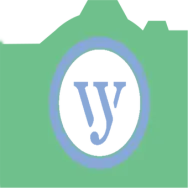 Permanent WiFiWiFi tools8Download APK
Permanent WiFiWiFi tools8Download APK WiFi Master KeyWiFi tools7.8Download APK
WiFi Master KeyWiFi tools7.8Download APK
