Fly GPS
With Fly GPS, you can set fake GPS locations, simulate geolocations in photos, or simulate travel for games such as Pokémon Go without leaving your home.
App to set fake locations with the GPS
All our smartphones have a built-in GPS that always makes us discoverable, unless we disable this option by default. This is used for various purposes and applications, e.g. B. to follow a route with Google Maps, to find a restaurant near you, to study our habits and to provide us with useful information for everyday life. It's a geolocation system that's generally precise and accurate, but on certain occasions the user might want to display a false GPS location, which is entirely possible with third-party apps like Fly GPS.
A user may want to spoof the location of their smartphone for a variety of reasons. Initially, users used this app to search and catch Pokémon Go Pokémon from all over the world without leaving home, to increase the number of kilometers traveled on the game map, to earn candies or hatch eggs, or to visit the gym or raid of interest without having to get off the couch (although Niantic has made it very difficult to use with various temporary bans and suspensions).
But it can also be useful and funny to play pranks by faking the location of an image or our location on a map, and this option is still possible. Any friend can believe we're in California and not Benidorm when we show them a picture of the sea with geolocation data more inaccurate than a thirty-euro bill.
The most important features
- Allows you to mark an exact position on the world map and use it as your smartphone's fake geolocation.
- Shows the history of previously used fake places.
- The service is based on the Google Maps API.
- The user can import and export locations.
- In the "Favorites" tab you can save fake places that the user uses regularly.
If you're wondering how the Fly GPS geopositioning system works, it's very simple: just move around the map with the joystick and press your finger on the place you want to pretend to be. On the pop-up label you can then decide whether you want to start geo-positioning from this point, stop the GPS or add the place to your favourites.
Requirements and further information:
- Minimum operating system requirements: Android 4.0.3.
- Latest version:7.2.4
- Updated on:09.12.2024
- Categories:
- App languages:
- Size:9.8 MB
- Requires Android:Android 4.0.3+
- Available on:
- Developer:SAMBOKING
- License:free
Fly GPS Alternative
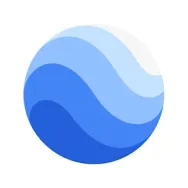 Google EarthGPS and Maps8.7Download APK
Google EarthGPS and Maps8.7Download APK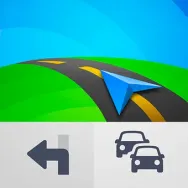 Sygic: GPS NavigationGPS and Maps9.2Download APK
Sygic: GPS NavigationGPS and Maps9.2Download APK Google MapsGPS and Maps7.8Download APK
Google MapsGPS and Maps7.8Download APK MAPS.MEGPS and Maps9.2Download APK
MAPS.MEGPS and Maps9.2Download APK Radar BeepGPS and Maps8Download APK
Radar BeepGPS and Maps8Download APK Life360GPS and Maps7.6Download APK
Life360GPS and Maps7.6Download APK WazeGPS and Maps7.8Download APK
WazeGPS and Maps7.8Download APK ZenlyGPS and Maps7.8Download APK
ZenlyGPS and Maps7.8Download APK iGO NavigationGPS and Maps7Download APK
iGO NavigationGPS and Maps7Download APK OruxMapsGPS and Maps8Download APK
OruxMapsGPS and Maps8Download APK RadarbotGPS and Maps8Download APK
RadarbotGPS and Maps8Download APK Google Santa TrackerGPS and Maps7Download APK
Google Santa TrackerGPS and Maps7Download APK MyRideGPS and Maps7.8Download APK
MyRideGPS and Maps7.8Download APK TomTom GO MobileGPS and Maps7.8Download APK
TomTom GO MobileGPS and Maps7.8Download APK CompassGPS and Maps8Download APK
CompassGPS and Maps8Download APK GPS TrackerGPS and Maps9.4Download APK
GPS TrackerGPS and Maps9.4Download APK GlympseGPS and Maps10Download APK
GlympseGPS and Maps10Download APK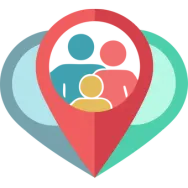 Zoemob Family LocatorGPS and Maps7.8Download APK
Zoemob Family LocatorGPS and Maps7.8Download APK OsmAndGPS and Maps9.3Download APK
OsmAndGPS and Maps9.3Download APK CamSamGPS and Maps8Download APK
CamSamGPS and Maps8Download APK TomTom AmiGOGPS and Maps8Download APK
TomTom AmiGOGPS and Maps8Download APK NavitelGPS and Maps7Download APK
NavitelGPS and Maps7Download APK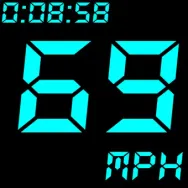 GPS SpeedometerGPS and Maps7Download APK
GPS SpeedometerGPS and Maps7Download APK