Google Earth
This version for Android devices of the Google Earth application allows us to explore maps and images from all over the world in two and three dimensions.
The Android version of Google's Earth Explorer application
One of the most interesting services provided by Google, especially for the curious, are those related to maps and cartography. Google Maps on one side and Google Earth on the other. The latter is the app that allows us to explore the planet in 2D or 3D by overlaying satellite images, aerial photographs, geographic information from GIS models and computer models.
The best app to travel the planet from scratch
This is an app that lets you move around the globe just by moving your finger and adjusting the zoom level. In this way we can fly over any region mapped by satellite and access various information related to the area or points we are exploring.
We present here the Android version in APK format, but Google Earth is also developed for other platforms such as iOS, Windows PC and Web to be used online. It has the following main features and functions:
- Ability to find any point on Earth by searching it or using the supported search engine: type a name and get real-time results.
- Maps with additional information from Wikipedia and other sources about cities, regions and other points of interest on the map.
- 3D view with different views by rotating or pointing the compass.
- Voyager option that lets you navigate through places and content curated by the editors.
- Option Do you want to try your luck? to move randomly to any point on the planet.
- Discover the world at street level with Street View.
- Save a list of your favorite places.
- Take a screenshot from anywhere and share it with your contacts via chat and IM apps or via email.
- Share your location via the app.
- Share links with other contacts.
Simple, fast navigation
The app allows for very easy navigation through the map. All you have to do is move your finger by dragging it across the screen and zoom in or out wherever you want. With the compass you can orient each view in the four cardinal directions (North, South, East and West) and you can choose between a 2D or 3D view of the place you are exploring.
Finally, you can explore any location from any street as long as it is photographed by the Google cars with Street View. Just tap on the little stick figure and then on the place you want to go.
In addition to classic navigation, Voyager offers a function that allows you to discover different places on the planet, grouped by a choice made by the editors of the application or by categories: museums around the world, surfing spots, city tours, outstanding city parks in different cities, African Safaris…
What's new in the current version
- You can view your projects from anywhere in the Projects tab.
Requirements and further information:
- Minimum operating system requirements: Android 5.0.
- The app offers in-app purchases.
- Latest version:10.69.0.2
- Updated on:10.12.2024
- Categories:
- App languages:
- Size:15.7 MB
- Requires Android:Android 5.0+
- Available on:
- Developer:Google LLC
- License:free
Google Earth Alternative
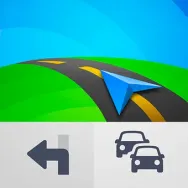 Sygic: GPS NavigationGPS and Maps9.2Download APK
Sygic: GPS NavigationGPS and Maps9.2Download APK Google MapsGPS and Maps7.8Download APK
Google MapsGPS and Maps7.8Download APK MAPS.MEGPS and Maps9.2Download APK
MAPS.MEGPS and Maps9.2Download APK Fly GPSGPS and Maps8.9Download APK
Fly GPSGPS and Maps8.9Download APK Radar BeepGPS and Maps8Download APK
Radar BeepGPS and Maps8Download APK Life360GPS and Maps7.6Download APK
Life360GPS and Maps7.6Download APK WazeGPS and Maps7.8Download APK
WazeGPS and Maps7.8Download APK ZenlyGPS and Maps7.8Download APK
ZenlyGPS and Maps7.8Download APK iGO NavigationGPS and Maps7Download APK
iGO NavigationGPS and Maps7Download APK OruxMapsGPS and Maps8Download APK
OruxMapsGPS and Maps8Download APK RadarbotGPS and Maps8Download APK
RadarbotGPS and Maps8Download APK Google Santa TrackerGPS and Maps7Download APK
Google Santa TrackerGPS and Maps7Download APK MyRideGPS and Maps7.8Download APK
MyRideGPS and Maps7.8Download APK TomTom GO MobileGPS and Maps7.8Download APK
TomTom GO MobileGPS and Maps7.8Download APK CompassGPS and Maps8Download APK
CompassGPS and Maps8Download APK GPS TrackerGPS and Maps9.4Download APK
GPS TrackerGPS and Maps9.4Download APK GlympseGPS and Maps10Download APK
GlympseGPS and Maps10Download APK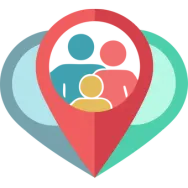 Zoemob Family LocatorGPS and Maps7.8Download APK
Zoemob Family LocatorGPS and Maps7.8Download APK OsmAndGPS and Maps9.3Download APK
OsmAndGPS and Maps9.3Download APK CamSamGPS and Maps8Download APK
CamSamGPS and Maps8Download APK TomTom AmiGOGPS and Maps8Download APK
TomTom AmiGOGPS and Maps8Download APK NavitelGPS and Maps7Download APK
NavitelGPS and Maps7Download APK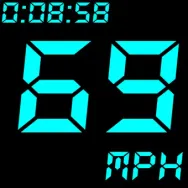 GPS SpeedometerGPS and Maps7Download APK
GPS SpeedometerGPS and Maps7Download APK
Get more from Google LLC
 Android MarketApp Stores10Download APK
Android MarketApp Stores10Download APK Chromecast built-inMirroring9Download APK
Chromecast built-inMirroring9Download APK Google TranslateDictionaries and Translation8.9Download APK
Google TranslateDictionaries and Translation8.9Download APK GmailEmail8.5Download APK
GmailEmail8.5Download APK Google Digital WellbeingHealth and Medicine8.3Download APK
Google Digital WellbeingHealth and Medicine8.3Download APK Google RecorderVoice editing, call and audio recording8Download APK
Google RecorderVoice editing, call and audio recording8Download APK Google MapsGPS and Maps7.8Download APK
Google MapsGPS and Maps7.8Download APK YouTube MusicListen to music7.5Download APK
YouTube MusicListen to music7.5Download APK Cardboard Design LabReference Books and Tutorials7.8Download APK
Cardboard Design LabReference Books and Tutorials7.8Download APK Android TV Remote ControlRemote Controls8Download APK
Android TV Remote ControlRemote Controls8Download APK Cardboard CameraCameras9.2Download APK
Cardboard CameraCameras9.2Download APK Google Datally8.6Download APK
Google Datally8.6Download APK PhotoScan by Google PhotosPrinters and Scanners9.2Download APK
PhotoScan by Google PhotosPrinters and Scanners9.2Download APK Google ExpeditionsReference Books and Tutorials10Download APK
Google ExpeditionsReference Books and Tutorials10Download APK Google Admin9.8Download APK
Google Admin9.8Download APK Google Play MusicListen to music8.5Download APK
Google Play MusicListen to music8.5Download APK Google ShoppingShopping7.8Download APK
Google ShoppingShopping7.8Download APK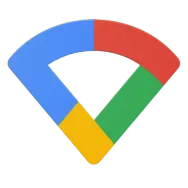 Google WifiWiFi tools8.4Download APK
Google WifiWiFi tools8.4Download APK Cloud PrintPrinters and Scanners8.9Download APK
Cloud PrintPrinters and Scanners8.9Download APK SnapseedEdit photos9Download APK
SnapseedEdit photos9Download APK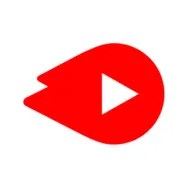 YouTube GoPlayers8.5Download APK
YouTube GoPlayers8.5Download APK Wear OS (Android Wear)Other tools7Download APK
Wear OS (Android Wear)Other tools7Download APK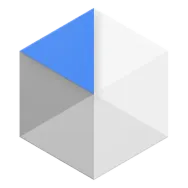 Android Device PolicyOther tools8.8Download APK
Android Device PolicyOther tools8.8Download APK Navigation for Google Maps GoGPS and Maps7.8Download APK
Navigation for Google Maps GoGPS and Maps7.8Download APK