MAPS.ME
MAPS.ME - Map with Navigation and Directions is an excellent mapping resource that allows you to check maps from your Android even when you're offline
An excellent offline map application for Android
Though you might not believe us, there's life beyond Google Maps when it comes to the world of navigation on Android. There are some really efficient alternatives and options out there, some as brilliant as MAPS.ME - Map with Navigation & Driving Directions which has the added benefit that the maps can also be used offline.
Save data: offline city maps
That's the main advantage of an application that offers you free maps with all sorts of details and that combines perfectly with the use of your GPS device, although it doesn't require an internet connection, neither WiFi nor a data plan. All you have to do is download the maps before setting off on a route.
It is an open-source alternative to other mapping applications such as Google Maps, Apple Maps or Waze mentioned above. Thanks to the latter, you can use dozens of useful functions to orientate yourself around the world. So don't hesitate to download the APK to your smartphone right now.
The most important functions
These are the main features and functions of this application:
- Get hold of cards free forever.
- Save data as you don't need an internet connection.
- Find out how to get to the most interesting places using trails and routes that don't appear on other maps.
- Save and share your favorite places.
- Perform quick searches offline.
- Check maps from all over the world, cities or not. Download maps of Madrid, Barcelona, Valencia, Seville, Amsterdam, London, New York, Tokyo, Buenos Aires...
- Check traffic conditions in over 30 countries.
- Find places sorted by categories such as restaurants, cafes, bars...
- Book your hotel through Booking.com from within the app.
- Share your location via chat message or social media.
- Find out if your route is uphill or downhill just in case you are walking or cycling.
- Find speed traps and other items displayed to users.
This app has received many excellent opinions on behalf of its users, making it one of the highest rated mapping applications on Google Play. The only downside is that there is still no PC version to be able to use it on our laptop.
Requirements and further information:
- Minimum operating system requirements: Android 4.0.3.
- Latest version:15.15.7177
- Updated on:13.11.2024
- Categories:
- App languages:
- Size:183.3 MB
- Requires Android:Android 4.0.3+
- Available on:
- Developer:MAPS.ME (CYPRUS) LTD
- License:free
MAPS.ME Alternative
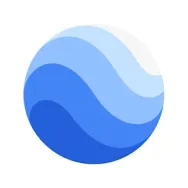 Google EarthGPS and Maps8.7Download APK
Google EarthGPS and Maps8.7Download APK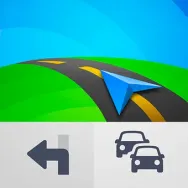 Sygic: GPS NavigationGPS and Maps9.2Download APK
Sygic: GPS NavigationGPS and Maps9.2Download APK Google MapsGPS and Maps7.8Download APK
Google MapsGPS and Maps7.8Download APK Fly GPSGPS and Maps8.9Download APK
Fly GPSGPS and Maps8.9Download APK Radar BeepGPS and Maps8Download APK
Radar BeepGPS and Maps8Download APK Life360GPS and Maps7.6Download APK
Life360GPS and Maps7.6Download APK WazeGPS and Maps7.8Download APK
WazeGPS and Maps7.8Download APK ZenlyGPS and Maps7.8Download APK
ZenlyGPS and Maps7.8Download APK iGO NavigationGPS and Maps7Download APK
iGO NavigationGPS and Maps7Download APK OruxMapsGPS and Maps8Download APK
OruxMapsGPS and Maps8Download APK RadarbotGPS and Maps8Download APK
RadarbotGPS and Maps8Download APK Google Santa TrackerGPS and Maps7Download APK
Google Santa TrackerGPS and Maps7Download APK MyRideGPS and Maps7.8Download APK
MyRideGPS and Maps7.8Download APK TomTom GO MobileGPS and Maps7.8Download APK
TomTom GO MobileGPS and Maps7.8Download APK CompassGPS and Maps8Download APK
CompassGPS and Maps8Download APK GPS TrackerGPS and Maps9.4Download APK
GPS TrackerGPS and Maps9.4Download APK GlympseGPS and Maps10Download APK
GlympseGPS and Maps10Download APK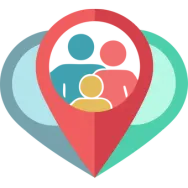 Zoemob Family LocatorGPS and Maps7.8Download APK
Zoemob Family LocatorGPS and Maps7.8Download APK OsmAndGPS and Maps9.3Download APK
OsmAndGPS and Maps9.3Download APK CamSamGPS and Maps8Download APK
CamSamGPS and Maps8Download APK TomTom AmiGOGPS and Maps8Download APK
TomTom AmiGOGPS and Maps8Download APK NavitelGPS and Maps7Download APK
NavitelGPS and Maps7Download APK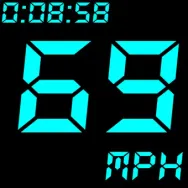 GPS SpeedometerGPS and Maps7Download APK
GPS SpeedometerGPS and Maps7Download APK