Holo Launcher
7
56 Votes
3.1.2 by Mobint Software
Updated on 23.01.2024
With the application launcher Holo Launcher, you will be able to customize the graphic appearance of your Android and of some of its interactive functions.
Launcher to personalize your Android user interface
Android's design has improved a lot over the years... a far cry from this formerly rather simple and spartan, almost Soviet aspect of its interface. Now both its graphical user interface and the various interactive functions have nothing to do with the old look.
Give your Android a more modern look
However, if you still have an old Android device, you may be interested in Holo Launcher to get a Material Design-based theme operating system. It allows both customization of the graphical interface and other settings that are not supported by the operating system by default.
These are the main functions and features of the app:
- Graphical interface based on material design guidelines.
- Ability to add multiple pages to the home view.
- Endless scrolling.
- Floating Dock.
- Gesture system for quick launch of applications.
- Customizable shortcuts.
- icon pack.
Requirements and further information:
- Minimum operating system requirements: Android 4.1.
- Latest version:3.1.2
- Updated on:23.01.2024
- Categories:
- App languages:
- Size:2.5 MB
- Requires Android:Android 4.1+
- Available on:
- Developer:Mobint Software
- License:free
Holo Launcher Alternative
 APUS LauncherLaunchers9.2Download APK
APUS LauncherLaunchers9.2Download APK Nova LauncherLaunchers9.6Download APK
Nova LauncherLaunchers9.6Download APK Apex LauncherLaunchers8.4Download APK
Apex LauncherLaunchers8.4Download APK AAADLaunchers7Download APK
AAADLaunchers7Download APK CM LauncherLaunchers8.6Download APK
CM LauncherLaunchers8.6Download APK Launcher iOS 16Launchers7Download APK
Launcher iOS 16Launchers7Download APK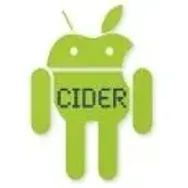 CiderLaunchers8Download APK
CiderLaunchers8Download APK Microsoft LauncherLaunchers9.5Download APK
Microsoft LauncherLaunchers9.5Download APK GO Launcher EXLaunchers7Download APK
GO Launcher EXLaunchers7Download APK Samsung One UI HomeLaunchers8Download APK
Samsung One UI HomeLaunchers8Download APK Action LauncherLaunchers9.5Download APK
Action LauncherLaunchers9.5Download APK XOS LauncherLaunchers9.1Download APK
XOS LauncherLaunchers9.1Download APK Hola LauncherLaunchers7Download APK
Hola LauncherLaunchers7Download APK Firefox OSLaunchers8Download APK
Firefox OSLaunchers8Download APK Espier LauncherLaunchers8Download APK
Espier LauncherLaunchers8Download APK Sidebar LauncherLaunchers7.8Download APK
Sidebar LauncherLaunchers7.8Download APK Turbo LauncherLaunchers8Download APK
Turbo LauncherLaunchers8Download APK ZenUI LauncherLaunchers8Download APK
ZenUI LauncherLaunchers8Download APK Evie LauncherLaunchers8Download APK
Evie LauncherLaunchers8Download APK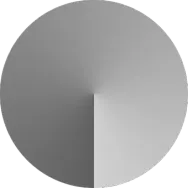 RatioLaunchers10Download APK
RatioLaunchers10Download APK Joy LauncherLaunchers8Download APK
Joy LauncherLaunchers8Download APK Max LauncherLaunchers7Download APK
Max LauncherLaunchers7Download APK Yandex LauncherLaunchers8Download APK
Yandex LauncherLaunchers8Download APK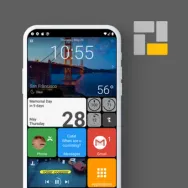 Square HomeLaunchers9.5Download APK
Square HomeLaunchers9.5Download APK