Spoticast
8
47 Votes
1.4.5 by NOP Developments
Updated on 14.01.2022
Spoticast is the solution to listen to Spotify's music on your TV. To do so, you have to download Spoticast for Android and have a Chromecast device
Cast Spotify Music to TV Directly
Spoticast is an excellent app for Chromecast and Spotify users. It's not an official app, but it works great. This app casts Spotify music from Android smartphone to Chromecast.
If you have a good sound system for your TV, then you will love being able to cast Spotify music to Chromecast. That's exactly what you can do with the Spoticast app.
How Spoticast Works?
First you need to be sure that your Android device and Chromecast are connected to the same WiFi. Then you need to follow the following steps:
- Sign in to Spotify and enable the Device Broadcast Status setting, then close the app.
- Then link the account to Chromecast from Spoticast.
- Lastly, you need to log in your Spotify account again.
Requirements and further information:
- Minimum operating system requirements: Android 4.0.
- Latest version:1.4.5
- Updated on:14.01.2022
- Categories:
- App languages:
- Size:3.3 MB
- Requires Android:Android 4.0+
- Available on:
- Developer:NOP Developments
- License:free
Spoticast Alternative
 SpotifyListen to music7.8Download APK
SpotifyListen to music7.8Download APK ShazamListen to music8.6Download APK
ShazamListen to music8.6Download APK Bass MusicListen to music7Download APK
Bass MusicListen to music7Download APK Deezer MusicListen to music9Download APK
Deezer MusicListen to music9Download APK Google Play MusicListen to music8.5Download APK
Google Play MusicListen to music8.5Download APK YouTube MusicListen to music7.5Download APK
YouTube MusicListen to music7.5Download APK AudiomackListen to music8.5Download APK
AudiomackListen to music8.5Download APK RessoListen to music8.5Download APK
RessoListen to music8.5Download APK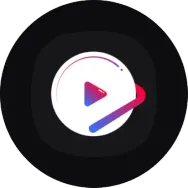 YouTube Music VancedListen to music8Download APK
YouTube Music VancedListen to music8Download APK CurrentListen to music7Download APK
CurrentListen to music7Download APK PandoraListen to music8Download APK
PandoraListen to music8Download APK SoundCloud - Music & AudioListen to music8.8Download APK
SoundCloud - Music & AudioListen to music8.8Download APK SetbeatListen to music8Download APK
SetbeatListen to music8Download APK Apple MusicListen to music8Download APK
Apple MusicListen to music8Download APK Amazon MusicListen to music8.1Download APK
Amazon MusicListen to music8.1Download APK Wynk MusicListen to music8Download APK
Wynk MusicListen to music8Download APK Stream: Free music for YouTubeListen to music8.8Download APK
Stream: Free music for YouTubeListen to music8.8Download APK MusicAllListen to music8Download APK
MusicAllListen to music8Download APK Hungama MusicListen to music7.3Download APK
Hungama MusicListen to music7.3Download APK Spotify LiteListen to music8.4Download APK
Spotify LiteListen to music8.4Download APK BlackHoleListen to music8Download APK
BlackHoleListen to music8Download APK xManager for SpotifyListen to music7Download APK
xManager for SpotifyListen to music7Download APK BeatfindListen to music9Download APK
BeatfindListen to music9Download APK AnghamiListen to music9Download APK
AnghamiListen to music9Download APK