OneSync
Never lose an important file again with OneSync, an application that allows users to automatically upload files and folders to their OneDrive account.
Automatically upload your files to OneDrive
We are all afraid of losing the thousands of photos on our phone, the COVID passport we have saved anyway, a work document or other important files, but we can save ourselves a lot of trouble by using an automated cloud storage service like use this. What features are included in APK file download?
From your phone to the cloud and from the cloud to your phone
OneSync is a free, open-source sync app that helps automatically save files and folders from an Android device to the Microsoft OneDrive cloud.
The system offers various automatic synchronization modes. This way we can configure the app to do a two-way sync or use upload-only mode, upload and delete, download-only mode, etc. And that's not all, because we can also customize the time interval for synchronization and access our files even if we don't have an internet connection.
In addition, it is quite easy to configure and, according to the developers, consumes very little battery power. With this, it offers us a practical and useful service that will ensure that we never lose important files again. However, if we want to use this app to upload large files, we have to switch to premium mode.
Requirements and further information:
- Minimum operating system requirements: Android 5.0.
- The app offers in-app purchases.
- Latest version:7.2.8
- Updated on:10.07.2025
- Categories:
- App languages:
- Size:23.2 MB
- Requires Android:Android 5.0+
- Available on:
- Developer:MetaCtrl
- License:free
OneSync Alternative
 4sharedCloud Storage8.8Download APK
4sharedCloud Storage8.8Download APK MEGACloud Storage8.7Download APK
MEGACloud Storage8.7Download APK MediaFireCloud Storage9.1Download APK
MediaFireCloud Storage9.1Download APK DropboxCloud Storage8.9Download APK
DropboxCloud Storage8.9Download APK Microsoft OneDriveCloud Storage9.3Download APK
Microsoft OneDriveCloud Storage9.3Download APK Google DriveCloud Storage8.7Download APK
Google DriveCloud Storage8.7Download APK Shabakaty ShareCloud Storage7Download APK
Shabakaty ShareCloud Storage7Download APK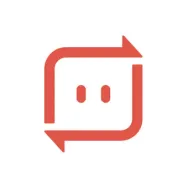 Send AnywhereCloud Storage9.5Download APK
Send AnywhereCloud Storage9.5Download APK TeraBoxCloud Storage8.5Download APK
TeraBoxCloud Storage8.5Download APK Yandex.DiskCloud Storage8.9Download APK
Yandex.DiskCloud Storage8.9Download APK Firefox SendCloud Storage9Download APK
Firefox SendCloud Storage9Download APK ownCloudCloud Storage7.8Download APK
ownCloudCloud Storage7.8Download APK Adobe Creative CloudCloud Storage9Download APK
Adobe Creative CloudCloud Storage9Download APK Proton DriveCloud Storage7.8Download APK
Proton DriveCloud Storage7.8Download APK NextcloudCloud Storage7.8Download APK
NextcloudCloud Storage7.8Download APK LinkBoxCloud Storage8.9Download APK
LinkBoxCloud Storage8.9Download APK SendSpaceCloud Storage10Download APK
SendSpaceCloud Storage10Download APK DegooCloud Storage7Download APK
DegooCloud Storage7Download APK lifeboxCloud Storage7.8Download APK
lifeboxCloud Storage7.8Download APK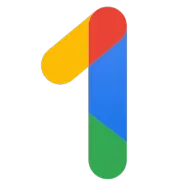 Google OneCloud Storage8.4Download APK
Google OneCloud Storage8.4Download APK BoxCloud Storage9Download APK
BoxCloud Storage9Download APK Amazon DriveCloud Storage7.8Download APK
Amazon DriveCloud Storage7.8Download APK Cloud Mail.ruCloud Storage8Download APK
Cloud Mail.ruCloud Storage8Download APK