Google Drive
Google Drive is the application for Android smartphones and tablets with which you can manage all the files you upload to Google's online hard drive.
Android app for Google's cloud storage service
Everyone knows how useful online storage services can be: a hard drive on the Internet to which you can upload any file and access it from anywhere and with any device.
The most popular services of this type include Dropbox, Box, and the iCloud and OneDrive solutions offered by Apple and Microsoft. But of course we must not forget Google Drive either, the option that the search engine offers and that integrates with the rest of the services.
An online hard drive with 15 GB of storage space
This is the capacity available to each user on Google's servers. All you need for this purpose is a user account that gives you access to the company's servers. In other words, the email address you use to access Gmail, Google , Docs, YouTube, and all the other tools that make up the ecosystem of web applications developed by the Mountain View-headquartered, California-based company.
These are the main features of this service:
- Upload your files and store them securely.
- Search for files by name or content.
- Share them with other users: send a link to download any saved item or add them as users who have permission to edit collaboratively.
- Open content in over 30 different formats directly from the app: PDF, JPG, Word, Excel...
- Grant access permissions at several different levels: output, view, and comments.
- Check your recent files.
- Review the details and activity that has been performed on your files.
- View the contents of your folders offline.
- Scan paper documents with your device's camera and share them online.
- Access your photo and video gallery through Google Photos.
- Integration with Google Photos.
Integration with Google Docs
One of the most notable aspects that Google's Drive is trying to compete with OneDrive with is the integration with its own office suite. If Microsoft's app offers us perfect synchronization with its office tools (Word, Excel, PowerPoint...), then the guys from the big G have done exactly the same with their online office suite.
Thus, you can create and edit Google Docs in rich text format directly from the application and the rest of the users will immediately see the changes made to the latter. This integration allows you to perform actions such as quick edits on spreadsheets, view PDF files, or access slide shows.
How much does Google Drive cost? What is the price for each user plan?
Storage is free to use. As mentioned, all you need is an email address to access the storage. However, depending on the category you choose, there are different plans:
- 15GB: free. The default plan for each user.
- 100 GB: for €1.99 per month. You get 7 times more storage capacity.
- 1TB: 1,000GB for €9.99 per month. It is the most popular paid service as it meets the needs of many professionals who need a lot of secure internet storage space.
- 10 TB: for €99.99 per month you can access a huge hard drive. This service is aimed in particular at companies as well as academic and research institutions.
So now that you know if you need an online storage service that you can access from Android, don't hesitate to download Drive by Google's APK. Remember that it is also compatible with iPhone, Windows PC, Mac or Linux distributions such as Ubuntu.
What's new in the latest version?
- No changelog available.
Requirements and further information:
- Minimum operating system requirements: Android 5.0.
- The app offers in-app purchases.
- Latest version:2.24.497.0
- Updated on:11.12.2024
- Categories:
- App languages:
- Size:28.7 MB
- Requires Android:Android 5.0+
- Available on:
- Developer:Google LLC
- License:free
Google Drive Alternative
 4sharedCloud Storage8.8Download APK
4sharedCloud Storage8.8Download APK MEGACloud Storage8.7Download APK
MEGACloud Storage8.7Download APK MediaFireCloud Storage9.1Download APK
MediaFireCloud Storage9.1Download APK Microsoft OneDriveCloud Storage9.3Download APK
Microsoft OneDriveCloud Storage9.3Download APK DropboxCloud Storage8.9Download APK
DropboxCloud Storage8.9Download APK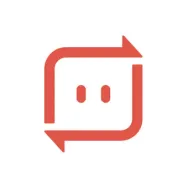 Send AnywhereCloud Storage9.5Download APK
Send AnywhereCloud Storage9.5Download APK Yandex.DiskCloud Storage8.9Download APK
Yandex.DiskCloud Storage8.9Download APK TeraBoxCloud Storage8.5Download APK
TeraBoxCloud Storage8.5Download APK OneSyncCloud Storage10Download APK
OneSyncCloud Storage10Download APK Shabakaty ShareCloud Storage7Download APK
Shabakaty ShareCloud Storage7Download APK ownCloudCloud Storage7.8Download APK
ownCloudCloud Storage7.8Download APK Firefox SendCloud Storage9Download APK
Firefox SendCloud Storage9Download APK lifeboxCloud Storage7.8Download APK
lifeboxCloud Storage7.8Download APK RCX - RcloneCloud Storage7.8Download APK
RCX - RcloneCloud Storage7.8Download APK SendSpaceCloud Storage10Download APK
SendSpaceCloud Storage10Download APK BoxCloud Storage9Download APK
BoxCloud Storage9Download APK Adobe Creative CloudCloud Storage9Download APK
Adobe Creative CloudCloud Storage9Download APK NextcloudCloud Storage7.8Download APK
NextcloudCloud Storage7.8Download APK Amazon DriveCloud Storage7.8Download APK
Amazon DriveCloud Storage7.8Download APK Proton DriveCloud Storage7.8Download APK
Proton DriveCloud Storage7.8Download APK LinkBoxCloud Storage8.9Download APK
LinkBoxCloud Storage8.9Download APK Cloud Mail.ruCloud Storage8Download APK
Cloud Mail.ruCloud Storage8Download APK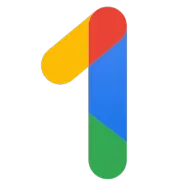 Google OneCloud Storage8.4Download APK
Google OneCloud Storage8.4Download APK
Get more from Google LLC
 Android MarketApp Stores10Download APK
Android MarketApp Stores10Download APK Chromecast built-inMirroring9Download APK
Chromecast built-inMirroring9Download APK Google TranslateDictionaries and Translation8.9Download APK
Google TranslateDictionaries and Translation8.9Download APK GmailEmail8.5Download APK
GmailEmail8.5Download APK Google Digital WellbeingHealth and Medicine8.3Download APK
Google Digital WellbeingHealth and Medicine8.3Download APK Google RecorderVoice editing, call and audio recording8Download APK
Google RecorderVoice editing, call and audio recording8Download APK Google MapsGPS and Maps7.8Download APK
Google MapsGPS and Maps7.8Download APK YouTube MusicListen to music7.5Download APK
YouTube MusicListen to music7.5Download APK Cardboard Design LabReference Books and Tutorials7.8Download APK
Cardboard Design LabReference Books and Tutorials7.8Download APK Android TV Remote ControlRemote Controls8Download APK
Android TV Remote ControlRemote Controls8Download APK Cardboard CameraCameras9.2Download APK
Cardboard CameraCameras9.2Download APK Google Datally8.6Download APK
Google Datally8.6Download APK PhotoScan by Google PhotosPrinters and Scanners9.2Download APK
PhotoScan by Google PhotosPrinters and Scanners9.2Download APK Google ExpeditionsReference Books and Tutorials10Download APK
Google ExpeditionsReference Books and Tutorials10Download APK Google Admin9.8Download APK
Google Admin9.8Download APK Google Play MusicListen to music8.5Download APK
Google Play MusicListen to music8.5Download APK Google ShoppingShopping7.8Download APK
Google ShoppingShopping7.8Download APK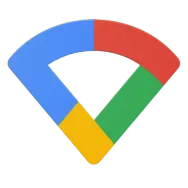 Google WifiWiFi tools8.4Download APK
Google WifiWiFi tools8.4Download APK Cloud PrintPrinters and Scanners8.9Download APK
Cloud PrintPrinters and Scanners8.9Download APK SnapseedEdit photos9Download APK
SnapseedEdit photos9Download APK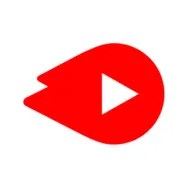 YouTube GoPlayers8.5Download APK
YouTube GoPlayers8.5Download APK Wear OS (Android Wear)Other tools7Download APK
Wear OS (Android Wear)Other tools7Download APK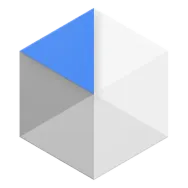 Android Device PolicyOther tools8.8Download APK
Android Device PolicyOther tools8.8Download APK Navigation for Google Maps GoGPS and Maps7.8Download APK
Navigation for Google Maps GoGPS and Maps7.8Download APK