Video Watermark
The Video Watermark application for Android devices is a simple clip editor that lets you insert watermarks in your videos from a smartphone or tablet.
Add a watermark to your videos
You made a really cool video and now you want to share it with the world. However, before uploading to social networks, it is recommended to add a watermark to prevent your creation from being stolen and to protect your authorship. And it's as simple as downloading the APK file of this app and tapping a few buttons. Let's see how it works.
How to add watermark to your videos on Android
Video Watermark is a video editor for Android devices that allows you to add custom watermarks to your clips to protect their authorship. You just need to create a watermark and configure the appropriate properties on each video.
The first thing you need to do is design your watermark in the image editor. There are countless tools available such as backgrounds, textures, shapes, personalized texts, templates, effects, etc. However, you can also simply upload an already created watermark.
Next, select the video you want to add your watermark, signature, or seal to. This will open the video editor, which also includes various features for setting the watermark in the clip. This way you can customize colors, transparency, duration, animations, direction and much more.
In general, it's a very comprehensive and easy-to-use tool. And best of all, you can watermark your videos in seconds from a smartphone or tablet without having to transfer the video to the computer.
Requirements and further information:
- Minimum operating system requirements: Android 5.0.
- The app offers in-app purchases.
- Latest version:2.4
- Updated on:25.06.2025
- Categories:
- App languages:
- Size:45.3 MB
- Requires Android:Android 5.0+
- Available on:
- Developer:Z Mobile Apps
- License:free
Video Watermark Alternative
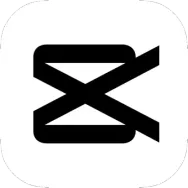 CapCutVideo editing8.3Download APK
CapCutVideo editing8.3Download APK VivaCutVideo editing8.6Download APK
VivaCutVideo editing8.6Download APK KineMasterVideo editing8.7Download APK
KineMasterVideo editing8.7Download APK XVideoStudio Video EditorVideo editing8Download APK
XVideoStudio Video EditorVideo editing8Download APK VinkleVideo editing8Download APK
VinkleVideo editing8Download APK LomotifVideo editing7.8Download APK
LomotifVideo editing7.8Download APK VivaVideoVideo editing9.5Download APK
VivaVideoVideo editing9.5Download APK VFlyVideo editing7.8Download APK
VFlyVideo editing7.8Download APK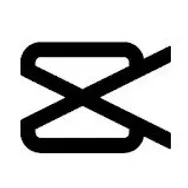 ViamakerVideo editing7Download APK
ViamakerVideo editing7Download APK FunimateVideo editing8.4Download APK
FunimateVideo editing8.4Download APK NoizzVideo editing8.7Download APK
NoizzVideo editing8.7Download APK FilmoraGoVideo editing9Download APK
FilmoraGoVideo editing9Download APK WomboVideo editing7.4Download APK
WomboVideo editing7.4Download APK ZAOVideo editing8Download APK
ZAOVideo editing8Download APK PowerDirectorVideo editing9Download APK
PowerDirectorVideo editing9Download APK Filmigo Video MakerVideo editing8.9Download APK
Filmigo Video MakerVideo editing8.9Download APK Node VideoVideo editing7.5Download APK
Node VideoVideo editing7.5Download APK Video Collage MakerVideo editing9.4Download APK
Video Collage MakerVideo editing9.4Download APK MBit MusicVideo editing8Download APK
MBit MusicVideo editing8Download APK VideoShowVideo editing8Download APK
VideoShowVideo editing8Download APK FocoVideoVideo editing9.4Download APK
FocoVideoVideo editing9.4Download APK Beat.lyVideo editing8.9Download APK
Beat.lyVideo editing8.9Download APK VidoVideo editing9.9Download APK
VidoVideo editing9.9Download APK GlitchCam - Glitch Video EffectsVideo editing9Download APK
GlitchCam - Glitch Video EffectsVideo editing9Download APK
