
KK Launcher
With KK Launcher installed on your Android device you'll be able to customize almost any aspect regarding your smartphone or tablet's graphical aspect.
Android personalization to the max
If you are fed up with the graphical look of your Android smartphone, the way applications are organized or even the way the user interface works, then there is a much cheaper way to solve this problem than buying a new phone. KK Launcher, is an application launcher that allows you to customize everything, down to the last detail, on your smartphone so that it looks completely different.
What can you do with KK Launcher?
Well, maybe the question should be more, What CAN'T you do with KK Launcher? Because by downloading this launcher based on Android 5.0 you'll be able to modify almost every aspect related to the functionality and appearance of your phone:
- Installation of a transparent status bar.
- Application of various transition effects.
- Hide applications in the drawer.
- Place the icons on your desktop as you wish.
- Set wallpapers, all native to Nexus 5, Nexus 6 and Samsung Galaxy S6.
- Use gestures to access your apps.
- Configuration of the size and colors of all icons and texts.
- Organize icon layouts by setting a maximum and minimum number per column and row.
- Activation and deactivation of the scroll function.
And if all these features still don't convince you, you can download the paid version that will provide even more possibilities: KK Launcher Prime Key.
Requirements and further information:
- Minimum operating system requirements: Android 4.0.
- The app offers in-app purchases.
- Latest version:7.2
- Updated on:17.09.2019
- Categories:
- App languages:
- Size:8.2 MB
- Requires Android:Android 4.0+
- Developer:KK App Team
- License:free
KK Launcher Alternative
 APUS LauncherLaunchers9.2Download APK
APUS LauncherLaunchers9.2Download APK Nova LauncherLaunchers9.6Download APK
Nova LauncherLaunchers9.6Download APK Apex LauncherLaunchers8.4Download APK
Apex LauncherLaunchers8.4Download APK AAADLaunchers7Download APK
AAADLaunchers7Download APK CM LauncherLaunchers8.6Download APK
CM LauncherLaunchers8.6Download APK Launcher iOS 16Launchers7Download APK
Launcher iOS 16Launchers7Download APK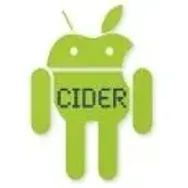 CiderLaunchers8Download APK
CiderLaunchers8Download APK Microsoft LauncherLaunchers9.5Download APK
Microsoft LauncherLaunchers9.5Download APK GO Launcher EXLaunchers7Download APK
GO Launcher EXLaunchers7Download APK Samsung One UI HomeLaunchers8Download APK
Samsung One UI HomeLaunchers8Download APK Action LauncherLaunchers9.5Download APK
Action LauncherLaunchers9.5Download APK XOS LauncherLaunchers9.1Download APK
XOS LauncherLaunchers9.1Download APK Hola LauncherLaunchers7Download APK
Hola LauncherLaunchers7Download APK Firefox OSLaunchers8Download APK
Firefox OSLaunchers8Download APK Espier LauncherLaunchers8Download APK
Espier LauncherLaunchers8Download APK Sidebar LauncherLaunchers7.8Download APK
Sidebar LauncherLaunchers7.8Download APK Turbo LauncherLaunchers8Download APK
Turbo LauncherLaunchers8Download APK ZenUI LauncherLaunchers8Download APK
ZenUI LauncherLaunchers8Download APK Evie LauncherLaunchers8Download APK
Evie LauncherLaunchers8Download APK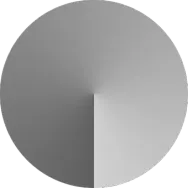 RatioLaunchers10Download APK
RatioLaunchers10Download APK Joy LauncherLaunchers8Download APK
Joy LauncherLaunchers8Download APK Max LauncherLaunchers7Download APK
Max LauncherLaunchers7Download APK Yandex LauncherLaunchers8Download APK
Yandex LauncherLaunchers8Download APK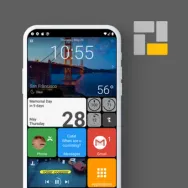 Square HomeLaunchers9.5Download APK
Square HomeLaunchers9.5Download APK