
Launcher 8
Launcher 8 can transform the aspect of your Android into that of Windows Phone. Incorporate tiles to the shortcuts to your applications with Launcher 8
Turn Android into Windows Phone
Windows Phone and Windows 8 interfaces have become very popular because of the design of its tiles. Many Android users would very much like to try this operating system and for that they have Launcher 8.
Turn your Android into a Windows Phone
With this launcher you can get the look of the Microsoft operating system on your android without having to forego the numerous advantages of Android. You can configure Tiles to access your apps, home screens or phone themes. For this you have different colors and sizes available, and you can also add widgets.
features
- App launcher that emulates the Windows Phone graphics environment.
- Customization of tiles and desktop themes.
- Add widgets to the tiles.
- Saving and restoring themes.
- Changing the style of the app lists.
More options
But Launcher 8 is not only attractive because of its customization options, it is not only an emulator of the operating system. With WP8 for Android you can change all the colors and tiles of the interface. Don't hesitate and download this app launcher to personalize your phone.
Requirements and further information:
- Minimum operating system requirements: Android 2.0.
- Latest version:3.5.9
- Updated on:25.05.2021
- Categories:
- App languages:
- Size:11.8 MB
- Requires Android:Android 2.0+
- Developer:QiHang Dev Team
- License:free
Launcher 8 Alternative
 APUS LauncherLaunchers9.2Download APK
APUS LauncherLaunchers9.2Download APK Nova LauncherLaunchers9.6Download APK
Nova LauncherLaunchers9.6Download APK Apex LauncherLaunchers8.4Download APK
Apex LauncherLaunchers8.4Download APK AAADLaunchers7Download APK
AAADLaunchers7Download APK CM LauncherLaunchers8.6Download APK
CM LauncherLaunchers8.6Download APK Launcher iOS 16Launchers7Download APK
Launcher iOS 16Launchers7Download APK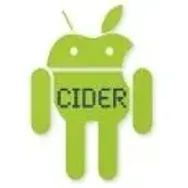 CiderLaunchers8Download APK
CiderLaunchers8Download APK Microsoft LauncherLaunchers9.5Download APK
Microsoft LauncherLaunchers9.5Download APK GO Launcher EXLaunchers7Download APK
GO Launcher EXLaunchers7Download APK Samsung One UI HomeLaunchers8Download APK
Samsung One UI HomeLaunchers8Download APK Action LauncherLaunchers9.5Download APK
Action LauncherLaunchers9.5Download APK XOS LauncherLaunchers9.1Download APK
XOS LauncherLaunchers9.1Download APK Hola LauncherLaunchers7Download APK
Hola LauncherLaunchers7Download APK Firefox OSLaunchers8Download APK
Firefox OSLaunchers8Download APK Espier LauncherLaunchers8Download APK
Espier LauncherLaunchers8Download APK Sidebar LauncherLaunchers7.8Download APK
Sidebar LauncherLaunchers7.8Download APK Turbo LauncherLaunchers8Download APK
Turbo LauncherLaunchers8Download APK ZenUI LauncherLaunchers8Download APK
ZenUI LauncherLaunchers8Download APK Evie LauncherLaunchers8Download APK
Evie LauncherLaunchers8Download APK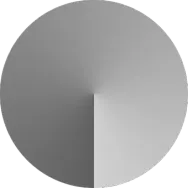 RatioLaunchers10Download APK
RatioLaunchers10Download APK Joy LauncherLaunchers8Download APK
Joy LauncherLaunchers8Download APK Max LauncherLaunchers7Download APK
Max LauncherLaunchers7Download APK Yandex LauncherLaunchers8Download APK
Yandex LauncherLaunchers8Download APK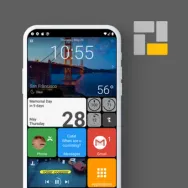 Square HomeLaunchers9.5Download APK
Square HomeLaunchers9.5Download APK