
MindMeister
MindMeister is Android application to create mindmaps. You can create concepts, relate them to others and your own contents diagram on your smartphone
Easily create your own mind maps
Mind maps are one of the most commonly used techniques for memorizing and learning content. By creating mind maps, we can display data much more clearly and internalize information differently than in normal plain text. With the help of MindMeister we can group, define and create relationships between concepts to create our own maps.
You can create your own maps from scratch and edit them freely. The best thing is that it is available for multiple platforms. You can sync these maps across platforms: a map created on Android can be instantly shared on the web and shared with other users.
Key Features
- Individual tool or for collaborative teamwork.
- Priority for the entire graphic page.
- Sync maps in your account.
- Gesture support.
- Add all kinds of colors, styles, symbols, maps...
- Draw connections between topics and concepts.
- Export maps in RTF, PDF or image formats.
- Discover maps of other users.
- Block cards via PIN codes.
You need to create an account as this is obviously the only way to store and sync your maps in the cloud. This is also the only way to back up your maps.
The app is simple and functional: you don't need anything else to create a mind map that really helps you remember the information displayed. A must-have for students or anyone who needs to plan their daily life to the maximum.
Requirements and further information:
- Minimum operating system requirements: Android 5.0.
- The app offers in-app purchases.
- Latest version:7.2.2
- Updated on:09.12.2024
- Categories:
- App languages:
- Size:12.4 MB
- Requires Android:Android 5.0+
- Developer:MeisterLabs
- License:free
MindMeister Alternative
 NotionTask Managers8Download APK
NotionTask Managers8Download APK Workplace Chat by MetaTask Managers7.8Download APK
Workplace Chat by MetaTask Managers7.8Download APK GitHubTask Managers9.5Download APK
GitHubTask Managers9.5Download APK Microsoft PlannerTask Managers7Download APK
Microsoft PlannerTask Managers7Download APK AstridTask Managers8Download APK
AstridTask Managers8Download APK LucidchartTask Managers7.8Download APK
LucidchartTask Managers7.8Download APK OrganizyTask Managers9Download APK
OrganizyTask Managers9Download APK TaskadeTask Managers7.8Download APK
TaskadeTask Managers7.8Download APK Microsoft To-DoTask Managers9.2Download APK
Microsoft To-DoTask Managers9.2Download APK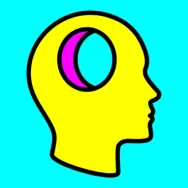 Mind LeakTask Managers7.8Download APK
Mind LeakTask Managers7.8Download APK ActionDashTask Managers9.7Download APK
ActionDashTask Managers9.7Download APK MindomoTask Managers8Download APK
MindomoTask Managers8Download APK Time RecordingTask Managers7Download APK
Time RecordingTask Managers7Download APK Working Hours 4bTask Managers7.8Download APK
Working Hours 4bTask Managers7.8Download APK miMindTask Managers7.8Download APK
miMindTask Managers7.8Download APK TogglTask Managers9Download APK
TogglTask Managers9Download APK NiptoTask Managers7.8Download APK
NiptoTask Managers7.8Download APK HiveTask Managers9Download APK
HiveTask Managers9Download APK EngrossTask Managers7.8Download APK
EngrossTask Managers7.8Download APK AirtableTask Managers9Download APK
AirtableTask Managers9Download APK MeisterTaskTask Managers9Download APK
MeisterTaskTask Managers9Download APK aTimeLoggerTask Managers7.8Download APK
aTimeLoggerTask Managers7.8Download APK Bitrix24Task Managers7.8Download APK
Bitrix24Task Managers7.8Download APK