Microsoft Planner
Microsoft Planner is the version for Android smartphones of the application designed to organize and coordinate teamwork with the tools of Office 365.
Microsoft's task scheduler for Android
Microsoft Office is the office suite par excellence because it has managed to stay at the forefront of innovation with this type of tool. It goes so far that it is used as a standard tool in many areas of work and study.
And what exactly has helped it establish itself in these areas is the fact that in recent years it has introduced collaboration features that make it easier to share documents between members of the same team and increase their productivity.
The work scheduler from Microsoft
And to coordinate and manage the tasks with the different Office tools, Microsoft has just launched the mobile version of Microsoft Planner, the app for iPhone and Android with which you can control and organize all your teamwork: assign tasks , share files, chat and exchange messages, follow developments...
It's a tool designed exclusively for Office 365, the online office suite. Its main features and functions are the following:
- Organize your work visually with different panels for each plan and where you can organize tasks into buckets. These tasks can be sorted by their status or the user assigned to them.
- My Tasks provides a complete overview of all tasks and the status of plans. Users always know what other team members are working on.
- Thanks to the integration with Office 365 (Excel, Word, PowerPoint, Access...), each conversation is about the task in question without having to switch between applications.
- Planner syncs across all your devices.
Expansion and improvement of communication in the professional environment
Just communicating in work environments and improving productivity is one of the aspects that most major technology companies are striving for. With this application, Microsoft intends to improve integration and simplify the workflow between its own applications. All in all, users don't need to resort to third-party software like Slack or Trello, they just stay within the Microsoft environment.
However, don't forget that to download, install, and use this APK, you need an Office 365 Professional or Educational license.
What's new in the latest version?
- Changes that introduce wonderful new features.
Requirements and further information:
- Minimum operating system requirements: Android 5.0.
- Latest version:0617f671
- Updated on:08.01.2026
- Categories:
- App languages:
- Size:33.9 MB
- Requires Android:Android 5.0+
- Available on:
- Developer:Microsoft Corporation
- License:free
Microsoft Planner Alternative
 NotionTask Managers8Download APK
NotionTask Managers8Download APK Workplace Chat by MetaTask Managers7.8Download APK
Workplace Chat by MetaTask Managers7.8Download APK MindMeisterTask Managers8Download APK
MindMeisterTask Managers8Download APK GitHubTask Managers9.5Download APK
GitHubTask Managers9.5Download APK AstridTask Managers8Download APK
AstridTask Managers8Download APK LucidchartTask Managers7.8Download APK
LucidchartTask Managers7.8Download APK OrganizyTask Managers9Download APK
OrganizyTask Managers9Download APK TaskadeTask Managers7.8Download APK
TaskadeTask Managers7.8Download APK Microsoft To-DoTask Managers9.2Download APK
Microsoft To-DoTask Managers9.2Download APK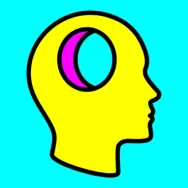 Mind LeakTask Managers7.8Download APK
Mind LeakTask Managers7.8Download APK ActionDashTask Managers9.7Download APK
ActionDashTask Managers9.7Download APK MindomoTask Managers8Download APK
MindomoTask Managers8Download APK Time RecordingTask Managers7Download APK
Time RecordingTask Managers7Download APK Working Hours 4bTask Managers7.8Download APK
Working Hours 4bTask Managers7.8Download APK miMindTask Managers7.8Download APK
miMindTask Managers7.8Download APK TogglTask Managers9Download APK
TogglTask Managers9Download APK NiptoTask Managers7.8Download APK
NiptoTask Managers7.8Download APK HiveTask Managers9Download APK
HiveTask Managers9Download APK EngrossTask Managers7.8Download APK
EngrossTask Managers7.8Download APK AirtableTask Managers9Download APK
AirtableTask Managers9Download APK MeisterTaskTask Managers9Download APK
MeisterTaskTask Managers9Download APK aTimeLoggerTask Managers7.8Download APK
aTimeLoggerTask Managers7.8Download APK Bitrix24Task Managers7.8Download APK
Bitrix24Task Managers7.8Download APK
Get more from Microsoft Corporation
 Sunrise CalendarPersonal Info Managers and Calendars8Download APK
Sunrise CalendarPersonal Info Managers and Calendars8Download APK Microsoft HyperlapseVideo editing9Download APK
Microsoft HyperlapseVideo editing9Download APK Mixer - Interactive StreamingUtilities8.9Download APK
Mixer - Interactive StreamingUtilities8.9Download APK Microsoft Learn ChineseLanguage Learning7.8Download APK
Microsoft Learn ChineseLanguage Learning7.8Download APK Xbox Game StreamingUtilities7.3Download APK
Xbox Game StreamingUtilities7.3Download APK CortanaPersonal Assistants8.8Download APK
CortanaPersonal Assistants8.8Download APK Skype for BusinessPhone Calls8Download APK
Skype for BusinessPhone Calls8Download APK Your Phone CompanionMirroring7.8Download APK
Your Phone CompanionMirroring7.8Download APK Microsoft Remote DesktopRemote Control8Download APK
Microsoft Remote DesktopRemote Control8Download APK Power Automate8Download APK
Power Automate8Download APK Microsoft SharePointFile Managers10Download APK
Microsoft SharePointFile Managers10Download APK Microsoft Solitaire CollectionCards8.1Download APK
Microsoft Solitaire CollectionCards8.1Download APK XboxUtilities8.8Download APK
XboxUtilities8.8Download APK Forza StreetRacing7.5Download APK
Forza StreetRacing7.5Download APK Microsoft KaizalaInstant Messaging9.8Download APK
Microsoft KaizalaInstant Messaging9.8Download APK Microsoft WhiteboardNotepads and note-taking apps10Download APK
Microsoft WhiteboardNotepads and note-taking apps10Download APK Power AppsTask Managers7.8Download APK
Power AppsTask Managers7.8Download APK Microsoft Family SafetyRestriction7.8Download APK
Microsoft Family SafetyRestriction7.8Download APK Microsoft LauncherLaunchers9.5Download APK
Microsoft LauncherLaunchers9.5Download APK Microsoft DefenderAntivirus7.8Download APK
Microsoft DefenderAntivirus7.8Download APK Microsoft LensPrinters and Scanners9.3Download APK
Microsoft LensPrinters and Scanners9.3Download APK Microsoft Outlook LiteEmail10Download APK
Microsoft Outlook LiteEmail10Download APK Bing WallpapersCustomization and wallpapers9.4Download APK
Bing WallpapersCustomization and wallpapers9.4Download APK OneNoteOffice Suites9.4Download APK
OneNoteOffice Suites9.4Download APK