Microsoft Lens
9.3
81 Votes
16.0.19628 by Microsoft Corporation
Updated on 07.01.2026
Thanks to Microsoft Lens, you will be able to convert any image to a Word, PowerPoint, or PDF file. Just take a photo and let the application do the rest
The pocket scanner from Microsoft
Surely you have already photographed a poster, a piece of paper or a document in order to be able to read it later. Unfortunately, the result is usually a fuzzy or blurry image that's almost impossible to read.
With Microsoft Lens, that doesn't happen to you anymore because it converts any image with text into a Word, PowerPoint, or PDF document and digitizes those notes to put them in a much more manageable, user-friendly, and readable format.
Main functions
By downloading this application, thanks to Microsoft, you will have access to all the functions you need to digitize any document:
- Convert images to PDF, Word, PowerPoint and Excel.
- Digitize any printed or handwritten material: meeting minutes, a whiteboard, business cards, receipts, documents, etc.
- Store all digitized copies on your device, in OneDrive or OneNote.
- Import images saved in smartphone gallery.
- Access your digitized documents even when you are offline.
Requirements and further information:
- Minimum operating system requirements: Android 5.0.
- Instructions for installing XAPKs on Android
- Latest version:16.0.19628
- Updated on:07.01.2026
- Categories:
- App languages:
- Size:68.5 MB
- Requires Android:Android 5.0+
- Available on:
- Developer:Microsoft Corporation
- License:free
Microsoft Lens Alternative
 CamScannerPrinters and Scanners9.2Download APK
CamScannerPrinters and Scanners9.2Download APK HP SmartPrinters and Scanners7.8Download APK
HP SmartPrinters and Scanners7.8Download APK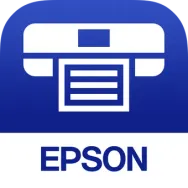 Epson iPrintPrinters and Scanners8Download APK
Epson iPrintPrinters and Scanners8Download APK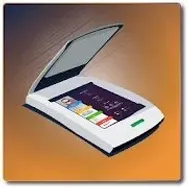 DocfyPrinters and Scanners9Download APK
DocfyPrinters and Scanners9Download APK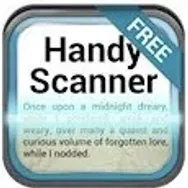 Handy ScannerPrinters and Scanners8Download APK
Handy ScannerPrinters and Scanners8Download APK Easy ScannerPrinters and Scanners7.8Download APK
Easy ScannerPrinters and Scanners7.8Download APK Text ScannerPrinters and Scanners7.8Download APK
Text ScannerPrinters and Scanners7.8Download APK Mopria Print ServicePrinters and Scanners7.8Download APK
Mopria Print ServicePrinters and Scanners7.8Download APK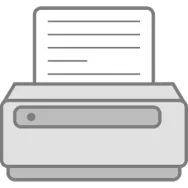 Android CUPS PrintPrinters and Scanners8Download APK
Android CUPS PrintPrinters and Scanners8Download APK Picta Photo PrintPrinters and Scanners7.8Download APK
Picta Photo PrintPrinters and Scanners7.8Download APK HP Print Service PluginPrinters and Scanners9.6Download APK
HP Print Service PluginPrinters and Scanners9.6Download APK Tiny ScannerPrinters and Scanners7Download APK
Tiny ScannerPrinters and Scanners7Download APK iScanner: PDF Scanner App FreePrinters and Scanners10Download APK
iScanner: PDF Scanner App FreePrinters and Scanners10Download APK Samsung Print Service PluginPrinters and Scanners9Download APK
Samsung Print Service PluginPrinters and Scanners9Download APK Smart Doc ScannerPrinters and Scanners7.8Download APK
Smart Doc ScannerPrinters and Scanners7.8Download APK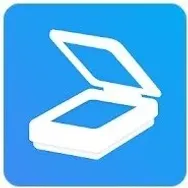 TapScannerPrinters and Scanners7Download APK
TapScannerPrinters and Scanners7Download APK SwiftScanPrinters and Scanners7Download APK
SwiftScanPrinters and Scanners7Download APK Cloud PrintPrinters and Scanners8.9Download APK
Cloud PrintPrinters and Scanners8.9Download APK OCR Text ScannerPrinters and Scanners8Download APK
OCR Text ScannerPrinters and Scanners8Download APK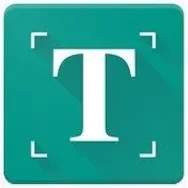 Text FairyPrinters and Scanners7.8Download APK
Text FairyPrinters and Scanners7.8Download APK Simple ScanPrinters and Scanners7.8Download APK
Simple ScanPrinters and Scanners7.8Download APK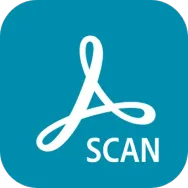 Adobe ScanPrinters and Scanners9.6Download APK
Adobe ScanPrinters and Scanners9.6Download APK Scanner GoPrinters and Scanners7.8Download APK
Scanner GoPrinters and Scanners7.8Download APK
Get more from Microsoft Corporation
 Sunrise CalendarPersonal Info Managers and Calendars8Download APK
Sunrise CalendarPersonal Info Managers and Calendars8Download APK Microsoft HyperlapseVideo editing9Download APK
Microsoft HyperlapseVideo editing9Download APK Mixer - Interactive StreamingUtilities8.9Download APK
Mixer - Interactive StreamingUtilities8.9Download APK Microsoft Learn ChineseLanguage Learning7.8Download APK
Microsoft Learn ChineseLanguage Learning7.8Download APK Xbox Game StreamingUtilities7.3Download APK
Xbox Game StreamingUtilities7.3Download APK CortanaPersonal Assistants8.8Download APK
CortanaPersonal Assistants8.8Download APK Skype for BusinessPhone Calls8Download APK
Skype for BusinessPhone Calls8Download APK Your Phone CompanionMirroring7.8Download APK
Your Phone CompanionMirroring7.8Download APK Microsoft Remote DesktopRemote Control8Download APK
Microsoft Remote DesktopRemote Control8Download APK Power Automate8Download APK
Power Automate8Download APK Microsoft SharePointFile Managers10Download APK
Microsoft SharePointFile Managers10Download APK Microsoft Solitaire CollectionCards8.1Download APK
Microsoft Solitaire CollectionCards8.1Download APK XboxUtilities8.8Download APK
XboxUtilities8.8Download APK Forza StreetRacing7.5Download APK
Forza StreetRacing7.5Download APK Microsoft KaizalaInstant Messaging9.8Download APK
Microsoft KaizalaInstant Messaging9.8Download APK Microsoft WhiteboardNotepads and note-taking apps10Download APK
Microsoft WhiteboardNotepads and note-taking apps10Download APK Power AppsTask Managers7.8Download APK
Power AppsTask Managers7.8Download APK Microsoft Family SafetyRestriction7.8Download APK
Microsoft Family SafetyRestriction7.8Download APK Microsoft LauncherLaunchers9.5Download APK
Microsoft LauncherLaunchers9.5Download APK Microsoft DefenderAntivirus7.8Download APK
Microsoft DefenderAntivirus7.8Download APK Microsoft Outlook LiteEmail10Download APK
Microsoft Outlook LiteEmail10Download APK Bing WallpapersCustomization and wallpapers9.4Download APK
Bing WallpapersCustomization and wallpapers9.4Download APK OneNoteOffice Suites9.4Download APK
OneNoteOffice Suites9.4Download APK