
Samsung Print Service Plugin
Samsung Print Service Plugin is an application for Android devices that allows us to wirelessly send documents to be printed from our smartphone or tablet.
Print any document from your phone
With the dedicated application, we no longer have to connect our Android device to our computer via a USB cable or use the possibilities of different cloud storage applications when we want to print a document. We just need to download the Samsung Print Service plugin.
Wireless document printing on any printer
That's exactly what this APK allows us to do, being able to send a document over WiFi to a printer of any brand, not just Samsung. So it's easier to send documents, images, web pages or any other element that we want in physical format to be printed.
This is an application installed by default on Samsung smartphones but not on the other brands. It also doesn't work as a standalone app, it simply adds new print options to our documents and files.
Thanks to this app we can control various advanced print settings such as: B. the color, the number of copies, the page layout and two-sided printing.
What printer brands is it compatible with?
It supports the main brands of printers on the market, so you will have no problem configuring any printer from the following brands: Brother, Canon, Dell, Epson, Xerox, HP, Konica, Kyocera, Lexmark, PANTUM, Ricoh, Sharp, Toshiba, Fuji, and of course Samsung.
It's an application that will definitely improve our productivity in any environment, whether at home or at work.
Requirements and further information:
- Minimum operating system requirements: Android 4.1.
- Latest version:3.11.25080
- Updated on:16.01.2026
- Categories:
- App languages:
- Size:54.5 MB
- Requires Android:Android 4.1+
- Developer:Samsung Electronics
- License:free
Samsung Print Service Plugin Alternative
 CamScannerPrinters and Scanners9.2Download APK
CamScannerPrinters and Scanners9.2Download APK HP SmartPrinters and Scanners7.8Download APK
HP SmartPrinters and Scanners7.8Download APK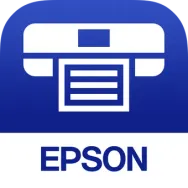 Epson iPrintPrinters and Scanners8Download APK
Epson iPrintPrinters and Scanners8Download APK Microsoft LensPrinters and Scanners9.3Download APK
Microsoft LensPrinters and Scanners9.3Download APK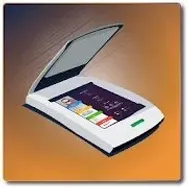 DocfyPrinters and Scanners9Download APK
DocfyPrinters and Scanners9Download APK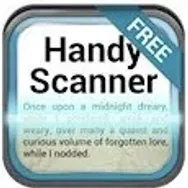 Handy ScannerPrinters and Scanners8Download APK
Handy ScannerPrinters and Scanners8Download APK Easy ScannerPrinters and Scanners7.8Download APK
Easy ScannerPrinters and Scanners7.8Download APK Text ScannerPrinters and Scanners7.8Download APK
Text ScannerPrinters and Scanners7.8Download APK Mopria Print ServicePrinters and Scanners7.8Download APK
Mopria Print ServicePrinters and Scanners7.8Download APK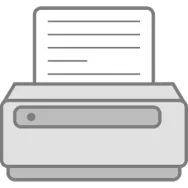 Android CUPS PrintPrinters and Scanners8Download APK
Android CUPS PrintPrinters and Scanners8Download APK Picta Photo PrintPrinters and Scanners7.8Download APK
Picta Photo PrintPrinters and Scanners7.8Download APK HP Print Service PluginPrinters and Scanners9.6Download APK
HP Print Service PluginPrinters and Scanners9.6Download APK Tiny ScannerPrinters and Scanners7Download APK
Tiny ScannerPrinters and Scanners7Download APK iScanner: PDF Scanner App FreePrinters and Scanners10Download APK
iScanner: PDF Scanner App FreePrinters and Scanners10Download APK Smart Doc ScannerPrinters and Scanners7.8Download APK
Smart Doc ScannerPrinters and Scanners7.8Download APK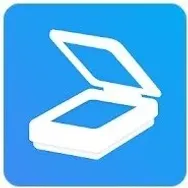 TapScannerPrinters and Scanners7Download APK
TapScannerPrinters and Scanners7Download APK SwiftScanPrinters and Scanners7Download APK
SwiftScanPrinters and Scanners7Download APK Cloud PrintPrinters and Scanners8.9Download APK
Cloud PrintPrinters and Scanners8.9Download APK OCR Text ScannerPrinters and Scanners8Download APK
OCR Text ScannerPrinters and Scanners8Download APK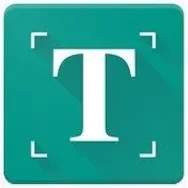 Text FairyPrinters and Scanners7.8Download APK
Text FairyPrinters and Scanners7.8Download APK Simple ScanPrinters and Scanners7.8Download APK
Simple ScanPrinters and Scanners7.8Download APK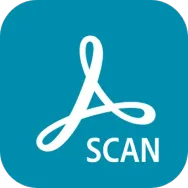 Adobe ScanPrinters and Scanners9.6Download APK
Adobe ScanPrinters and Scanners9.6Download APK Scanner GoPrinters and Scanners7.8Download APK
Scanner GoPrinters and Scanners7.8Download APK
Get more from Samsung Electronics
 Kies airFile Managers8Download APK
Kies airFile Managers8Download APK Game TunerUtilities8Download APK
Game TunerUtilities8Download APK Linux on DeXOther tools8Download APK
Linux on DeXOther tools8Download APK Samsung Experience ServiceOther tools8Download APK
Samsung Experience ServiceOther tools8Download APK Samsung Voice RecorderVoice editing, call and audio recording8Download APK
Samsung Voice RecorderVoice editing, call and audio recording8Download APK Samsung One UI HomeLaunchers8Download APK
Samsung One UI HomeLaunchers8Download APK Samsung KeyboardEmojis and Keyboards8Download APK
Samsung KeyboardEmojis and Keyboards8Download APK Galaxy AppsApp Stores7Download APK
Galaxy AppsApp Stores7Download APK Samsung SoundAliveMusic Players7Download APK
Samsung SoundAliveMusic Players7Download APK Samsung Smart ViewMirroring8Download APK
Samsung Smart ViewMirroring8Download APK Samsung GiftShopping7.8Download APK
Samsung GiftShopping7.8Download APK Samsung Kids ModeRestriction8Download APK
Samsung Kids ModeRestriction8Download APK Bixby VisionCameras8Download APK
Bixby VisionCameras8Download APK Bixby HomePersonal Assistants8Download APK
Bixby HomePersonal Assistants8Download APK Samsung Device CareCleaning and Optimization8Download APK
Samsung Device CareCleaning and Optimization8Download APK Samsung NotesNotepads and note-taking apps8Download APK
Samsung NotesNotepads and note-taking apps8Download APK Samsung MembersReference Books and Tutorials7Download APK
Samsung MembersReference Books and Tutorials7Download APK Samsung DictionaryDictionaries and Translation7Download APK
Samsung DictionaryDictionaries and Translation7Download APK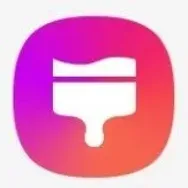 Galaxy ThemesCustomization and wallpapers8Download APK
Galaxy ThemesCustomization and wallpapers8Download APK Samsung Expert RawCameras7.8Download APK
Samsung Expert RawCameras7.8Download APK Bixby VoicePersonal Assistants8Download APK
Bixby VoicePersonal Assistants8Download APK Galaxy Enhance-XEdit photos7.8Download APK
Galaxy Enhance-XEdit photos7.8Download APK Samsung WeatherThe Weather7Download APK
Samsung WeatherThe Weather7Download APK