
Simple Scan
The Simple Scan application turns any Android device into a portable scanner, and allows users to scan documents and import them in PDF or JPG formats.
A scanner in your pocket
Need to scan a document but don't have a scanner handy? By downloading the APK file of this tool we can turn our Android smartphone or tablet into a portable pocket scanner. But how does it work?
How to scan documents with an Android
Simple Scan is a wonderful app for Android devices with which we'll be able to scan all sorts of documents, in color or in black and white. It's as easy as taking a picture.
Then the editor will open. Here we can edit the result with color filters, contrast and eraser options, as well as add text or freehand drawings with a variety of colors. When we're done, we can transfer the result to JPG or PDF format.
In addition, thanks to the OCR text recognition function, we can also export scanned text. We also have the possibility to share the file, protect it with a password and save a history with all our scans, among other possibilities.
Easy Studio offers us a very useful and practical tool that does us a great service. While we can occasionally get out of trouble, when we need to scan documents at a professional level, it's better to use a real scanner.
Requirements and further information:
- Minimum operating system requirements: Android 4.4.
- The app offers in-app purchases.
- Instructions for installing XAPKs on Android
- Latest version:5.0.9
- Updated on:08.10.2025
- Categories:
- App languages:
- Size:128.3 MB
- Requires Android:Android 4.4+
- Developer:Easy inc.
- License:free
Simple Scan Alternative
 CamScannerPrinters and Scanners9.2Download APK
CamScannerPrinters and Scanners9.2Download APK HP SmartPrinters and Scanners7.8Download APK
HP SmartPrinters and Scanners7.8Download APK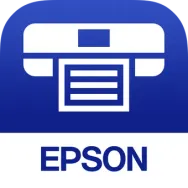 Epson iPrintPrinters and Scanners8Download APK
Epson iPrintPrinters and Scanners8Download APK Microsoft LensPrinters and Scanners9.3Download APK
Microsoft LensPrinters and Scanners9.3Download APK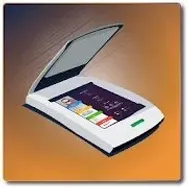 DocfyPrinters and Scanners9Download APK
DocfyPrinters and Scanners9Download APK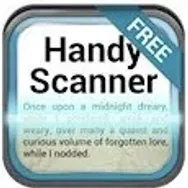 Handy ScannerPrinters and Scanners8Download APK
Handy ScannerPrinters and Scanners8Download APK Easy ScannerPrinters and Scanners7.8Download APK
Easy ScannerPrinters and Scanners7.8Download APK Text ScannerPrinters and Scanners7.8Download APK
Text ScannerPrinters and Scanners7.8Download APK Mopria Print ServicePrinters and Scanners7.8Download APK
Mopria Print ServicePrinters and Scanners7.8Download APK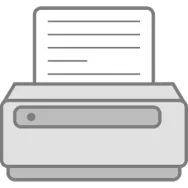 Android CUPS PrintPrinters and Scanners8Download APK
Android CUPS PrintPrinters and Scanners8Download APK Picta Photo PrintPrinters and Scanners7.8Download APK
Picta Photo PrintPrinters and Scanners7.8Download APK HP Print Service PluginPrinters and Scanners9.6Download APK
HP Print Service PluginPrinters and Scanners9.6Download APK Tiny ScannerPrinters and Scanners7Download APK
Tiny ScannerPrinters and Scanners7Download APK iScanner: PDF Scanner App FreePrinters and Scanners10Download APK
iScanner: PDF Scanner App FreePrinters and Scanners10Download APK Samsung Print Service PluginPrinters and Scanners9Download APK
Samsung Print Service PluginPrinters and Scanners9Download APK Smart Doc ScannerPrinters and Scanners7.8Download APK
Smart Doc ScannerPrinters and Scanners7.8Download APK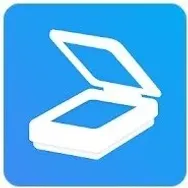 TapScannerPrinters and Scanners7Download APK
TapScannerPrinters and Scanners7Download APK SwiftScanPrinters and Scanners7Download APK
SwiftScanPrinters and Scanners7Download APK Cloud PrintPrinters and Scanners8.9Download APK
Cloud PrintPrinters and Scanners8.9Download APK OCR Text ScannerPrinters and Scanners8Download APK
OCR Text ScannerPrinters and Scanners8Download APK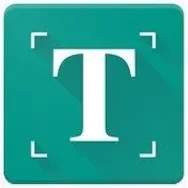 Text FairyPrinters and Scanners7.8Download APK
Text FairyPrinters and Scanners7.8Download APK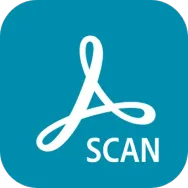 Adobe ScanPrinters and Scanners9.6Download APK
Adobe ScanPrinters and Scanners9.6Download APK Scanner GoPrinters and Scanners7.8Download APK
Scanner GoPrinters and Scanners7.8Download APK