
Samsung Smart View
Samsung Smart View is an Android application that allows you to send multimedia contents from your smartphone or tablet to be played on your TV set.
App that allows you to send videos, music and pictures to your Samsung Smart TV
It's quite likely that your Smart TV is Samsung, since the Koreans are one of the main manufacturers of TVs in the world and their products are usually of good quality (when they're not exploding). So if you have an Android device, or even an iPhone, you can mirror your multimedia content, apps and games to see them on your TV screen. All you need is Samsung Smart View.
Play videos, photos, music and games from your smartphone on TV
Just download the APK and open the application once installed. The only requirement for this is that your smartphone or tablet and your TV are connected via the same WiFi in order to establish a connection between the devices. From then on, you can cast all sorts of content to your TV, including games, to enjoy them on a big screen.
If you're wondering which Smart TV the app is compatible with, then you should know that it doesn't work with all models, only a range of Smart TVs from the Asian manufacturer. Which we list below:
- 2011: LED D7000 and later and D8000 and later.
- 2012: LED ES7500 and later, PDP E8000 and later.
- 2013: LED F4500 and later (except F9000 and later), PDP F5500 and later.
- 2014: H4500, H5500 and after (except H6003/H6103/H6153/H6201/H6203).
- 2015: J4500, J5500 and after (except J6203).
- 2016: K4300, K5300 and later.
If you don't have a compatible model or wireless connection, you may see a message like No TV detected.
Requirements and further information:
- Minimum operating system requirements: Android 4.1.
- Latest version:8.2.11.18
- Updated on:19.11.2020
- Categories:
- App languages:
- Size:33.6 MB
- Requires Android:Android 4.1+
- Developer:Samsung Electronics
- License:free
Samsung Smart View Alternative
 EShareMirroring7.8Download APK
EShareMirroring7.8Download APK ApowerMirrorMirroring7Download APK
ApowerMirrorMirroring7Download APK AA MirrorMirroring7Download APK
AA MirrorMirroring7Download APK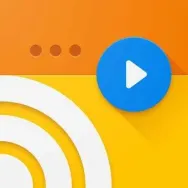 Web Video CasterMirroring9.3Download APK
Web Video CasterMirroring9.3Download APK MiracastMirroring7.2Download APK
MiracastMirroring7.2Download APK Chromecast built-inMirroring9Download APK
Chromecast built-inMirroring9Download APK SecondScreenMirroring7.8Download APK
SecondScreenMirroring7.8Download APK AirScreenMirroring9.8Download APK
AirScreenMirroring9.8Download APK CasttoMirroring7.8Download APK
CasttoMirroring7.8Download APK EasyCastMirroring7.8Download APK
EasyCastMirroring7.8Download APK BubbleUPnPMirroring7Download APK
BubbleUPnPMirroring7Download APK TubeMoteMirroring9Download APK
TubeMoteMirroring9Download APK TubioMirroring9.4Download APK
TubioMirroring9.4Download APK spacedeskMirroring7.8Download APK
spacedeskMirroring7.8Download APK Send Files to TVMirroring9.2Download APK
Send Files to TVMirroring9.2Download APK XCast - Cast to TVMirroring8.5Download APK
XCast - Cast to TVMirroring8.5Download APK PhotowallMirroring8Download APK
PhotowallMirroring8Download APK AllCastMirroring8Download APK
AllCastMirroring8Download APK InkwireMirroring7.8Download APK
InkwireMirroring7.8Download APK Screen Stream MirroringMirroring8.9Download APK
Screen Stream MirroringMirroring8.9Download APK Screen ShareMirroring8Download APK
Screen ShareMirroring8Download APK HD Screen MirroringMirroring7Download APK
HD Screen MirroringMirroring7Download APK VysorMirroring7Download APK
VysorMirroring7Download APK
Get more from Samsung Electronics
 Kies airFile Managers8Download APK
Kies airFile Managers8Download APK Game TunerUtilities8Download APK
Game TunerUtilities8Download APK Linux on DeXOther tools8Download APK
Linux on DeXOther tools8Download APK Samsung Experience ServiceOther tools8Download APK
Samsung Experience ServiceOther tools8Download APK Samsung Voice RecorderVoice editing, call and audio recording8Download APK
Samsung Voice RecorderVoice editing, call and audio recording8Download APK Samsung One UI HomeLaunchers8Download APK
Samsung One UI HomeLaunchers8Download APK Samsung KeyboardEmojis and Keyboards8Download APK
Samsung KeyboardEmojis and Keyboards8Download APK Galaxy AppsApp Stores7Download APK
Galaxy AppsApp Stores7Download APK Samsung Print Service PluginPrinters and Scanners9Download APK
Samsung Print Service PluginPrinters and Scanners9Download APK Samsung SoundAliveMusic Players7Download APK
Samsung SoundAliveMusic Players7Download APK Samsung GiftShopping7.8Download APK
Samsung GiftShopping7.8Download APK Samsung Kids ModeRestriction8Download APK
Samsung Kids ModeRestriction8Download APK Bixby VisionCameras8Download APK
Bixby VisionCameras8Download APK Bixby HomePersonal Assistants8Download APK
Bixby HomePersonal Assistants8Download APK Samsung Device CareCleaning and Optimization8Download APK
Samsung Device CareCleaning and Optimization8Download APK Samsung NotesNotepads and note-taking apps8Download APK
Samsung NotesNotepads and note-taking apps8Download APK Samsung MembersReference Books and Tutorials7Download APK
Samsung MembersReference Books and Tutorials7Download APK Samsung DictionaryDictionaries and Translation7Download APK
Samsung DictionaryDictionaries and Translation7Download APK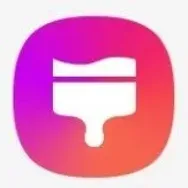 Galaxy ThemesCustomization and wallpapers8Download APK
Galaxy ThemesCustomization and wallpapers8Download APK Samsung Expert RawCameras7.8Download APK
Samsung Expert RawCameras7.8Download APK Bixby VoicePersonal Assistants8Download APK
Bixby VoicePersonal Assistants8Download APK Galaxy Enhance-XEdit photos7.8Download APK
Galaxy Enhance-XEdit photos7.8Download APK Samsung WeatherThe Weather7Download APK
Samsung WeatherThe Weather7Download APK