AirScreen
Thanks to AirScreen you'll have an app to share multimedia contents such as audio, video, and photos with other devices connected to your local network.
How to stream and share videos on the same network
AirScreen is an app that can mainly be used to transfer data between devices without wires. In other words, to share streaming content such as audio, images or videos with other devices using different compatible protocols: AirPlay, Google Cast, Miracast, DLNA... For this purpose we only need a local WiFi network.
Share videos, photos and music with other users on your network
How it works is really simple, since we only have to download the app and connect to the same WiFi network to discover other receivers or roles. In this way we can share different multimedia contents or receive on our device's screen what other users are currently casting, through mirroring, without worrying that they might be using other operating systems.
These are the main features of this application:
- Multiple transmission protocols like Miracast, DLNA, AirPlay and Google Cast.
- Compatible with different operating systems. In other words, from our Android we can send content to other Androids, iOS, macOS or Windows 10.
- Compatible with various applications such as iTunes, YouTube, Safari, Chrome...
- Function to record our screen.
- Encrypted Transmissions.
- 4K picture quality.
Requirements and further information:
- Minimum operating system requirements: Android 4.2.
- The app offers in-app purchases.
- Latest version:2.15.1
- Updated on:16.01.2026
- Categories:
- App languages:
- Size:131.9 MB
- Requires Android:Android 4.2+
- Available on:
- Developer:Ionitech
- License:free
AirScreen Alternative
 EShareMirroring7.8Download APK
EShareMirroring7.8Download APK ApowerMirrorMirroring7Download APK
ApowerMirrorMirroring7Download APK AA MirrorMirroring7Download APK
AA MirrorMirroring7Download APK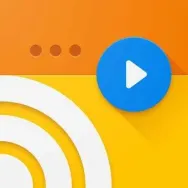 Web Video CasterMirroring9.3Download APK
Web Video CasterMirroring9.3Download APK MiracastMirroring7.2Download APK
MiracastMirroring7.2Download APK Chromecast built-inMirroring9Download APK
Chromecast built-inMirroring9Download APK SecondScreenMirroring7.8Download APK
SecondScreenMirroring7.8Download APK CasttoMirroring7.8Download APK
CasttoMirroring7.8Download APK EasyCastMirroring7.8Download APK
EasyCastMirroring7.8Download APK BubbleUPnPMirroring7Download APK
BubbleUPnPMirroring7Download APK Samsung Smart ViewMirroring8Download APK
Samsung Smart ViewMirroring8Download APK TubeMoteMirroring9Download APK
TubeMoteMirroring9Download APK TubioMirroring9.4Download APK
TubioMirroring9.4Download APK spacedeskMirroring7.8Download APK
spacedeskMirroring7.8Download APK Send Files to TVMirroring9.2Download APK
Send Files to TVMirroring9.2Download APK XCast - Cast to TVMirroring8.5Download APK
XCast - Cast to TVMirroring8.5Download APK PhotowallMirroring8Download APK
PhotowallMirroring8Download APK AllCastMirroring8Download APK
AllCastMirroring8Download APK InkwireMirroring7.8Download APK
InkwireMirroring7.8Download APK Screen Stream MirroringMirroring8.9Download APK
Screen Stream MirroringMirroring8.9Download APK Screen ShareMirroring8Download APK
Screen ShareMirroring8Download APK HD Screen MirroringMirroring7Download APK
HD Screen MirroringMirroring7Download APK VysorMirroring7Download APK
VysorMirroring7Download APK