Send Files to TV
Send Files to TV will allow you to send media documents from your tablet or your smartphone to an Android TV device for playback on the large screen.
Send videos, audios or pictures to Android TV with your smartphone
One of the advantages of devices equipped with Android TV is that they support mirroring with mobile devices like smartphones and tablets in a bi-directional way. This means that thanks to apps of the likes of Send Files to TV we can send multimedia content from a mobile phone to a TV for playback, or vice versa.
Easily share movies, videos, music or photos
This app offers the user a content sharing system through an app with a simple, diaphanous and minimalistic design that aims to make it as functional as possible. All you have to do on your smartphone is choose what action you want to take, whether you want to send files or receive files for playback, and then connect to the sending or receiving device. Thanks to this you can view everything you have downloaded or recorded on your phone on the big screen or receive it for playback on it.
In any case, although the focus is on multimedia files, it is compatible with any file. The main functions and features are as follows:
- Simple and no-nonsense design, designed to work quickly with any device that has SFTTV installed.
- Fast file transfer.
- Compatibility with various operating systems including Windows, macOS and Linux.
- Easy and quick navigation between folders.
In order for the app to work, it should be installed on all devices that are going to be used.
Requirements and further information:
- Minimum operating system requirements: Android 5.0.
- The app offers in-app purchases.
- Latest version:1.4.22
- Updated on:01.12.2025
- Categories:
- App languages:
- Size:23.4 MB
- Requires Android:Android 4.4+
- Available on:
- Developer:Yablio
- License:free
Send Files to TV Alternative
 EShareMirroring7.8Download APK
EShareMirroring7.8Download APK ApowerMirrorMirroring7Download APK
ApowerMirrorMirroring7Download APK AA MirrorMirroring7Download APK
AA MirrorMirroring7Download APK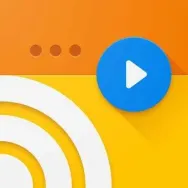 Web Video CasterMirroring9.3Download APK
Web Video CasterMirroring9.3Download APK MiracastMirroring7.2Download APK
MiracastMirroring7.2Download APK Chromecast built-inMirroring9Download APK
Chromecast built-inMirroring9Download APK SecondScreenMirroring7.8Download APK
SecondScreenMirroring7.8Download APK AirScreenMirroring9.8Download APK
AirScreenMirroring9.8Download APK CasttoMirroring7.8Download APK
CasttoMirroring7.8Download APK EasyCastMirroring7.8Download APK
EasyCastMirroring7.8Download APK BubbleUPnPMirroring7Download APK
BubbleUPnPMirroring7Download APK Samsung Smart ViewMirroring8Download APK
Samsung Smart ViewMirroring8Download APK TubeMoteMirroring9Download APK
TubeMoteMirroring9Download APK TubioMirroring9.4Download APK
TubioMirroring9.4Download APK spacedeskMirroring7.8Download APK
spacedeskMirroring7.8Download APK XCast - Cast to TVMirroring8.5Download APK
XCast - Cast to TVMirroring8.5Download APK PhotowallMirroring8Download APK
PhotowallMirroring8Download APK AllCastMirroring8Download APK
AllCastMirroring8Download APK InkwireMirroring7.8Download APK
InkwireMirroring7.8Download APK Screen Stream MirroringMirroring8.9Download APK
Screen Stream MirroringMirroring8.9Download APK Screen ShareMirroring8Download APK
Screen ShareMirroring8Download APK HD Screen MirroringMirroring7Download APK
HD Screen MirroringMirroring7Download APK VysorMirroring7Download APK
VysorMirroring7Download APK
