Photowall
8
67 Votes
1.1 by Google Creative Lab
Updated on 14.01.2022
Photowall allows you to make use of Chromecast to view all your phone's images on your TV set. With Photowall you can make montages and create videos
Cast photos from smartphone to TV with Chromecast
Google's Chromecast is the device to show the videos from the smartphone on the TV. But with Photowall, this feature is now available for photographs as well.
The Chromecast of Photos Photos
Download Photowall for Google Chromecast and view photos from your smartphone on the TV screen. But you can also edit the images and create videos very easily. Namely, this program was designed so that multiple users can share their images using a Chromecast.
Simple image editing
With Photowall for Chromecast you can also add drawings and notes, but also photomontages in the form of videos that can be shared on YouTube.
Requirements and further information:
- Minimum operating system requirements: Android 3.0.
- Latest version:1.1
- Updated on:14.01.2022
- Categories:
- App languages:
- Size:1.8 MB
- Requires Android:Android 3.0+
- Available on:
- Developer:Google Creative Lab
- License:free
Photowall Alternative
 EShareMirroring7.8Download APK
EShareMirroring7.8Download APK ApowerMirrorMirroring7Download APK
ApowerMirrorMirroring7Download APK AA MirrorMirroring7Download APK
AA MirrorMirroring7Download APK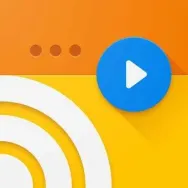 Web Video CasterMirroring9.3Download APK
Web Video CasterMirroring9.3Download APK MiracastMirroring7.2Download APK
MiracastMirroring7.2Download APK Chromecast built-inMirroring9Download APK
Chromecast built-inMirroring9Download APK SecondScreenMirroring7.8Download APK
SecondScreenMirroring7.8Download APK AirScreenMirroring9.8Download APK
AirScreenMirroring9.8Download APK CasttoMirroring7.8Download APK
CasttoMirroring7.8Download APK EasyCastMirroring7.8Download APK
EasyCastMirroring7.8Download APK BubbleUPnPMirroring7Download APK
BubbleUPnPMirroring7Download APK Samsung Smart ViewMirroring8Download APK
Samsung Smart ViewMirroring8Download APK TubeMoteMirroring9Download APK
TubeMoteMirroring9Download APK TubioMirroring9.4Download APK
TubioMirroring9.4Download APK spacedeskMirroring7.8Download APK
spacedeskMirroring7.8Download APK Send Files to TVMirroring9.2Download APK
Send Files to TVMirroring9.2Download APK XCast - Cast to TVMirroring8.5Download APK
XCast - Cast to TVMirroring8.5Download APK AllCastMirroring8Download APK
AllCastMirroring8Download APK InkwireMirroring7.8Download APK
InkwireMirroring7.8Download APK Screen Stream MirroringMirroring8.9Download APK
Screen Stream MirroringMirroring8.9Download APK Screen ShareMirroring8Download APK
Screen ShareMirroring8Download APK HD Screen MirroringMirroring7Download APK
HD Screen MirroringMirroring7Download APK VysorMirroring7Download APK
VysorMirroring7Download APK