Miracast
View all the content of your Android device on the screen of your smart TV in all its splendor with Miracast, a simple but extremely useful application.
Play your phone's content on your Smart TV
We all know that sometimes it can be very convenient to be able to watch a video or a TV series from our mobile phone. Ultimately, however, the screen will sooner or later become too small for you. Now we can transfer this comfort to our TV. For this we need an Android smartphone (or a tablet), a Smart TV and an app like this one. We explain how Miracast works.
Map your Android's screen to your TV
With this app we can reproduce on the TV what we see on the screen of our Android device. To do it we just have to install the APK file of this tool, connect our TV and our mobile to the same network (e.g. to the WiFi), tap on the big orange button that appears when starting the app, and choose the right TV.
Of course, for this to work, we need to make sure our TV supports wireless technology. Other than that, there aren't any other big secrets about this app. It's a simple tool designed for a single purpose that makes its use much easier.
Requirements and further information:
- Minimum operating system requirements: Android 4.0.3.
- Latest version:2.5
- Updated on:24.12.2025
- Categories:
- App languages:
- Size:31.5 MB
- Requires Android:Android 4.0.3+
- Available on:
- Developer:The Tree Team
- License:free
Miracast Alternative
 EShareMirroring7.8Download APK
EShareMirroring7.8Download APK ApowerMirrorMirroring7Download APK
ApowerMirrorMirroring7Download APK AA MirrorMirroring7Download APK
AA MirrorMirroring7Download APK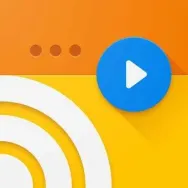 Web Video CasterMirroring9.3Download APK
Web Video CasterMirroring9.3Download APK Chromecast built-inMirroring9Download APK
Chromecast built-inMirroring9Download APK SecondScreenMirroring7.8Download APK
SecondScreenMirroring7.8Download APK AirScreenMirroring9.8Download APK
AirScreenMirroring9.8Download APK CasttoMirroring7.8Download APK
CasttoMirroring7.8Download APK EasyCastMirroring7.8Download APK
EasyCastMirroring7.8Download APK BubbleUPnPMirroring7Download APK
BubbleUPnPMirroring7Download APK Samsung Smart ViewMirroring8Download APK
Samsung Smart ViewMirroring8Download APK TubeMoteMirroring9Download APK
TubeMoteMirroring9Download APK TubioMirroring9.4Download APK
TubioMirroring9.4Download APK spacedeskMirroring7.8Download APK
spacedeskMirroring7.8Download APK Send Files to TVMirroring9.2Download APK
Send Files to TVMirroring9.2Download APK XCast - Cast to TVMirroring8.5Download APK
XCast - Cast to TVMirroring8.5Download APK PhotowallMirroring8Download APK
PhotowallMirroring8Download APK AllCastMirroring8Download APK
AllCastMirroring8Download APK InkwireMirroring7.8Download APK
InkwireMirroring7.8Download APK Screen Stream MirroringMirroring8.9Download APK
Screen Stream MirroringMirroring8.9Download APK Screen ShareMirroring8Download APK
Screen ShareMirroring8Download APK HD Screen MirroringMirroring7Download APK
HD Screen MirroringMirroring7Download APK VysorMirroring7Download APK
VysorMirroring7Download APK
