SecondScreen
Did you know you can connect an Android smartphone to TVs or computers and convert them into a second display? With the SecondScreen app, it is very easy
Turn your Android device into a second screen
Nowadays we often have to multitask to achieve everything. A second screen can make our lives a lot easier. But did you know that you can also use your phone as a second screen?
So you can use your Android phone as a second screen
It is becoming more and more common to work in multi-screen environments, i. H. on computers with two or more monitors. The good news is that we can also turn a smartphone into a second screen for a PC. In this sense, downloading the SecondScreen APK file gives us a customizable tool to use an Android device as a screen mirror.
The great attraction of this tool is that it has multiple customizable options. In the configuration menu we can, among other things, change the screen resolution and density (DPI), automatically activate Bluetooth or WiFi, change the screen orientation and prepare quick actions.
Therefore, this app offers an excellent service that will help us be more productive without having to invest in new resources. However, before you install it, you should keep in mind that it requires a lot of permissions and even root.
Requirements and further information:
- Minimum operating system requirements: Android 4.2.
- Latest version:2.9.3
- Updated on:11.01.2024
- Categories:
- App languages:
- Size:1.7 MB
- Requires Android:Android 4.2+
- Available on:
- Developer:Braden Farmer
- License:free
SecondScreen Alternative
 EShareMirroring7.8Download APK
EShareMirroring7.8Download APK ApowerMirrorMirroring7Download APK
ApowerMirrorMirroring7Download APK AA MirrorMirroring7Download APK
AA MirrorMirroring7Download APK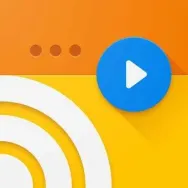 Web Video CasterMirroring9.3Download APK
Web Video CasterMirroring9.3Download APK MiracastMirroring7.2Download APK
MiracastMirroring7.2Download APK Samsung Smart ViewMirroring8Download APK
Samsung Smart ViewMirroring8Download APK spacedeskMirroring7.8Download APK
spacedeskMirroring7.8Download APK AirScreenMirroring9.8Download APK
AirScreenMirroring9.8Download APK Chromecast built-inMirroring9Download APK
Chromecast built-inMirroring9Download APK TubeMoteMirroring9Download APK
TubeMoteMirroring9Download APK Send Files to TVMirroring9.2Download APK
Send Files to TVMirroring9.2Download APK PhotowallMirroring8Download APK
PhotowallMirroring8Download APK EasyCastMirroring7.8Download APK
EasyCastMirroring7.8Download APK AllCastMirroring8Download APK
AllCastMirroring8Download APK TubioMirroring9.4Download APK
TubioMirroring9.4Download APK BubbleUPnPMirroring7Download APK
BubbleUPnPMirroring7Download APK CasttoMirroring7.8Download APK
CasttoMirroring7.8Download APK Screen ShareMirroring8Download APK
Screen ShareMirroring8Download APK XCast - Cast to TVMirroring8.5Download APK
XCast - Cast to TVMirroring8.5Download APK Mobizen MirroringMirroring7.8Download APK
Mobizen MirroringMirroring7.8Download APK CheapCastMirroring8Download APK
CheapCastMirroring8Download APK InkwireMirroring7.8Download APK
InkwireMirroring7.8Download APK SuperDisplayMirroring7.8Download APK
SuperDisplayMirroring7.8Download APK