
SuperDisplay
Do you find your computer screen a tad small for you? The SuperDisplay app is a very useful tool that will turn an Android into a second PC screen
Turn an Android device into an extra PC monitor
SuperDisplay is a very handy app to turn an Android smartphone or tablet into an extra computer monitor. In this way we can easily expand our workspace.
Enlarge or duplicate your screen
To use this software, you need to install the app on your phone and the Windows driver on a PC running Windows 10 or Windows 11. Then all you have to do is connect both devices via USB or Wi-Fi.
The application allows us to duplicate or extend the computer screen on an Android device and change its orientation. And we can even turn our phone into a graphics tablet to draw directly on the screen, because the system is compatible with pressure-sensitive stylus pens like the Samsung S Pen.
Downloading the APK file of this interesting tool gives us the opportunity to increase our productivity for a very low price. Because this app isn't free (as the interface warns us), although you can try it for free for three days before you decide to buy it.
Requirements and further information:
- Minimum operating system requirements: Android 5.0.
- Latest version:1.2.22
- Updated on:17.09.2025
- Categories:
- App languages:
- Size:6.9 MB
- Requires Android:Android 5.0+
- Available on:
- Developer:Coffee & Work
- License:free
SuperDisplay Alternative
 EShareMirroring7.8Download APK
EShareMirroring7.8Download APK ApowerMirrorMirroring7Download APK
ApowerMirrorMirroring7Download APK AA MirrorMirroring7Download APK
AA MirrorMirroring7Download APK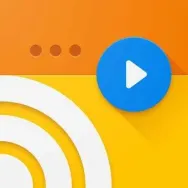 Web Video CasterMirroring9.3Download APK
Web Video CasterMirroring9.3Download APK MiracastMirroring7.2Download APK
MiracastMirroring7.2Download APK Chromecast built-inMirroring9Download APK
Chromecast built-inMirroring9Download APK SecondScreenMirroring7.8Download APK
SecondScreenMirroring7.8Download APK AirScreenMirroring9.8Download APK
AirScreenMirroring9.8Download APK CasttoMirroring7.8Download APK
CasttoMirroring7.8Download APK EasyCastMirroring7.8Download APK
EasyCastMirroring7.8Download APK BubbleUPnPMirroring7Download APK
BubbleUPnPMirroring7Download APK Samsung Smart ViewMirroring8Download APK
Samsung Smart ViewMirroring8Download APK TubeMoteMirroring9Download APK
TubeMoteMirroring9Download APK TubioMirroring9.4Download APK
TubioMirroring9.4Download APK spacedeskMirroring7.8Download APK
spacedeskMirroring7.8Download APK Send Files to TVMirroring9.2Download APK
Send Files to TVMirroring9.2Download APK XCast - Cast to TVMirroring8.5Download APK
XCast - Cast to TVMirroring8.5Download APK PhotowallMirroring8Download APK
PhotowallMirroring8Download APK AllCastMirroring8Download APK
AllCastMirroring8Download APK InkwireMirroring7.8Download APK
InkwireMirroring7.8Download APK Screen Stream MirroringMirroring8.9Download APK
Screen Stream MirroringMirroring8.9Download APK Screen ShareMirroring8Download APK
Screen ShareMirroring8Download APK HD Screen MirroringMirroring7Download APK
HD Screen MirroringMirroring7Download APK VysorMirroring7Download APK
VysorMirroring7Download APK