
Samsung Keyboard
Samsung Keyboard is the Android keyboard application that incorporates state-of-the-art technology which the Korean brand has brought to its devices.
The text input app for Samsung devices
Samsung has installed its own customized version of Android on its devices and among the various features we have to mention the keyboard app. The Samsung Keyboard comes with the latest technology developed by the Korean brand to be able to interact with smartphones and tablets.
Samsung's most advanced writing technology on Android
The development of this application is focused on simplifying and speeding up our writing, for which it has combined several practical functions and text input. In return, it has strengthened the intelligent input functions and expanded the customization of the keyboard on behalf of the user.
The following are the main features and functions of this keyboard:
- Predictive keyboard that learns as you use it.
- Automatic corrections.
- Ability to save the most used phrases.
- Keys optimized for various text inputs such as addresses or emails.
- Adapts the tactile range to each user.
- Different input methods like clipboard, swipe, voice or manual input.
- Various customized settings to increase user productivity while writing.
Requirements and further information:
- Requires a Samsung device.
- Minimum operating system requirements: Android 7.0.
- Latest version:4.9.00.8
- Updated on:23.04.2025
- Categories:
- App languages:
- Size:13.4 MB
- Requires Android:Android 7.0+
- Developer:Samsung Electronics
- License:free
Samsung Keyboard Alternative
 Emoji Font 3Emojis and Keyboards7Download APK
Emoji Font 3Emojis and Keyboards7Download APK zFont 3Emojis and Keyboards7Download APK
zFont 3Emojis and Keyboards7Download APK DollifyEmojis and Keyboards8Download APK
DollifyEmojis and Keyboards8Download APK Apple KeyboardEmojis and Keyboards7Download APK
Apple KeyboardEmojis and Keyboards7Download APK BitmojiEmojis and Keyboards9.4Download APK
BitmojiEmojis and Keyboards9.4Download APK Cheetah KeyboardEmojis and Keyboards8Download APK
Cheetah KeyboardEmojis and Keyboards8Download APK GboardEmojis and Keyboards8.8Download APK
GboardEmojis and Keyboards8.8Download APK Keyboard ColorEmojis and Keyboards10Download APK
Keyboard ColorEmojis and Keyboards10Download APK Emoji keyboard - Cute Emoticons, GIF, StickersEmojis and Keyboards8.8Download APK
Emoji keyboard - Cute Emoticons, GIF, StickersEmojis and Keyboards8.8Download APK Microsoft SwiftKeyEmojis and Keyboards8.8Download APK
Microsoft SwiftKeyEmojis and Keyboards8.8Download APK Flash KeyboardEmojis and Keyboards7.7Download APK
Flash KeyboardEmojis and Keyboards7.7Download APK Kika Emoji KeyboardEmojis and Keyboards8Download APK
Kika Emoji KeyboardEmojis and Keyboards8Download APK FontsEmojis and Keyboards9.3Download APK
FontsEmojis and Keyboards9.3Download APK GO KeyboardEmojis and Keyboards8.9Download APK
GO KeyboardEmojis and Keyboards8.9Download APK Adult Emojis & Dirty EmoticonsEmojis and Keyboards8Download APK
Adult Emojis & Dirty EmoticonsEmojis and Keyboards8Download APK Minions EmojiEmojis and Keyboards8Download APK
Minions EmojiEmojis and Keyboards8Download APK AvatoonEmojis and Keyboards9.2Download APK
AvatoonEmojis and Keyboards9.2Download APK Neon LED KeyboardEmojis and Keyboards7Download APK
Neon LED KeyboardEmojis and Keyboards7Download APK Stylish TextEmojis and Keyboards9.5Download APK
Stylish TextEmojis and Keyboards9.5Download APK Google Handwriting InputEmojis and Keyboards8.8Download APK
Google Handwriting InputEmojis and Keyboards8.8Download APK FacemojiEmojis and Keyboards9Download APK
FacemojiEmojis and Keyboards9Download APK HiFontEmojis and Keyboards7Download APK
HiFontEmojis and Keyboards7Download APK Hi Emoji KeyboardEmojis and Keyboards7Download APK
Hi Emoji KeyboardEmojis and Keyboards7Download APK
Get more from Samsung Electronics
 Kies airFile Managers8Download APK
Kies airFile Managers8Download APK Game TunerUtilities8Download APK
Game TunerUtilities8Download APK Linux on DeXOther tools8Download APK
Linux on DeXOther tools8Download APK Samsung Experience ServiceOther tools8Download APK
Samsung Experience ServiceOther tools8Download APK Samsung Voice RecorderVoice editing, call and audio recording8Download APK
Samsung Voice RecorderVoice editing, call and audio recording8Download APK Samsung One UI HomeLaunchers8Download APK
Samsung One UI HomeLaunchers8Download APK Galaxy AppsApp Stores7Download APK
Galaxy AppsApp Stores7Download APK Samsung Print Service PluginPrinters and Scanners9Download APK
Samsung Print Service PluginPrinters and Scanners9Download APK Samsung SoundAliveMusic Players7Download APK
Samsung SoundAliveMusic Players7Download APK Samsung Smart ViewMirroring8Download APK
Samsung Smart ViewMirroring8Download APK Samsung GiftShopping7.8Download APK
Samsung GiftShopping7.8Download APK Samsung Kids ModeRestriction8Download APK
Samsung Kids ModeRestriction8Download APK Bixby VisionCameras8Download APK
Bixby VisionCameras8Download APK Bixby HomePersonal Assistants8Download APK
Bixby HomePersonal Assistants8Download APK Samsung Device CareCleaning and Optimization8Download APK
Samsung Device CareCleaning and Optimization8Download APK Samsung NotesNotepads and note-taking apps8Download APK
Samsung NotesNotepads and note-taking apps8Download APK Samsung MembersReference Books and Tutorials7Download APK
Samsung MembersReference Books and Tutorials7Download APK Samsung DictionaryDictionaries and Translation7Download APK
Samsung DictionaryDictionaries and Translation7Download APK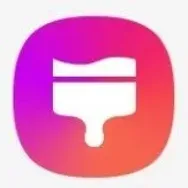 Galaxy ThemesCustomization and wallpapers8Download APK
Galaxy ThemesCustomization and wallpapers8Download APK Samsung Expert RawCameras7.8Download APK
Samsung Expert RawCameras7.8Download APK Bixby VoicePersonal Assistants8Download APK
Bixby VoicePersonal Assistants8Download APK Galaxy Enhance-XEdit photos7.8Download APK
Galaxy Enhance-XEdit photos7.8Download APK Samsung WeatherThe Weather7Download APK
Samsung WeatherThe Weather7Download APK