
Pasta for Spotify
Pasta for Spotify is an alternative version to the official Spotify client which design contributes to improve the user experience with the service.
Material design client for Spotify
Spotify is the most popular online music service for millions of people, including many subscribers. But it has to be said that here and with most of the competitors (Deezer or Apple Music, to name just a few) there are also aspects for improvement. This includes not only the sound quality, which until now only TIDAL has taken seriously. When it comes to usability, however, there are developers who have done the work to fix any shortcomings at their own risk. An example of this is Pasta for Spotify.
Spotify in material design
Material design is the design guidelines that apply to Android and some Google services. The developers of this client also refer to it. The app was created using the web player's programming interface and allows to connect to Spotify's user account. Then you can access the different functions through an interface that is more stylized and intuitive than that of the original app. This does not mean that it is defective, just that some aspects could be improved.
Of course, the first thing that catches the user's attention is the design. This facilitates certain aspects such as navigating or recognizing the different elements in the options and functions of the app and the music library that Spotify offers us. The app also has the following features:
- Find recent releases and lists of artists
- Favorites section where you can group playlists, albums, songs and artists
- Search Spotify's entire database
- Discover the different music categories
- Dynamic backgrounds that adapt to the graphics of the different albums
- Dark and light designs
- Option to change the color scheme of the app
- It is possible to change the order of songs, lists and albums
Requirements and further information:
- Installing the app using the APK file requires enabling the "Unknown Sources" option in Settings > Applications.
- Latest version:1.8
- Updated on:06.03.2023
- Categories:
- App languages:
- Size:5.5 MB
- Available on:
- Developer:James Fenn
- License:free
Pasta for Spotify Alternative
 SpotifyListen to music7.8Download APK
SpotifyListen to music7.8Download APK ShazamListen to music8.6Download APK
ShazamListen to music8.6Download APK Bass MusicListen to music7Download APK
Bass MusicListen to music7Download APK Deezer MusicListen to music9Download APK
Deezer MusicListen to music9Download APK Google Play MusicListen to music8.5Download APK
Google Play MusicListen to music8.5Download APK YouTube MusicListen to music7.5Download APK
YouTube MusicListen to music7.5Download APK AudiomackListen to music8.5Download APK
AudiomackListen to music8.5Download APK RessoListen to music8.5Download APK
RessoListen to music8.5Download APK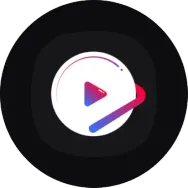 YouTube Music VancedListen to music8Download APK
YouTube Music VancedListen to music8Download APK CurrentListen to music7Download APK
CurrentListen to music7Download APK PandoraListen to music8Download APK
PandoraListen to music8Download APK SoundCloud - Music & AudioListen to music8.8Download APK
SoundCloud - Music & AudioListen to music8.8Download APK SetbeatListen to music8Download APK
SetbeatListen to music8Download APK Apple MusicListen to music8Download APK
Apple MusicListen to music8Download APK Amazon MusicListen to music8.1Download APK
Amazon MusicListen to music8.1Download APK Wynk MusicListen to music8Download APK
Wynk MusicListen to music8Download APK Stream: Free music for YouTubeListen to music8.8Download APK
Stream: Free music for YouTubeListen to music8.8Download APK MusicAllListen to music8Download APK
MusicAllListen to music8Download APK Hungama MusicListen to music7.3Download APK
Hungama MusicListen to music7.3Download APK Spotify LiteListen to music8.4Download APK
Spotify LiteListen to music8.4Download APK BlackHoleListen to music8Download APK
BlackHoleListen to music8Download APK xManager for SpotifyListen to music7Download APK
xManager for SpotifyListen to music7Download APK BeatfindListen to music9Download APK
BeatfindListen to music9Download APK AnghamiListen to music9Download APK
AnghamiListen to music9Download APK