Navbar Apps
Navbar Apps is a simple application with which you can customize the navigation bar of your Android device by adding new features and different designs.
Customize the Android navigation bar
As is well known, the flexibility to customize numerous elements is one of the aspects of Android most appreciated by the users of this operating system. These include the navigation bar, the three buttons on the bottom pop-up bar that help us switch between menus and that we can customize with an app like Navbar Apps even without root access.
Customize Android's navigation bar: Doable with Navbar
With this tool, you can make the navigation bar less boring. There you can refresh it both aesthetically and add functions that will help you handle the phone or inform you about the status of the system.
These are some of the functions and features it offers:
- Change the color of the navigation bar.
- Decorate the bar with emoticons.
- Set background images for the bar: choose from those offered by the app itself or browse through your image gallery.
- Set it to show the battery level.
It has a simple menu to navigate between the different options and just click on them to enable or disable them or check what each one offers. However, there are phones like those of the Huawei brand that are not compatible due to their own personalization layer, (EMUI in the case of the Chinese manufacturer).
Requirements and further information:
- Minimum operating system requirements: Android 5.0.
- The app offers in-app purchases.
- Latest version:3.1
- Updated on:07.06.2023
- Categories:
- App languages:
- Size:9 MB
- Requires Android:Android 5.0+
- Available on:
- Developer:Damian Piwowarski
- License:free
Navbar Apps Alternative
 QuickShortcutMakerCustomization and wallpapers9.3Download APK
QuickShortcutMakerCustomization and wallpapers9.3Download APK VirtualXposedCustomization and wallpapers8Download APK
VirtualXposedCustomization and wallpapers8Download APK ZEDGECustomization and wallpapers8.9Download APK
ZEDGECustomization and wallpapers8.9Download APK BorderlightCustomization and wallpapers8Download APK
BorderlightCustomization and wallpapers8Download APK Theme StoreCustomization and wallpapers7Download APK
Theme StoreCustomization and wallpapers7Download APK Nox Lucky WallpaperCustomization and wallpapers9.3Download APK
Nox Lucky WallpaperCustomization and wallpapers9.3Download APK X Icon ChangerCustomization and wallpapers7.8Download APK
X Icon ChangerCustomization and wallpapers7.8Download APK Huawei ThemesCustomization and wallpapers7.7Download APK
Huawei ThemesCustomization and wallpapers7.7Download APK LINE DECOCustomization and wallpapers8Download APK
LINE DECOCustomization and wallpapers8Download APK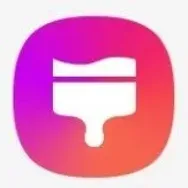 Galaxy ThemesCustomization and wallpapers8Download APK
Galaxy ThemesCustomization and wallpapers8Download APK Simple ControlCustomization and wallpapers7Download APK
Simple ControlCustomization and wallpapers7Download APK mobile9Customization and wallpapers8Download APK
mobile9Customization and wallpapers8Download APK Dynamic IslandCustomization and wallpapers8Download APK
Dynamic IslandCustomization and wallpapers8Download APK Sidebar LiteCustomization and wallpapers7.8Download APK
Sidebar LiteCustomization and wallpapers7.8Download APK SPB Shell 3DCustomization and wallpapers7Download APK
SPB Shell 3DCustomization and wallpapers7Download APK Dark ModeCustomization and wallpapers8Download APK
Dark ModeCustomization and wallpapers8Download APK Menu ButtonCustomization and wallpapers7Download APK
Menu ButtonCustomization and wallpapers7Download APK BTS WallpaperCustomization and wallpapers8Download APK
BTS WallpaperCustomization and wallpapers8Download APK Assistive TouchCustomization and wallpapers8.9Download APK
Assistive TouchCustomization and wallpapers8.9Download APK Omni SwipeCustomization and wallpapers8Download APK
Omni SwipeCustomization and wallpapers8Download APK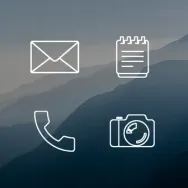 LinesCustomization and wallpapers7.8Download APK
LinesCustomization and wallpapers7.8Download APK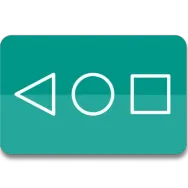 Navigation BarCustomization and wallpapers8.5Download APK
Navigation BarCustomization and wallpapers8.5Download APK Live Minecraft WallpaperCustomization and wallpapers7Download APK
Live Minecraft WallpaperCustomization and wallpapers7Download APK Backgrounds HDCustomization and wallpapers9Download APK
Backgrounds HDCustomization and wallpapers9Download APK