
Simple Photo Widget
Simple Photo Widget is an application for configuring photos from your gallery as widgets with different layouts on the home screen of your Android.
Turn your images into widgets
To always be able to see our favorite photos in Android, there are several ways. , For example we can set them as wallpaper or screensaver, pin them on the lock screen... but we can add another one like setting them as widgets thanks to an application of the likes of Simple Photo Widget. This is a tool to configure photos as widgets on our device's home screen. To do this, just follow these steps:
- Step 1: Touch and hold your finger on the home screen for a few seconds.
- Step 2: Choose the Widget option and search for the app.
- Step 3: Drag the widget to the home screen.
- Step 4: Set up an image source.
- Step 5: Touch the widget for a few seconds to adjust the size.
With this simple process you can have any image from your gallery on your Android home screen and you can create compositions of your liking and distribute them on the different pages as you like.
Main functions and properties
These are the main features offered by the app:
- Three design options: tree structure, uniform or hexagonal.
- Supports multiple single pages on the home screen.
- Supports manual or automatic pagination.
- Animated page transition.
- Configure aspects like margins.
Requirements and further information:
- Minimum operating system requirements: Android 4.1.
- Latest version:1.6.5
- Updated on:12.05.2025
- Categories:
- App languages:
- Size:8.1 MB
- Requires Android:Android 4.1+
- Developer:Life Simple
- License:free
Simple Photo Widget Alternative
 QuickShortcutMakerCustomization and wallpapers9.3Download APK
QuickShortcutMakerCustomization and wallpapers9.3Download APK VirtualXposedCustomization and wallpapers8Download APK
VirtualXposedCustomization and wallpapers8Download APK ZEDGECustomization and wallpapers8.9Download APK
ZEDGECustomization and wallpapers8.9Download APK BorderlightCustomization and wallpapers8Download APK
BorderlightCustomization and wallpapers8Download APK Theme StoreCustomization and wallpapers7Download APK
Theme StoreCustomization and wallpapers7Download APK Nox Lucky WallpaperCustomization and wallpapers9.3Download APK
Nox Lucky WallpaperCustomization and wallpapers9.3Download APK X Icon ChangerCustomization and wallpapers7.8Download APK
X Icon ChangerCustomization and wallpapers7.8Download APK Huawei ThemesCustomization and wallpapers7.7Download APK
Huawei ThemesCustomization and wallpapers7.7Download APK LINE DECOCustomization and wallpapers8Download APK
LINE DECOCustomization and wallpapers8Download APK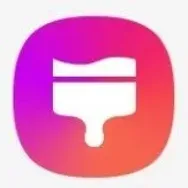 Galaxy ThemesCustomization and wallpapers8Download APK
Galaxy ThemesCustomization and wallpapers8Download APK Simple ControlCustomization and wallpapers7Download APK
Simple ControlCustomization and wallpapers7Download APK mobile9Customization and wallpapers8Download APK
mobile9Customization and wallpapers8Download APK Dynamic IslandCustomization and wallpapers8Download APK
Dynamic IslandCustomization and wallpapers8Download APK Sidebar LiteCustomization and wallpapers7.8Download APK
Sidebar LiteCustomization and wallpapers7.8Download APK SPB Shell 3DCustomization and wallpapers7Download APK
SPB Shell 3DCustomization and wallpapers7Download APK Dark ModeCustomization and wallpapers8Download APK
Dark ModeCustomization and wallpapers8Download APK Menu ButtonCustomization and wallpapers7Download APK
Menu ButtonCustomization and wallpapers7Download APK BTS WallpaperCustomization and wallpapers8Download APK
BTS WallpaperCustomization and wallpapers8Download APK Assistive TouchCustomization and wallpapers8.9Download APK
Assistive TouchCustomization and wallpapers8.9Download APK Omni SwipeCustomization and wallpapers8Download APK
Omni SwipeCustomization and wallpapers8Download APK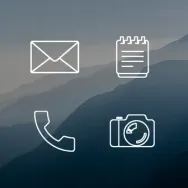 LinesCustomization and wallpapers7.8Download APK
LinesCustomization and wallpapers7.8Download APK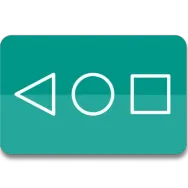 Navigation BarCustomization and wallpapers8.5Download APK
Navigation BarCustomization and wallpapers8.5Download APK Live Minecraft WallpaperCustomization and wallpapers7Download APK
Live Minecraft WallpaperCustomization and wallpapers7Download APK Backgrounds HDCustomization and wallpapers9Download APK
Backgrounds HDCustomization and wallpapers9Download APK