
Simple Shortcuts
Would you like to add a personal touch to your Android device? With Simple Shortcuts we can create direct access with a personalized name and look
Create and personalize shortcuts on your Android
This app by Zombomob Studio is one of those tools that make it easier for you to operate your device. With this app, not only can you create any conceivable shortcut on your Android, but you can also configure and edit it to your liking.
Place custom icons on your Android
Simple Shortcuts is divided into three tabs that give you access to all your apps (installed apps, activities and shortcuts). To use the application, all you have to do is choose an app you want to create a shortcut for and tap on it. A menu will open immediately, allowing you to perform all of the following functions:
- Rename shortcut.
- Choose a new icon from the icon pack (if you have one installed).
- Create a symbol with shapes like hearts, circles, apples, or briefcases.
- Open the app's tab in the Google Play Store.
- Open the app.
- Uninstall the app.
- View and share app information.
This way, you have complete control over shortcut creation for your most used apps and can put them all on your device's shortcut display. Also, you can choose between a light and dark theme to make your UI look better.
Requirements and further information:
- Minimum operating system requirements: Android 4.0.
- Latest version:3.8
- Updated on:10.05.2023
- Categories:
- App languages:
- Size:3.1 MB
- Requires Android:Android 4.0+
- Developer:Zombomob
- License:free
Simple Shortcuts Alternative
 QuickShortcutMakerCustomization and wallpapers9.3Download APK
QuickShortcutMakerCustomization and wallpapers9.3Download APK VirtualXposedCustomization and wallpapers8Download APK
VirtualXposedCustomization and wallpapers8Download APK ZEDGECustomization and wallpapers8.9Download APK
ZEDGECustomization and wallpapers8.9Download APK BorderlightCustomization and wallpapers8Download APK
BorderlightCustomization and wallpapers8Download APK Theme StoreCustomization and wallpapers7Download APK
Theme StoreCustomization and wallpapers7Download APK Nox Lucky WallpaperCustomization and wallpapers9.3Download APK
Nox Lucky WallpaperCustomization and wallpapers9.3Download APK X Icon ChangerCustomization and wallpapers7.8Download APK
X Icon ChangerCustomization and wallpapers7.8Download APK Huawei ThemesCustomization and wallpapers7.7Download APK
Huawei ThemesCustomization and wallpapers7.7Download APK LINE DECOCustomization and wallpapers8Download APK
LINE DECOCustomization and wallpapers8Download APK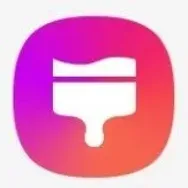 Galaxy ThemesCustomization and wallpapers8Download APK
Galaxy ThemesCustomization and wallpapers8Download APK Simple ControlCustomization and wallpapers7Download APK
Simple ControlCustomization and wallpapers7Download APK mobile9Customization and wallpapers8Download APK
mobile9Customization and wallpapers8Download APK Dynamic IslandCustomization and wallpapers8Download APK
Dynamic IslandCustomization and wallpapers8Download APK Sidebar LiteCustomization and wallpapers7.8Download APK
Sidebar LiteCustomization and wallpapers7.8Download APK SPB Shell 3DCustomization and wallpapers7Download APK
SPB Shell 3DCustomization and wallpapers7Download APK Dark ModeCustomization and wallpapers8Download APK
Dark ModeCustomization and wallpapers8Download APK Menu ButtonCustomization and wallpapers7Download APK
Menu ButtonCustomization and wallpapers7Download APK BTS WallpaperCustomization and wallpapers8Download APK
BTS WallpaperCustomization and wallpapers8Download APK Assistive TouchCustomization and wallpapers8.9Download APK
Assistive TouchCustomization and wallpapers8.9Download APK Omni SwipeCustomization and wallpapers8Download APK
Omni SwipeCustomization and wallpapers8Download APK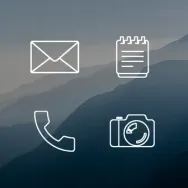 LinesCustomization and wallpapers7.8Download APK
LinesCustomization and wallpapers7.8Download APK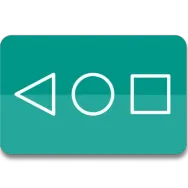 Navigation BarCustomization and wallpapers8.5Download APK
Navigation BarCustomization and wallpapers8.5Download APK Live Minecraft WallpaperCustomization and wallpapers7Download APK
Live Minecraft WallpaperCustomization and wallpapers7Download APK Backgrounds HDCustomization and wallpapers9Download APK
Backgrounds HDCustomization and wallpapers9Download APK