
TP-Link Tether
8
52 Votes
3.4.10 by TP-LINK Technologies Co., Ltd.
Updated on 24.09.2020
TP-Link Tether lets users take control of a network by monitoring the connection status, any connected devices, and their permissions in real-time.
Monitor your wireless networks
If you need to effectively configure your router, modem or WiFi extender at home or at work, then you can use an application like TP-Link Tether. This gives you access to quick device configuration, parental controls, and more.
Take control of your internet connection
The application offers a simple interface that allows you to instantly view the status of the device, as well as the connected people and their permissions. There is a simple step-by-step setup process.
These are the main functions and features of the app:
- SSID, password and VDSL/ADSL settings.
- Real-time information about the WiFi.
- Monitoring of connected devices.
- Share your WiFi passwords with other users.
- Block unauthorized users.
- Management of permissions for each of the connected devices.
- Parental control function with programming and management of Internet access based on URL.
- Find the best place to pick up the radio signal.
- Compatible with many brands and models.
Requirements and further information:
- Minimum operating system requirements: Android 4.3.
- Latest version:3.4.10
- Updated on:24.09.2020
- Categories:
- App languages:
- Size:56.9 MB
- Requires Android:Android 4.3+
- Developer:TP-LINK Technologies Co., Ltd.
- License:free
TP-Link Tether Alternative
 The WiFi HackerWiFi tools7Download APK
The WiFi HackerWiFi tools7Download APK AndroDumpperWiFi tools9Download APK
AndroDumpperWiFi tools9Download APK zANTIWiFi tools7Download APK
zANTIWiFi tools7Download APK WPSAppWiFi tools9.1Download APK
WPSAppWiFi tools9.1Download APK WPS ConnectWiFi tools9.1Download APK
WPS ConnectWiFi tools9.1Download APK HackodeWiFi tools7Download APK
HackodeWiFi tools7Download APK WIFI WPS WPA TesterWiFi tools8.9Download APK
WIFI WPS WPA TesterWiFi tools8.9Download APK NetCutWiFi tools9Download APK
NetCutWiFi tools9Download APK WiFi MapWiFi tools9Download APK
WiFi MapWiFi tools9Download APK WIBR+WiFi tools8Download APK
WIBR+WiFi tools8Download APK WPS Wifi Checker ProWiFi tools7Download APK
WPS Wifi Checker ProWiFi tools7Download APK Password WiFiWiFi tools8Download APK
Password WiFiWiFi tools8Download APK BcmonWiFi tools7Download APK
BcmonWiFi tools7Download APK ReveLA WIFIWiFi tools7Download APK
ReveLA WIFIWiFi tools7Download APK AndraxWiFi tools8Download APK
AndraxWiFi tools8Download APK Network SpooferWiFi tools7Download APK
Network SpooferWiFi tools7Download APK InstabridgeWiFi tools7.3Download APK
InstabridgeWiFi tools7.3Download APK NetHunterWiFi tools7Download APK
NetHunterWiFi tools7Download APK HijackerWiFi tools8Download APK
HijackerWiFi tools8Download APK cSploitWiFi tools7Download APK
cSploitWiFi tools7Download APK Free WiFiWiFi tools8Download APK
Free WiFiWiFi tools8Download APK WiFi WardenWiFi tools8.9Download APK
WiFi WardenWiFi tools8.9Download APK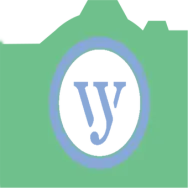 Permanent WiFiWiFi tools8Download APK
Permanent WiFiWiFi tools8Download APK WiFi Master KeyWiFi tools7.8Download APK
WiFi Master KeyWiFi tools7.8Download APK