
USB Tethering
It is now easier than ever to share data and WIFI connection with older devices from your Android thanks to the fantastic USB Tethering application.
Share your Android's internet connection via USB
The Studio Duck Software specializes in simple tools that will allow us to take full advantage of the capabilities of our Android. This app allows us to easily share our smartphone's internet connection with a computer via a USB connection. Easy and without problems.
How to share data with old devices
Today, thanks to wireless tools such as wireless access points or hotspots, it is already quite easy to share cell phone data with other devices. But what about the devices that don't have these technologies yet? The USB Tethering app can solve this problem in a very simple way.
To do this, we just have to download the APK file and connect our Android phone to a desktop PC, a laptop or any other device using a USB cable. The app will then start automatically. The next step is to press the start button. You already have the data on other devices.
In addition, we can see the download and upload speed of the data at any time in the main menu of the app. This gives us absolute control over the tool, which otherwise causes no problems.
Requirements and further information:
- Minimum operating system requirements: Android 4.1.
- The app offers in-app purchases.
- Latest version:3.1
- Updated on:22.12.2020
- Categories:
- App languages:
- Size:5.8 MB
- Requires Android:Android 4.1+
- Developer:Duck Software
- License:free
USB Tethering Alternative
 The WiFi HackerWiFi tools7Download APK
The WiFi HackerWiFi tools7Download APK AndroDumpperWiFi tools9Download APK
AndroDumpperWiFi tools9Download APK zANTIWiFi tools7Download APK
zANTIWiFi tools7Download APK WPSAppWiFi tools9.1Download APK
WPSAppWiFi tools9.1Download APK WPS ConnectWiFi tools9.1Download APK
WPS ConnectWiFi tools9.1Download APK HackodeWiFi tools7Download APK
HackodeWiFi tools7Download APK WIFI WPS WPA TesterWiFi tools8.9Download APK
WIFI WPS WPA TesterWiFi tools8.9Download APK NetCutWiFi tools9Download APK
NetCutWiFi tools9Download APK WiFi MapWiFi tools9Download APK
WiFi MapWiFi tools9Download APK WIBR+WiFi tools8Download APK
WIBR+WiFi tools8Download APK WPS Wifi Checker ProWiFi tools7Download APK
WPS Wifi Checker ProWiFi tools7Download APK Password WiFiWiFi tools8Download APK
Password WiFiWiFi tools8Download APK BcmonWiFi tools7Download APK
BcmonWiFi tools7Download APK ReveLA WIFIWiFi tools7Download APK
ReveLA WIFIWiFi tools7Download APK AndraxWiFi tools8Download APK
AndraxWiFi tools8Download APK Network SpooferWiFi tools7Download APK
Network SpooferWiFi tools7Download APK InstabridgeWiFi tools7.3Download APK
InstabridgeWiFi tools7.3Download APK NetHunterWiFi tools7Download APK
NetHunterWiFi tools7Download APK HijackerWiFi tools8Download APK
HijackerWiFi tools8Download APK cSploitWiFi tools7Download APK
cSploitWiFi tools7Download APK Free WiFiWiFi tools8Download APK
Free WiFiWiFi tools8Download APK WiFi WardenWiFi tools8.9Download APK
WiFi WardenWiFi tools8.9Download APK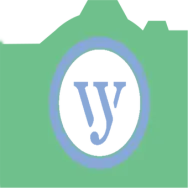 Permanent WiFiWiFi tools8Download APK
Permanent WiFiWiFi tools8Download APK WiFi Master KeyWiFi tools7.8Download APK
WiFi Master KeyWiFi tools7.8Download APK