
Bamboo Paper
Need a notebook where to write or draw things when you're on the underground, bus or walking down the street? Downloading Bamboo Paper is an option
Write and draw your ideas so you don't forget anything
You know those great ideas that come all of a sudden that you can never remember when you need them? You know you hit the right key, but because you didn't write it down, it's likely to be forgotten forever. That's why you should always have a pen and paper with you to write down thoughts, considerations, tasks and even the shopping list. It's a lot more useful than you might think. However, with the development of mobile phones and other portable devices, we don't need to carry anything else with us to write.
One of the most used applications on our phones is probably one that allows us to write down silly things, things to look up, pending tasks and whatever else comes to mind. There are tons of apps of this type, but some of them are rather rudimentary. What if there was an app that not only allowed us to write, but also to draw easily? Well, it was already developed by Wacom (the same guys behind the drawing tablets) and it's called Bamboo Paper. You can download its APK file completely free of charge and install it on your Android device.
drawing and writing
This application works just like any traditional notepad. You can change the cover and design of the pages and add new sheets when you have filled the previous ones. It comes with a whole bunch of structural tools that you have to pay for, except for the first two:
- Pen.
- Marker.
- Pencil.
- Paint brush.
- watercolor brush.
- colored pencil.
Choose the thickness and color of the stroke from the default options and start creating. There's also a useful undo and redo feature in case you make a mistake. If you have a Wacom ID, you can link your Wacom Cloud account to Bamboo Paper content for quick access to all your work and notes, wherever you are.
Basic version vs. full version
Although the basic version already comes with a wide range of tools that you'll find very handy when carrying them around, there are also quite a few options that are only available via in-app purchases. Here's how you'll be able to buy different items in batches or bundles:
- Notepad.
- tools.
- Packs (the Pro Pack includes absolutely everything).
- Styles (touchscreen pens).
Requirements and further information:
- Minimum operating system requirements: Android 5.0.
- The app offers in-app purchases.
- Latest version:1.14.4
- Updated on:08.01.2026
- Categories:
- App languages:
- Size:74.5 MB
- Requires Android:Android 5.0+
- Developer:Wacom Co. Ltd.
- License:free
Bamboo Paper Alternative
 SketchDrawing8Download APK
SketchDrawing8Download APK ibis Paint XDrawing9Download APK
ibis Paint XDrawing9Download APK Adobe Illustrator DrawDrawing8.3Download APK
Adobe Illustrator DrawDrawing8.3Download APK PicsArt Color PaintDrawing9.2Download APK
PicsArt Color PaintDrawing9.2Download APK SketchBookDrawing9.3Download APK
SketchBookDrawing9.3Download APK SketchARDrawing8.2Download APK
SketchARDrawing8.2Download APK PaperColorDrawing9Download APK
PaperColorDrawing9Download APK Infinite PainterDrawing7.7Download APK
Infinite PainterDrawing7.7Download APK LINE BrushDrawing8Download APK
LINE BrushDrawing8Download APK How to Draw Anime MangaDrawing10Download APK
How to Draw Anime MangaDrawing10Download APK eSports Logo MakerDrawing9.2Download APK
eSports Logo MakerDrawing9.2Download APK Corel Painter MobileDrawing8Download APK
Corel Painter MobileDrawing8Download APK ArtFlow: Paint Draw SketchbookDrawing7.8Download APK
ArtFlow: Paint Draw SketchbookDrawing7.8Download APK KritaDrawing7.7Download APK
KritaDrawing7.7Download APK Just a LineDrawing9.5Download APK
Just a LineDrawing9.5Download APK starryaiDrawing7Download APK
starryaiDrawing7Download APK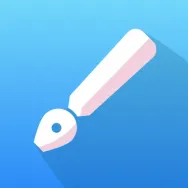 Infinite DesignDrawing9.2Download APK
Infinite DesignDrawing9.2Download APK Dawn AIDrawing7.8Download APK
Dawn AIDrawing7.8Download APK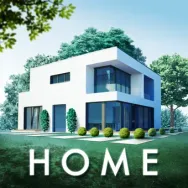 Design HomeDrawing7.5Download APK
Design HomeDrawing7.5Download APK Huion SketchDrawing8.2Download APK
Huion SketchDrawing8.2Download APK WonderDrawing7.8Download APK
WonderDrawing7.8Download APK Tattoo MakerDrawing7.8Download APK
Tattoo MakerDrawing7.8Download APK MediBang PaintDrawing8.9Download APK
MediBang PaintDrawing8.9Download APK