Infinite Painter
Infinite Painter is an advanced tool to work with images. Make the most of your creativity thanks to this graphical editor for Android smartphones
Perform all kinds of artistic work as a professional
When you use this tool for the first time, you might experience the same reaction as when you try Photoshop: just cry. Because of all the drawing apps on the market, Infinite Painter is not aimed at those who give up when the going gets tough: don't worry, your effort will soon be rewarded. Based on the classic layer system, this app will help us to carry out artistic creations from the simplest to the most complex. Just read on to find out how.
How to use this editor
Before we begin, you should know how the layer system works. We're not talking about a simple digital canvas (as in the case of the legendary Microsoft Paint). The easiest way to understand how layers work is to recall acetates used in cartoons. Except for the background, every layer is transparent until you paint on it and specify the part that should no longer be transparent. And of course the upper levels overlay the lower ones seen beforehand. That's all you need to know to start working with Infinite Painter. Let's take a look at the tools:
- Basic tools (transform, fill, gradient and pattern).
- Choose tools.
- guides.
- To form.
- Symmetry.
- Perspective.
- Edit.
- Canvas.
- view options.
- Share on social networks.
But not only that, you can also choose between many different colors and brushes divided into the following areas:
- favourites.
- Sketch.
- ink.
- To paint.
- spray.
- watercolouring.
- Created.
- Downloads.
What does Created mean? Well, you'll be able to invent your own custom brushes, give them a name and choose their style, head and texture. The best way to learn how to use them is to play around with them, but if you need help there is a step-by-step guide in the Classroom section. And the Google Plus community will definitely surprise you with the creativity of its users.
You have 7 days to try this software before you decide to pay an affordable price to access all the features after the trial period is over. That's not the only downside: the font size is really tiny, so you'd better get out your magnifying glass.
Requirements and further information:
- Minimum operating system requirements: Android 4.2.
- The app offers in-app purchases.
- Instructions for installing XAPKs on Android
- Latest version:7.1.18
- Updated on:17.06.2025
- Categories:
- App languages:
- Size:89.8 MB
- Requires Android:Android 4.2+
- Available on:
- Developer:Infinite Studio LLC
- License:free
Infinite Painter Alternative
 SketchDrawing8Download APK
SketchDrawing8Download APK ibis Paint XDrawing9Download APK
ibis Paint XDrawing9Download APK Adobe Illustrator DrawDrawing8.3Download APK
Adobe Illustrator DrawDrawing8.3Download APK PicsArt Color PaintDrawing9.2Download APK
PicsArt Color PaintDrawing9.2Download APK SketchBookDrawing9.3Download APK
SketchBookDrawing9.3Download APK SketchARDrawing8.2Download APK
SketchARDrawing8.2Download APK PaperColorDrawing9Download APK
PaperColorDrawing9Download APK LINE BrushDrawing8Download APK
LINE BrushDrawing8Download APK How to Draw Anime MangaDrawing10Download APK
How to Draw Anime MangaDrawing10Download APK eSports Logo MakerDrawing9.2Download APK
eSports Logo MakerDrawing9.2Download APK Corel Painter MobileDrawing8Download APK
Corel Painter MobileDrawing8Download APK ArtFlow: Paint Draw SketchbookDrawing7.8Download APK
ArtFlow: Paint Draw SketchbookDrawing7.8Download APK KritaDrawing7.7Download APK
KritaDrawing7.7Download APK Just a LineDrawing9.5Download APK
Just a LineDrawing9.5Download APK starryaiDrawing7Download APK
starryaiDrawing7Download APK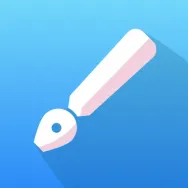 Infinite DesignDrawing9.2Download APK
Infinite DesignDrawing9.2Download APK Bamboo PaperDrawing8Download APK
Bamboo PaperDrawing8Download APK Dawn AIDrawing7.8Download APK
Dawn AIDrawing7.8Download APK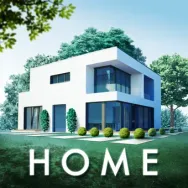 Design HomeDrawing7.5Download APK
Design HomeDrawing7.5Download APK Huion SketchDrawing8.2Download APK
Huion SketchDrawing8.2Download APK WonderDrawing7.8Download APK
WonderDrawing7.8Download APK Tattoo MakerDrawing7.8Download APK
Tattoo MakerDrawing7.8Download APK MediBang PaintDrawing8.9Download APK
MediBang PaintDrawing8.9Download APK