
CLONEit
Are you going to change your Android device? Would you like to make a backup on another cell phone? CLONEit will allow us to do this quickly and easily
Copy data from one mobile phone to another
One of the latest developments that media manufacturers have embraced is the ability to transfer our data and files from one cell phone to another when we use a new one. However, this app from SuperTools Corporation greatly simplifies the process. Let us show you how it works.
Transfer your data wirelessly from one device to another
With this application we can make a backup or send files between devices without having to connect them to cables or computers. All we need is that both phones have the CLONEit app installed and that they are paired with each other.
The system is very simple. From the main screen we must specify which mobile is sending data and which is receiving it. Grant the appropriate permissions, choose the type of files to send, and wait. The waiting time depends on what you want to send, but there is always time before the process starts. In this way we can transfer data, among other things:
- Contact details.
- app.
- System Settings.
- Pictures.
- Music.
- videos.
The developers assure that the transfer method is much faster than Bluetooth and that the transfer process is very secure, so we don't have to worry about possible data leaks. In any case, it's a very quick and convenient way to send information from one cellphone to another.
Requirements and further information:
- Minimum operating system requirements: Android 2.3.
- Instructions for installing XAPKs on Android
- Latest version:2.3.9_ww
- Updated on:19.08.2022
- Categories:
- App languages:
- Size:6.9 MB
- Requires Android:Android 2.3+
- Developer:SuperTools Corporation
- License:free
CLONEit Alternative
 Dual Space - Multiple Accounts & Parallel APPApp Cloning7.3Download APK
Dual Space - Multiple Accounts & Parallel APPApp Cloning7.3Download APK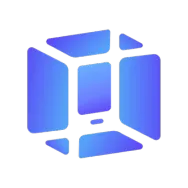 VMOSApp Cloning8.3Download APK
VMOSApp Cloning8.3Download APK Parallel SpaceApp Cloning8.8Download APK
Parallel SpaceApp Cloning8.8Download APK VPhoneGagaApp Cloning8Download APK
VPhoneGagaApp Cloning8Download APK App ClonerApp Cloning7Download APK
App ClonerApp Cloning7Download APK GO MultipleApp Cloning8Download APK
GO MultipleApp Cloning8Download APK Multiple AccountsApp Cloning7.7Download APK
Multiple AccountsApp Cloning7.7Download APK Virtual AndroidApp Cloning7.8Download APK
Virtual AndroidApp Cloning7.8Download APK Parallel Space LiteApp Cloning9.2Download APK
Parallel Space LiteApp Cloning9.2Download APK MultiAppApp Cloning8Download APK
MultiAppApp Cloning8Download APK IslandApp Cloning7.6Download APK
IslandApp Cloning7.6Download APK 2FaceApp Cloning8Download APK
2FaceApp Cloning8Download APK MoChatApp Cloning8Download APK
MoChatApp Cloning8Download APK Clone AppApp Cloning8.3Download APK
Clone AppApp Cloning8.3Download APK 2AccountsApp Cloning8.7Download APK
2AccountsApp Cloning8.7Download APK Water CloneApp Cloning9Download APK
Water CloneApp Cloning9Download APK SkitApp Cloning7Download APK
SkitApp Cloning7Download APK Dual AppsApp Cloning7.8Download APK
Dual AppsApp Cloning7.8Download APK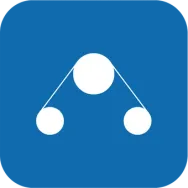 MultiApp Cloning8.5Download APK
MultiApp Cloning8.5Download APK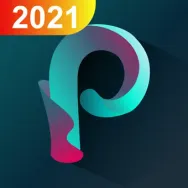 Multi ParallelApp Cloning7.8Download APK
Multi ParallelApp Cloning7.8Download APK App HiderApp Cloning7.7Download APK
App HiderApp Cloning7.7Download APK DO Multiple AccountsApp Cloning8.9Download APK
DO Multiple AccountsApp Cloning8.9Download APK APK InspectorApp Cloning7Download APK
APK InspectorApp Cloning7Download APK

