
App Cloner
App Cloner is a great tool to clone applications on your Android smartphone. You can duplicate any app and it with different accounts on your phone
Running an application twice on the same device
Did you know that you can start a session with the same application twice (or more) on the same device? You might not find it all that useful at first, but we're sure if you think about it, you can come up with something that really requires two usernames. For example, you might want to run two sessions of Pokémon GO at the same time.
Just imagine you're playing a resource gathering game and you have a secondary account that you can use to transfer items to your main account (you're a little scammer!). To avoid having to log out and back in every 5 minutes, you can use a tool like App Cloner, which allows you to clone an application that runs in parallel and completely independently of the original application. Sounds cool doesn't it?
Although you can find other tools with similar functionality to App Cloner, one of the coolest things about this application is that you can customize the clone's icon as you wish: change its color, flip it, rotate it, rename it... just in case you confuse it with the original application. Once the icon looks exactly how you want it, copy the APK file and then install it. From then on, you can run both the original and the clone at the same time.
Why should I buy the premium version?
Although you can do all your tasks with the regular version of App Cloner, you can do even more with the paid version. Need any ideas?
- Clone your favorite apps: WhatsApp, Facebook, Messenger, Gmail...
- Replace the launcher icons.
- Create multiple clones or do it in batches.
- Save or share your cloned applications with your friends.
- Silence, sound and vibration notifications.
- Enable options for launching documents, disable data, disable disk space management, automatically remove recent files, confirm exit and open links with...
- Change your Android ID and even your hardware serial number.
- Hide your IMEI number and MAC address.
- Use fake locations.
- Change colors and sizes.
- Protect applications with a password.
- Automation options.
- Prevent screenshots.
- And many other Matrix style options.
Requirements and further information:
- Minimum operating system requirements: Android 4.0.3.
- The app offers in-app purchases.
- Installing the app using the APK file requires enabling the "Unknown Sources" option in Settings > Applications.
- Latest version:3.3.5
- Updated on:04.02.2026
- Categories:
- App languages:
- Size:46 MB
- Requires Android:Android 4.0.3+
- Available on:
- Developer:AppListo
- License:free
App Cloner Alternative
 Dual Space - Multiple Accounts & Parallel APPApp Cloning7.3Download APK
Dual Space - Multiple Accounts & Parallel APPApp Cloning7.3Download APK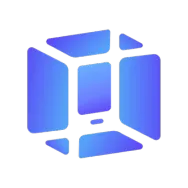 VMOSApp Cloning8.3Download APK
VMOSApp Cloning8.3Download APK Parallel SpaceApp Cloning8.8Download APK
Parallel SpaceApp Cloning8.8Download APK VPhoneGagaApp Cloning8Download APK
VPhoneGagaApp Cloning8Download APK GO MultipleApp Cloning8Download APK
GO MultipleApp Cloning8Download APK Multiple AccountsApp Cloning7.7Download APK
Multiple AccountsApp Cloning7.7Download APK Virtual AndroidApp Cloning7.8Download APK
Virtual AndroidApp Cloning7.8Download APK Parallel Space LiteApp Cloning9.2Download APK
Parallel Space LiteApp Cloning9.2Download APK MultiAppApp Cloning8Download APK
MultiAppApp Cloning8Download APK IslandApp Cloning7.6Download APK
IslandApp Cloning7.6Download APK 2FaceApp Cloning8Download APK
2FaceApp Cloning8Download APK MoChatApp Cloning8Download APK
MoChatApp Cloning8Download APK Clone AppApp Cloning8.3Download APK
Clone AppApp Cloning8.3Download APK 2AccountsApp Cloning8.7Download APK
2AccountsApp Cloning8.7Download APK Water CloneApp Cloning9Download APK
Water CloneApp Cloning9Download APK SkitApp Cloning7Download APK
SkitApp Cloning7Download APK Dual AppsApp Cloning7.8Download APK
Dual AppsApp Cloning7.8Download APK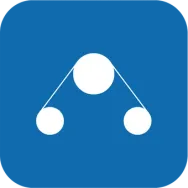 MultiApp Cloning8.5Download APK
MultiApp Cloning8.5Download APK CLONEitApp Cloning7Download APK
CLONEitApp Cloning7Download APK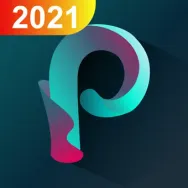 Multi ParallelApp Cloning7.8Download APK
Multi ParallelApp Cloning7.8Download APK App HiderApp Cloning7.7Download APK
App HiderApp Cloning7.7Download APK DO Multiple AccountsApp Cloning8.9Download APK
DO Multiple AccountsApp Cloning8.9Download APK APK InspectorApp Cloning7Download APK
APK InspectorApp Cloning7Download APK