Multi Parallel
Thanks to Multi Parallel, you can duplicate applications in a 'sandbox'. It is useful to use two WhatsApp accounts on one phone or hide other applications
Duplicate apps in parallel rooms on your Android
The use of two user accounts on a service like WhatsApp is currently not allowed by the application itself and alternative solutions must be used, such as opening a WhatsApp Web session or installing WhatsApp Business - the same applies to other services . However, there is an opportunity to create a parallel space in Android to clone applications.
An independent space where you can clone and hide apps
Multi Parallel is an application that allows us to create a sandbox in Android. This means that in this area we can duplicate apps that work independently of the rest of the phone, so that we can use a different WhatsApp number on the same device, for example. It works for all types of apps and offers other uses such as hiding, for whatever reason, its existence from other users who might be using the same device.
Using it is very simple because you just have to select the apps and then access the space created to use them. These are its main functions:
- Sign in to multiple messaging apps, games, or social networks.
- Divide your apps into workspaces.
- Protect access with a password.
- You can quickly switch between apps with a single touch.
- Low resource consumption.
Requirements and further information:
- Minimum operating system requirements: Android 4.1.
- The app offers in-app purchases.
- Latest version:4.0.22.091
- Updated on:20.11.2024
- Categories:
- App languages:
- Size:8.4 MB
- Requires Android:Android 4.1+
- Available on:
- Developer:Winterfell Applab - Clone App & Status Downloader
- License:free
Multi Parallel Alternative
 Dual Space - Multiple Accounts & Parallel APPApp Cloning7.3Download APK
Dual Space - Multiple Accounts & Parallel APPApp Cloning7.3Download APK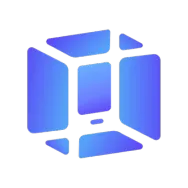 VMOSApp Cloning8.3Download APK
VMOSApp Cloning8.3Download APK Parallel SpaceApp Cloning8.8Download APK
Parallel SpaceApp Cloning8.8Download APK VPhoneGagaApp Cloning8Download APK
VPhoneGagaApp Cloning8Download APK App ClonerApp Cloning7Download APK
App ClonerApp Cloning7Download APK GO MultipleApp Cloning8Download APK
GO MultipleApp Cloning8Download APK Virtual AndroidApp Cloning7.8Download APK
Virtual AndroidApp Cloning7.8Download APK Multiple AccountsApp Cloning7.7Download APK
Multiple AccountsApp Cloning7.7Download APK IslandApp Cloning7.6Download APK
IslandApp Cloning7.6Download APK Parallel Space LiteApp Cloning9.2Download APK
Parallel Space LiteApp Cloning9.2Download APK MultiAppApp Cloning8Download APK
MultiAppApp Cloning8Download APK 2FaceApp Cloning8Download APK
2FaceApp Cloning8Download APK 2AccountsApp Cloning8.7Download APK
2AccountsApp Cloning8.7Download APK MoChatApp Cloning8Download APK
MoChatApp Cloning8Download APK Clone AppApp Cloning8.3Download APK
Clone AppApp Cloning8.3Download APK Dual AppsApp Cloning7.8Download APK
Dual AppsApp Cloning7.8Download APK CLONEitApp Cloning7Download APK
CLONEitApp Cloning7Download APK SkitApp Cloning7Download APK
SkitApp Cloning7Download APK App HiderApp Cloning7.7Download APK
App HiderApp Cloning7.7Download APK Water CloneApp Cloning9Download APK
Water CloneApp Cloning9Download APK APK InspectorApp Cloning7Download APK
APK InspectorApp Cloning7Download APK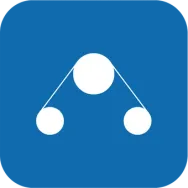 MultiApp Cloning8.5Download APK
MultiApp Cloning8.5Download APK Dr.CloneApp Cloning7.8Download APK
Dr.CloneApp Cloning7.8Download APK