Document Scan
Document Scan is a scanner app for converting documents to PDF, either by scanning one with your phone's camera or one stored in the phone's memory.
Scan documents and convert them to PDF files
Before smartphones existed, if we wanted to scan a document, we had to settle for desktop scanners or multifunction printers that had a scanner. Ever since you've always had a camera in your pocket, this process has become a lot easier with apps like Document Scan.
Versatile document scanner: Recognize text and convert it to PDF
Thanks to a simple interface, this app offers the basic functions that we need when scanning a document with our mobile. With the rear camera of our mobile we can take a clear and precise photo, which will then be processed using OCR technology to recognize the text and convert it to PDF format or, if we wish, to JPEG or PNG.
The app can work with both documents scanned on the spot and images stored in the photo gallery. These are the main functions and features of the app:
- Scan documents and convert them to text using OCR technology.
- Convert images to PDF, JPEG and PNG formats.
- Works with images stored in the device's gallery.
- Digitize documents by scanning QR codes.
- Edit files within the app.
- Specify different page sizes.
- Simple interface with easy scanning process.
- Sort files according to different criteria.
Requirements and further information:
- Minimum operating system requirements: Android 5.0.
- The app offers in-app purchases.
- Latest version:4.6.2
- Updated on:19.12.2025
- Categories:
- App languages:
- Size:114.9 MB
- Requires Android:Android 5.0+
- Available on:
- Developer:Apero Technologies Group - TrustedApp
- License:free
Document Scan Alternative
 CamScannerPrinters and Scanners9.2Download APK
CamScannerPrinters and Scanners9.2Download APK HP SmartPrinters and Scanners7.8Download APK
HP SmartPrinters and Scanners7.8Download APK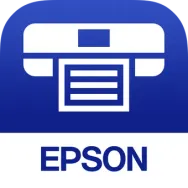 Epson iPrintPrinters and Scanners8Download APK
Epson iPrintPrinters and Scanners8Download APK Microsoft LensPrinters and Scanners9.3Download APK
Microsoft LensPrinters and Scanners9.3Download APK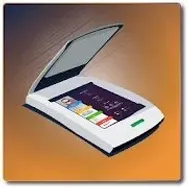 DocfyPrinters and Scanners9Download APK
DocfyPrinters and Scanners9Download APK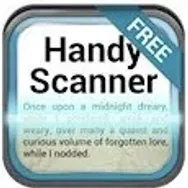 Handy ScannerPrinters and Scanners8Download APK
Handy ScannerPrinters and Scanners8Download APK Easy ScannerPrinters and Scanners7.8Download APK
Easy ScannerPrinters and Scanners7.8Download APK Text ScannerPrinters and Scanners7.8Download APK
Text ScannerPrinters and Scanners7.8Download APK Mopria Print ServicePrinters and Scanners7.8Download APK
Mopria Print ServicePrinters and Scanners7.8Download APK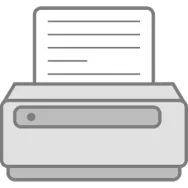 Android CUPS PrintPrinters and Scanners8Download APK
Android CUPS PrintPrinters and Scanners8Download APK Picta Photo PrintPrinters and Scanners7.8Download APK
Picta Photo PrintPrinters and Scanners7.8Download APK HP Print Service PluginPrinters and Scanners9.6Download APK
HP Print Service PluginPrinters and Scanners9.6Download APK Tiny ScannerPrinters and Scanners7Download APK
Tiny ScannerPrinters and Scanners7Download APK iScanner: PDF Scanner App FreePrinters and Scanners10Download APK
iScanner: PDF Scanner App FreePrinters and Scanners10Download APK Samsung Print Service PluginPrinters and Scanners9Download APK
Samsung Print Service PluginPrinters and Scanners9Download APK Smart Doc ScannerPrinters and Scanners7.8Download APK
Smart Doc ScannerPrinters and Scanners7.8Download APK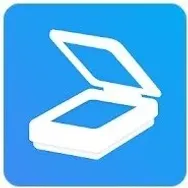 TapScannerPrinters and Scanners7Download APK
TapScannerPrinters and Scanners7Download APK SwiftScanPrinters and Scanners7Download APK
SwiftScanPrinters and Scanners7Download APK Cloud PrintPrinters and Scanners8.9Download APK
Cloud PrintPrinters and Scanners8.9Download APK OCR Text ScannerPrinters and Scanners8Download APK
OCR Text ScannerPrinters and Scanners8Download APK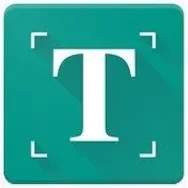 Text FairyPrinters and Scanners7.8Download APK
Text FairyPrinters and Scanners7.8Download APK Simple ScanPrinters and Scanners7.8Download APK
Simple ScanPrinters and Scanners7.8Download APK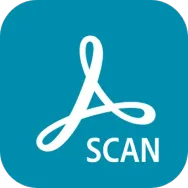 Adobe ScanPrinters and Scanners9.6Download APK
Adobe ScanPrinters and Scanners9.6Download APK Scanner GoPrinters and Scanners7.8Download APK
Scanner GoPrinters and Scanners7.8Download APK