Ultra Volume
Ultra Volume offers the user the possibility to customise the volume controls of your Android with different aesthetic aspects and by adding new functions.
Configure various aspects of your Android's volume controls
The volume controls in Android, depending on the version of the operating system or the customization level of the device manufacturer, can offer different graphic styles that may not always convince us. Fortunately, like the rest of the functions, they are customizable and in this case we can adjust them with the help of Ultra Volume.
Adjust volume controls
With this app you can customize the bar that appears when you press the volume buttons on the side of the screen in different ways. It allows you to change the theme and choose between different aesthetic variants, including iOS, which expand the options available by default when displayed on the screen.
These are the main features you will find after installing the app:
- Adjust volume individually for multimedia, Bluetooth, ringtone, notifications, alarms, voice calls and system sounds as well as screen brightness.
- Various graphic styles for volume control: Custom ROMs, Android 10, Android 8, iOS 14, MIUI, OneUI, OxygenOS...Also, the parameters can be customized.
- Customize the color palette of the menu.
- Adjust the layout by setting the desired size and position on the screen.
- Set the time during which it is displayed on the screen.
- Select the audio output.
- Add volume control with a side swipe gesture.
Requirements and further information:
- Minimum operating system requirements: Android 5.0.
- The app offers in-app purchases.
- Instructions for installing XAPKs on Android
- Latest version:3.8.2.1
- Updated on:19.06.2024
- Categories:
- App languages:
- Size:20.3 MB
- Requires Android:Android 5.0+
- Available on:
- Developer:ZipoApps
- License:free
Ultra Volume Alternative
 QuickShortcutMakerCustomization and wallpapers9.3Download APK
QuickShortcutMakerCustomization and wallpapers9.3Download APK VirtualXposedCustomization and wallpapers8Download APK
VirtualXposedCustomization and wallpapers8Download APK ZEDGECustomization and wallpapers8.9Download APK
ZEDGECustomization and wallpapers8.9Download APK BorderlightCustomization and wallpapers8Download APK
BorderlightCustomization and wallpapers8Download APK Theme StoreCustomization and wallpapers7Download APK
Theme StoreCustomization and wallpapers7Download APK Nox Lucky WallpaperCustomization and wallpapers9.3Download APK
Nox Lucky WallpaperCustomization and wallpapers9.3Download APK X Icon ChangerCustomization and wallpapers7.8Download APK
X Icon ChangerCustomization and wallpapers7.8Download APK Huawei ThemesCustomization and wallpapers7.7Download APK
Huawei ThemesCustomization and wallpapers7.7Download APK LINE DECOCustomization and wallpapers8Download APK
LINE DECOCustomization and wallpapers8Download APK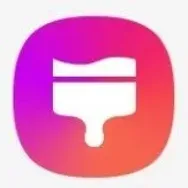 Galaxy ThemesCustomization and wallpapers8Download APK
Galaxy ThemesCustomization and wallpapers8Download APK mobile9Customization and wallpapers8Download APK
mobile9Customization and wallpapers8Download APK Sidebar LiteCustomization and wallpapers7.8Download APK
Sidebar LiteCustomization and wallpapers7.8Download APK Dynamic IslandCustomization and wallpapers8Download APK
Dynamic IslandCustomization and wallpapers8Download APK Simple ControlCustomization and wallpapers7Download APK
Simple ControlCustomization and wallpapers7Download APK Dark ModeCustomization and wallpapers8Download APK
Dark ModeCustomization and wallpapers8Download APK BTS WallpaperCustomization and wallpapers8Download APK
BTS WallpaperCustomization and wallpapers8Download APK Menu ButtonCustomization and wallpapers7Download APK
Menu ButtonCustomization and wallpapers7Download APK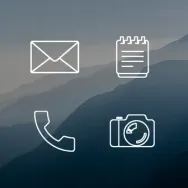 LinesCustomization and wallpapers7.8Download APK
LinesCustomization and wallpapers7.8Download APK Soft Keys 2 - Home Back ButtonCustomization and wallpapers7.8Download APK
Soft Keys 2 - Home Back ButtonCustomization and wallpapers7.8Download APK SPB Shell 3DCustomization and wallpapers7Download APK
SPB Shell 3DCustomization and wallpapers7Download APK Assistive TouchCustomization and wallpapers8.9Download APK
Assistive TouchCustomization and wallpapers8.9Download APK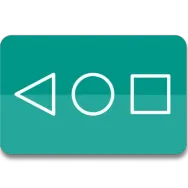 Navigation BarCustomization and wallpapers8.5Download APK
Navigation BarCustomization and wallpapers8.5Download APK Omni SwipeCustomization and wallpapers8Download APK
Omni SwipeCustomization and wallpapers8Download APK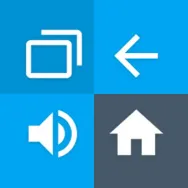 Button MapperCustomization and wallpapers8.2Download APK
Button MapperCustomization and wallpapers8.2Download APK
Get more from ZipoApps
 Video VelocityVideo editing7.6Download APK
Video VelocityVideo editing7.6Download APK Mi Control CenterCustomization and wallpapers7.8Download APK
Mi Control CenterCustomization and wallpapers7.8Download APK Auto RDMApps for WhatsApp7Download APK
Auto RDMApps for WhatsApp7Download APK Notification History LogNotifications7.8Download APK
Notification History LogNotifications7.8Download APK AmongLockLock Screens7.9Download APK
AmongLockLock Screens7.9Download APK ScribblAnimation Software7Download APK
ScribblAnimation Software7Download APK Material Notification ShadeNotifications8.9Download APK
Material Notification ShadeNotifications8.9Download APK Footej CameraCameras8.7Download APK
Footej CameraCameras8.7Download APK