Button Mapper
Would you like to customize the analog buttons of your Android device? Button Mapper lets users rearrange their phones' buttons to make their lives easier
Change your Android button settings
If you tend to fiddle with your Android system's options menu, you already know that you can more or less configure the touch buttons depending on your terminal and its functions. But what about the analog buttons of our mobile or tablet? Although there are fewer and fewer of them, Button Mapper helps us remap buttons and functions to take full advantage of the possibilities of our devices.
Use all buttons in your android
With this tool, users can map the physical buttons of your Android terminal and peripherals, such as B. the volume keys, reassign. Thanks to this app we have endless possibilities to customize the system. For example, you can press and hold a button to turn on the flashlight or turn off the screen. Do you use the camera often? Assign a new function to your volume button (or whatever you want) and create convenient and direct shortcuts.
This application does not require a built-in device and for security reasons it does not work when the screen is off. The only thing is that you have to disable battery optimization for this tool before you can use it.
In addition, it has a Pro mode with more features, such as new themes or changing the volume keys when the terminal orientation varies. In short: this app will help us to improve the handling of our Android by customizing your physical buttons to your liking.
Requirements and further information:
- Minimum operating system requirements: Android 4.3.
- The app offers in-app purchases.
- Latest version:3.35
- Updated on:03.09.2025
- Categories:
- App languages:
- Size:5.7 MB
- Requires Android:Android 4.3+
- Available on:
- Developer:flar2
- License:free
Button Mapper Alternative
 QuickShortcutMakerCustomization and wallpapers9.3Download APK
QuickShortcutMakerCustomization and wallpapers9.3Download APK VirtualXposedCustomization and wallpapers8Download APK
VirtualXposedCustomization and wallpapers8Download APK ZEDGECustomization and wallpapers8.9Download APK
ZEDGECustomization and wallpapers8.9Download APK BorderlightCustomization and wallpapers8Download APK
BorderlightCustomization and wallpapers8Download APK Theme StoreCustomization and wallpapers7Download APK
Theme StoreCustomization and wallpapers7Download APK Nox Lucky WallpaperCustomization and wallpapers9.3Download APK
Nox Lucky WallpaperCustomization and wallpapers9.3Download APK X Icon ChangerCustomization and wallpapers7.8Download APK
X Icon ChangerCustomization and wallpapers7.8Download APK Huawei ThemesCustomization and wallpapers7.7Download APK
Huawei ThemesCustomization and wallpapers7.7Download APK LINE DECOCustomization and wallpapers8Download APK
LINE DECOCustomization and wallpapers8Download APK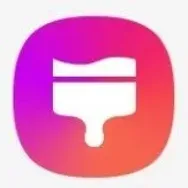 Galaxy ThemesCustomization and wallpapers8Download APK
Galaxy ThemesCustomization and wallpapers8Download APK Simple ControlCustomization and wallpapers7Download APK
Simple ControlCustomization and wallpapers7Download APK mobile9Customization and wallpapers8Download APK
mobile9Customization and wallpapers8Download APK Dynamic IslandCustomization and wallpapers8Download APK
Dynamic IslandCustomization and wallpapers8Download APK Sidebar LiteCustomization and wallpapers7.8Download APK
Sidebar LiteCustomization and wallpapers7.8Download APK SPB Shell 3DCustomization and wallpapers7Download APK
SPB Shell 3DCustomization and wallpapers7Download APK Dark ModeCustomization and wallpapers8Download APK
Dark ModeCustomization and wallpapers8Download APK Menu ButtonCustomization and wallpapers7Download APK
Menu ButtonCustomization and wallpapers7Download APK BTS WallpaperCustomization and wallpapers8Download APK
BTS WallpaperCustomization and wallpapers8Download APK Assistive TouchCustomization and wallpapers8.9Download APK
Assistive TouchCustomization and wallpapers8.9Download APK Omni SwipeCustomization and wallpapers8Download APK
Omni SwipeCustomization and wallpapers8Download APK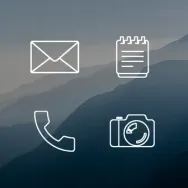 LinesCustomization and wallpapers7.8Download APK
LinesCustomization and wallpapers7.8Download APK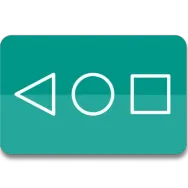 Navigation BarCustomization and wallpapers8.5Download APK
Navigation BarCustomization and wallpapers8.5Download APK Live Minecraft WallpaperCustomization and wallpapers7Download APK
Live Minecraft WallpaperCustomization and wallpapers7Download APK Backgrounds HDCustomization and wallpapers9Download APK
Backgrounds HDCustomization and wallpapers9Download APK