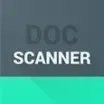
Document Scanner
The app Document Scanner makes it very easy for us to always be able to have a portable pocket scanner on us in order to scan documents, images, and texts.
Scan your documents with your smartphone
Wouldn't it be wonderful to be able to scan and digitize any documents or images with a smartphone? As wonderful as this app that turns our phone or tablet into a digital scanner.
How to scan documents with an Android device
Document Scanner is a complete application that turns our Android into a portable scanner. The process is very simple since we only have to download the APK file and take a photo of the document, image or text that we want to scan.
In a matter of seconds, the app will process the image and automatically improve the image quality, although we can also adjust the parameters manually. Also, we can edit the document before finishing the scanning process with the included simple image editor.
Here we can enter text, draw freehand, underline, highlight and even sign, among other things. Once we've scanned and edited our documents, we can convert them to PDF and JPG format, share them, forward them and save them to the gallery.
But that's not all, because this tool also includes an OCR function to automatically recognize the words in the images and convert them into a text format. And all through a simple, elegant and intuitive user interface. A top app.
Requirements and further information:
- Minimum operating system requirements: Android 4.1.
- The app offers in-app purchases.
- Latest version:6.8.18
- Updated on:19.09.2025
- Categories:
- App languages:
- Size:222.2 MB
- Requires Android:Android 4.1+
- Developer:Lufick
- License:free
Document Scanner Alternative
 CamScannerPrinters and Scanners9.2Download APK
CamScannerPrinters and Scanners9.2Download APK HP SmartPrinters and Scanners7.8Download APK
HP SmartPrinters and Scanners7.8Download APK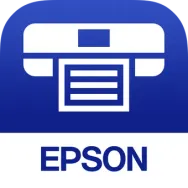 Epson iPrintPrinters and Scanners8Download APK
Epson iPrintPrinters and Scanners8Download APK Microsoft LensPrinters and Scanners9.3Download APK
Microsoft LensPrinters and Scanners9.3Download APK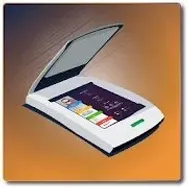 DocfyPrinters and Scanners9Download APK
DocfyPrinters and Scanners9Download APK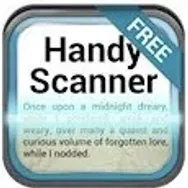 Handy ScannerPrinters and Scanners8Download APK
Handy ScannerPrinters and Scanners8Download APK Easy ScannerPrinters and Scanners7.8Download APK
Easy ScannerPrinters and Scanners7.8Download APK Text ScannerPrinters and Scanners7.8Download APK
Text ScannerPrinters and Scanners7.8Download APK Mopria Print ServicePrinters and Scanners7.8Download APK
Mopria Print ServicePrinters and Scanners7.8Download APK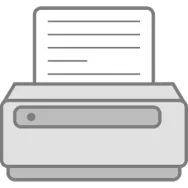 Android CUPS PrintPrinters and Scanners8Download APK
Android CUPS PrintPrinters and Scanners8Download APK Picta Photo PrintPrinters and Scanners7.8Download APK
Picta Photo PrintPrinters and Scanners7.8Download APK HP Print Service PluginPrinters and Scanners9.6Download APK
HP Print Service PluginPrinters and Scanners9.6Download APK Tiny ScannerPrinters and Scanners7Download APK
Tiny ScannerPrinters and Scanners7Download APK iScanner: PDF Scanner App FreePrinters and Scanners10Download APK
iScanner: PDF Scanner App FreePrinters and Scanners10Download APK Samsung Print Service PluginPrinters and Scanners9Download APK
Samsung Print Service PluginPrinters and Scanners9Download APK Smart Doc ScannerPrinters and Scanners7.8Download APK
Smart Doc ScannerPrinters and Scanners7.8Download APK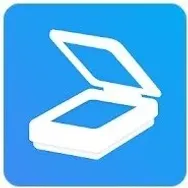 TapScannerPrinters and Scanners7Download APK
TapScannerPrinters and Scanners7Download APK SwiftScanPrinters and Scanners7Download APK
SwiftScanPrinters and Scanners7Download APK Cloud PrintPrinters and Scanners8.9Download APK
Cloud PrintPrinters and Scanners8.9Download APK OCR Text ScannerPrinters and Scanners8Download APK
OCR Text ScannerPrinters and Scanners8Download APK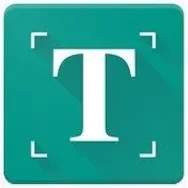 Text FairyPrinters and Scanners7.8Download APK
Text FairyPrinters and Scanners7.8Download APK Simple ScanPrinters and Scanners7.8Download APK
Simple ScanPrinters and Scanners7.8Download APK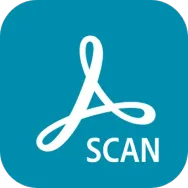 Adobe ScanPrinters and Scanners9.6Download APK
Adobe ScanPrinters and Scanners9.6Download APK Scanner GoPrinters and Scanners7.8Download APK
Scanner GoPrinters and Scanners7.8Download APK