
Garmin Connect
Garmin Connect is here to answer how to connect a Garmin wearable to an Android phone. This application registers and displays all your physical workouts
Connect your Garmin wearable to your phone
Garmin is a company that offers us technologies related to GPS navigation. A while ago they also introduced a line of wearable products for sports. Garmin Connect is the app that connects these devices and offers us real-time information about our training, steps, distance traveled and other interesting data for practicing sport or improving our daily health.
The app to connect your smartphone to your Garmin device
As you can imagine, the app needs to be synced with a compatible Garmin device and offers us the possibility to create workouts, create routes and even challenge our friends to competitions and compare our personal bests.
These are the main features of this application:
- Check the detailed health data on a specific date on the personal My Day page, where all our physical performances are measured.
- Analysis of the activities carried out and related statistics.
- Prepare individual routes and training sessions.
- Ability to sync with other applications such as MyFitnessPal or Strava.
- Register personal statistics such as pace, distance and number of steps.
- Reward system for all our achievements.
- Control other Connect users using the Insights system.
- Help on other Garmin devices and their features.
Garmin's app is one of the most complete tools to keep track of all our physical activity.
Requirements and further information:
- Minimum operating system requirements: Android 5.0.
- Latest version:5.21
- Updated on:29.01.2026
- Categories:
- App languages:
- Size:387.6 MB
- Requires Android:Android 5.0+
- Developer:Garmin
- License:free
Garmin Connect Alternative
 SweatcoinFitness and Workouts7.7Download APK
SweatcoinFitness and Workouts7.7Download APK Home Workout - No EquipmentFitness and Workouts9.4Download APK
Home Workout - No EquipmentFitness and Workouts9.4Download APK Mi FitnessFitness and Workouts9.1Download APK
Mi FitnessFitness and Workouts9.1Download APK Gear Fit Manager for AllFitness and Workouts7Download APK
Gear Fit Manager for AllFitness and Workouts7Download APK fitproFitness and Workouts8Download APK
fitproFitness and Workouts8Download APK VeryFitProFitness and Workouts7Download APK
VeryFitProFitness and Workouts7Download APK Pedometer & Weight Loss CoachFitness and Workouts9.2Download APK
Pedometer & Weight Loss CoachFitness and Workouts9.2Download APK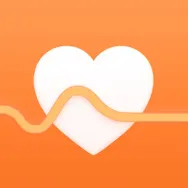 Huawei HealthFitness and Workouts7.8Download APK
Huawei HealthFitness and Workouts7.8Download APK Six Pack in 30 DaysFitness and Workouts8Download APK
Six Pack in 30 DaysFitness and Workouts8Download APK Muscle BoosterFitness and Workouts7.8Download APK
Muscle BoosterFitness and Workouts7.8Download APK Abs workoutFitness and Workouts10Download APK
Abs workoutFitness and Workouts10Download APK FunDo ProFitness and Workouts7.8Download APK
FunDo ProFitness and Workouts7.8Download APK 30 Day Fit Challenge WorkoutFitness and Workouts9.7Download APK
30 Day Fit Challenge WorkoutFitness and Workouts9.7Download APK BodygeeFitness and Workouts7.8Download APK
BodygeeFitness and Workouts7.8Download APK Weight Loss FitnessFitness and Workouts7.8Download APK
Weight Loss FitnessFitness and Workouts7.8Download APK Zombies, Run! 5k TrainingFitness and Workouts8Download APK
Zombies, Run! 5k TrainingFitness and Workouts8Download APK Polar FlowFitness and Workouts7.8Download APK
Polar FlowFitness and Workouts7.8Download APK Gym WPFitness and Workouts10Download APK
Gym WPFitness and Workouts10Download APK FitbitFitness and Workouts7Download APK
FitbitFitness and Workouts7Download APK FossilFitness and Workouts7.8Download APK
FossilFitness and Workouts7.8Download APK LifelogFitness and Workouts9Download APK
LifelogFitness and Workouts9Download APK RunKeeperFitness and Workouts9.2Download APK
RunKeeperFitness and Workouts9.2Download APK Wearfit ProFitness and Workouts7.8Download APK
Wearfit ProFitness and Workouts7.8Download APK
