Sleep Sounds
Do you have trouble sleeping? Improve the quality of your sleep with Sleep Sounds, an Android application with several customizable sounds from nature
Fall into a deep sleep with relaxing sounds
In today's society, we are increasingly having trouble falling asleep. Stress, anxiety and problems preoccupy us as soon as we close our eyes.
It is said that relaxing sounds are among the best ways to improve sleep quality. The Studio Sound Sleep is well informed about this, which is why it specializes in relaxing apps with audios and lullabies. We can also now create our own combinations of relaxing sounds and enjoy a good night's sleep thanks to this tool.
Relaxing sounds for a better sleep
Sleep Sounds is an app with a nice interface from which we'll be able to access a large gallery of relaxing sounds. The categories are divided into:
- Rain
- Nature
- Relaxation
- Traffic
- White noise
We just have to tap one of the icons to enjoy a relaxing sound. The player that opens lets you change the intensity and volume of the audio, and add more sounds from the gallery to the mix.
In addition, we can also tune the intensity of each individual sound, allowing us to emphasize some over the others. And since the developers assume that with so much relaxation we will definitely nod off, they also offer us a giant button that allows us to turn off the app automatically by setting a timer.
This platform also has a tab for personalizing relaxing sounds. Its operation is very similar to the previous one, but it uses a system with symbols. In addition, it presents us with new categories of sounds: rain and thunder, nature, animals, white noise, as well as music and instruments. We can also add any sounds we want to our personal mix and adjust the intensity of each one.
Relax and listen to the singing birds, the sound of the waves or the rain beating against the window and just let yourself be carried away. Sleep like a baby and wake up completely refreshed and rested.
Requirements and further information:
- Instructions for installing XAPKs on Android
- Latest version:7.3.3
- Updated on:29.01.2024
- Categories:
- App languages:
- Size:148 MB
- Available on:
- Developer:Maple Media
- License:free
Sleep Sounds Alternative
 Period CalendarHealth and Medicine7.7Download APK
Period CalendarHealth and Medicine7.7Download APK FinchHealth and Medicine10Download APK
FinchHealth and Medicine10Download APK YukaHealth and Medicine8Download APK
YukaHealth and Medicine8Download APK Pregnancy +Health and Medicine8Download APK
Pregnancy +Health and Medicine8Download APK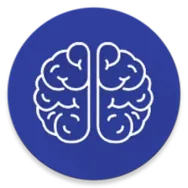 PsyTestsHealth and Medicine7.8Download APK
PsyTestsHealth and Medicine7.8Download APK Period Tracker Clue: Period & Ovulation TrackerHealth and Medicine8Download APK
Period Tracker Clue: Period & Ovulation TrackerHealth and Medicine8Download APK Anti MosquitoHealth and Medicine8Download APK
Anti MosquitoHealth and Medicine8Download APK LifesumHealth and Medicine7.2Download APK
LifesumHealth and Medicine7.2Download APK WaterByHealth and Medicine7.8Download APK
WaterByHealth and Medicine7.8Download APK Social DiabetesHealth and Medicine8Download APK
Social DiabetesHealth and Medicine8Download APK SynctuitionHealth and Medicine7.8Download APK
SynctuitionHealth and Medicine7.8Download APK Ideal WeightHealth and Medicine8Download APK
Ideal WeightHealth and Medicine8Download APK Glow FertilityHealth and Medicine10Download APK
Glow FertilityHealth and Medicine10Download APK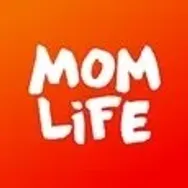 Mom.lifeHealth and Medicine7.8Download APK
Mom.lifeHealth and Medicine7.8Download APK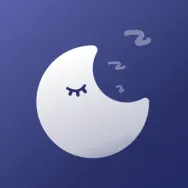 Sleep MonitorHealth and Medicine7.8Download APK
Sleep MonitorHealth and Medicine7.8Download APK KinduHealth and Medicine7.8Download APK
KinduHealth and Medicine7.8Download APK Relax MusicHealth and Medicine9.8Download APK
Relax MusicHealth and Medicine9.8Download APK Internal Organs in 3DHealth and Medicine9Download APK
Internal Organs in 3DHealth and Medicine9Download APK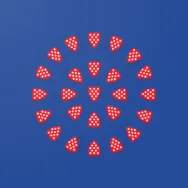 StayAway CovidHealth and Medicine10Download APK
StayAway CovidHealth and Medicine10Download APK My HeartHealth and Medicine7.8Download APK
My HeartHealth and Medicine7.8Download APK Cardio JournalHealth and Medicine7.8Download APK
Cardio JournalHealth and Medicine7.8Download APK What to ExpectHealth and Medicine7.4Download APK
What to ExpectHealth and Medicine7.4Download APK Aarogya SetuHealth and Medicine7.6Download APK
Aarogya SetuHealth and Medicine7.6Download APK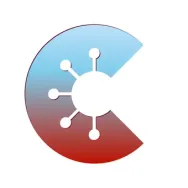 Corona Warn AppHealth and Medicine7Download APK
Corona Warn AppHealth and Medicine7Download APK