Kodi
Enjoy your entire multimedia gallery on all your Android devices with the Kodi media center all thanks to its wide variety of functions and features.
An excellent media center for Android
The same competition between media centers that we see on Linux PCs and Windows or Mac is now reaching Android smartphones and tablets. We can download many programs to manage our multimedia gallery and play content, but few can match the performance that Kodi Matrix, the former XBMC, has to offer.
The most versatile open source media center
And if it's not the best, it's still one of the best: we're talking about software for playing videos and music, which also serves as an image viewer and game launcher. We can see them while doing this from our Android device, which acts as a client with a connection to another computer that works as a server.
The APK format of this app is customizable in the same way as the versions that we can enjoy on other platforms. The various add-ons offer us the possibility of adapting the functions and features to our usage habits, thus enjoying a much richer user experience.
Main features
This multimedia center has a variety of functions and features such as:
- Movie Player: It can play all major video formats and sources, including online and streaming content. Each title can be imported with all its artistic and complementary information (trailers, posters, covers, extras, fanart...). It also supports 3D and high-quality video playback.
- Music player: Your music collection also has its place, because with the support of formats such as MP3, FLAC, AAC, WAV or WMA, nothing prevents you from enjoying your favorite songs and bands. You always have the best information because it can import tags from online services like MusicBrainz and create smart playlists that give you complete control over your album collection.
- TV Show Player: Enjoy TV shows just like your movies. That is, with full descriptions of plots and actors, and a tag system to help you better organize your content.
- Image viewer: import your photo collection and browse through it in different ways. Group them, play slideshows or filter them as you like.
- Tune TV and Record Content Another interesting feature is the ability to tune into your TV channels and record the content that interests you the most.
- Customization through extensions: The developers of this project know how important it is to offer flexible software that adapts to what each user is looking for or needs. By installing add-ons, which can be obtained from locations developed by the user community, we can adapt the playback of any content to our way of enjoying videos or music.
- Interface Skins: Download and install various program interface skins to change the visual aspect of the program. Choose from dozens of skins or design your own.
To enjoy its functions, you can install it on your device. However, the best way to reap the benefits is to install Kodi Matrix on a device other than the server. For example, an old computer that you no longer use may be the best option... then by sharing the WiFi network, you can play any content on your Android smartphone or tablet without having to download or save it.
What are the biggest changes compared to Kodi 18.0 Leia?
Finally, let's talk about the latest changes. The previous version of this media center mainly focused on improving the overall capabilities of the suite. This time we find more new features related to all aspects. For example:
- The transition from Python 2 to Python 3 is complete.
- Support for new video codecs such as AV1.
- HDR support has been improved.
- The interface adds various changes, especially in the music player, such as the use of new tags, the display of albums, durations or dates, among others.
- The subtitles add the gray color and allow you to change their opacity.
- Videos can now be organized by artist and not just by album.
- Improves image quality in pixel art games.
- Several changes and improvements are added to the PVR module, such as new widgets and themes or using reminders to watch content.
- Added security improvements to prevent potential code rewrites in unrelated official add-ons.
In a few words, if you need a media center to enjoy all your multimedia content in Kodi, then you will find exactly what you need. One of the best options you have on hand.
This is new in the current version
- Launch of Kodi 19.1 Matrix.
Requirements and further information:
- Minimum operating system requirements: Android 5.0.
- Installing the app using the APK file requires enabling the "Unknown Sources" option in Settings > Applications.
- Latest version:21.1
- Updated on:05.12.2024
- Categories:
- App languages:
- Size:66.3 MB
- Requires Android:Android 5.0+
- Available on:
- Developer:Kodi Foundation
- License:free
Kodi Alternative
 YouTube VancedPlayers7.9Download APK
YouTube VancedPlayers7.9Download APK YouTubePlayers7.7Download APK
YouTubePlayers7.7Download APK VAVOOPlayers9.4Download APK
VAVOOPlayers9.4Download APK Smart YouTube TVPlayers7.8Download APK
Smart YouTube TVPlayers7.8Download APK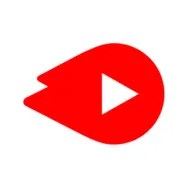 YouTube GoPlayers8.5Download APK
YouTube GoPlayers8.5Download APK VLCPlayers9.2Download APK
VLCPlayers9.2Download APK MX PlayerPlayers9.4Download APK
MX PlayerPlayers9.4Download APK RealPlayerPlayers7.8Download APK
RealPlayerPlayers7.8Download APK PLAYitPlayers8.9Download APK
PLAYitPlayers8.9Download APK WiseplayPlayers7Download APK
WiseplayPlayers7Download APK AllConnectPlayers8Download APK
AllConnectPlayers8Download APK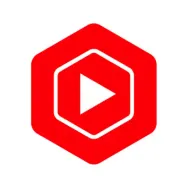 YouTube Creator StudioPlayers7.8Download APK
YouTube Creator StudioPlayers7.8Download APK KMPlayerPlayers9.4Download APK
KMPlayerPlayers9.4Download APK YouTube++Players7Download APK
YouTube++Players7Download APK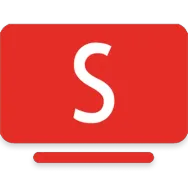 SmartTube NextPlayers7Download APK
SmartTube NextPlayers7Download APK YouTube KidsPlayers7.2Download APK
YouTube KidsPlayers7.2Download APK RisappPlayers10Download APK
RisappPlayers10Download APK Play TubePlayers8Download APK
Play TubePlayers8Download APK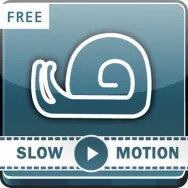 Slow Motion Video FXPlayers9Download APK
Slow Motion Video FXPlayers9Download APK HD Video Projector SimulatorPlayers8Download APK
HD Video Projector SimulatorPlayers8Download APK YouTube BluePlayers7Download APK
YouTube BluePlayers7Download APK A8 Video PlayerPlayers8Download APK
A8 Video PlayerPlayers8Download APK Vanced TuberPlayers8Download APK
Vanced TuberPlayers8Download APK