YouTube
With the official YouTube client on your Android device, you will be able to enjoy thousands of video channels and all the great youtubers on the platform.
The app of the Google video portal
Where do you watch videos on the internet? On YouTube, of course, the main video hosting service that generates the most traffic on the web. Here you will find audiovisual material of all kinds, from video clips to movie trailers, video tutorials on how to use any kind of software, hardware reviews, kitten videos and the original productions of the most famous YouTubers.
And now, thanks to the official app, you can enjoy all the advantages of this video streaming service directly on your Android device. You can thus access all the usual functions and promotions of this platform, such as B. searching and watching videos, subscribing to channels, discovering the currently most popular videos or saving videos for later viewing.
Key Features
- Access to all videos and channels on the YouTube portal.
- Subscribe to any channel that interests you.
- Discover the most popular videos of the moment.
- Contains options for voice search and search suggestions.
- For each video, choose the quality you want to watch it in.
- You can watch the film with or without subtitles.
- Support for multiple windows so you can browse YouTube while a video is playing.
- See what's hot in the Explore tab.
- Comment and rate videos with "I like" or "I don't like".
- On the Library tab, look for videos you've already watched, saved, or liked.
- Share videos with your contacts via messaging apps and social networks.
- Follow live streams, posts, stories and premieres from the creators you love.
- Create videos with new in-app editing tools.
- Pay subscriptions to the channels of the Youtubers you want to sponsor to get perks or badges.
- Upload your own videos to the platform.
How to use the official Android app?
Using the official Google app to explore all the videos hosted on the service is really easy and intuitive. It consists of four tabs where we can perform actions such as B. can perform the following:
- Home Tab: From here you can discover personalized recommendations tailored to your tastes.
- Shorts tab: Here you can see short videos of up to 60 seconds that YouTube wants to use to compete with TikTok. To switch from one to the other, all you have to do is swipe the screen.
- Subscriptions tab: This is where you can keep up with all the news and updates from your favorite channels.
- Library tab: Here you can see the history of all the videos you've ever watched or liked, "My Videos", "My Movies", your playlists or videos you've flagged for later viewing.
What is YouTube Premium?
Google's video streaming service advertises a subscription that gives YouTube additional features. For a monthly fee (with personal, family, or student plans), the user can play the service's videos without seeing ads while using other apps, even on the locked screen.
You can also listen to all the music available on YouTube Music, download it for offline listening or background play, and keep the little ones entertained with all the YouTube Kids content.
Changes in the current version
- It has not been announced what changes the new version contains.
Requirements and further information:
- Minimum operating system requirements: Android 8.0.
- Instructions for installing XAPKs on Android
- Latest version:21.02.35
- Updated on:15.01.2026
- Categories:
- App languages:
- Size:338.8 MB
- Requires Android:Android 8.0+
- Available on:
- Developer:Google LLC
- License:free
YouTube Alternative
 YouTube VancedPlayers7.9Download APK
YouTube VancedPlayers7.9Download APK VAVOOPlayers9.4Download APK
VAVOOPlayers9.4Download APK Smart YouTube TVPlayers7.8Download APK
Smart YouTube TVPlayers7.8Download APK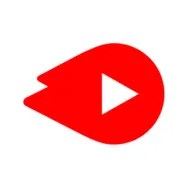 YouTube GoPlayers8.5Download APK
YouTube GoPlayers8.5Download APK VLCPlayers9.2Download APK
VLCPlayers9.2Download APK MX PlayerPlayers9.4Download APK
MX PlayerPlayers9.4Download APK KodiPlayers8.7Download APK
KodiPlayers8.7Download APK RealPlayerPlayers7.8Download APK
RealPlayerPlayers7.8Download APK PLAYitPlayers8.9Download APK
PLAYitPlayers8.9Download APK WiseplayPlayers7Download APK
WiseplayPlayers7Download APK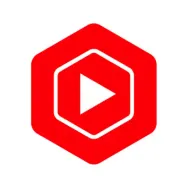 YouTube Creator StudioPlayers7.8Download APK
YouTube Creator StudioPlayers7.8Download APK AllConnectPlayers8Download APK
AllConnectPlayers8Download APK KMPlayerPlayers9.4Download APK
KMPlayerPlayers9.4Download APK YouTube++Players7Download APK
YouTube++Players7Download APK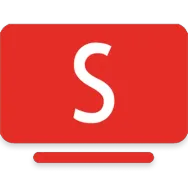 SmartTube NextPlayers7Download APK
SmartTube NextPlayers7Download APK YouTube KidsPlayers7.2Download APK
YouTube KidsPlayers7.2Download APK RisappPlayers10Download APK
RisappPlayers10Download APK Play TubePlayers8Download APK
Play TubePlayers8Download APK NodiPlayers8Download APK
NodiPlayers8Download APK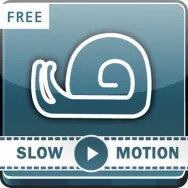 Slow Motion Video FXPlayers9Download APK
Slow Motion Video FXPlayers9Download APK SAX Video PlayerPlayers7Download APK
SAX Video PlayerPlayers7Download APK YouTube BluePlayers7Download APK
YouTube BluePlayers7Download APK Vanced TuberPlayers8Download APK
Vanced TuberPlayers8Download APK
Get more from Google LLC
 Android MarketApp Stores10Download APK
Android MarketApp Stores10Download APK Chromecast built-inMirroring9Download APK
Chromecast built-inMirroring9Download APK Google TranslateDictionaries and Translation8.9Download APK
Google TranslateDictionaries and Translation8.9Download APK GmailEmail8.5Download APK
GmailEmail8.5Download APK Google Digital WellbeingHealth and Medicine8.3Download APK
Google Digital WellbeingHealth and Medicine8.3Download APK Google RecorderVoice editing, call and audio recording8Download APK
Google RecorderVoice editing, call and audio recording8Download APK Google MapsGPS and Maps7.8Download APK
Google MapsGPS and Maps7.8Download APK YouTube MusicListen to music7.5Download APK
YouTube MusicListen to music7.5Download APK Cardboard Design LabReference Books and Tutorials7.8Download APK
Cardboard Design LabReference Books and Tutorials7.8Download APK Android TV Remote ControlRemote Controls8Download APK
Android TV Remote ControlRemote Controls8Download APK Cardboard CameraCameras9.2Download APK
Cardboard CameraCameras9.2Download APK Google Datally8.6Download APK
Google Datally8.6Download APK PhotoScan by Google PhotosPrinters and Scanners9.2Download APK
PhotoScan by Google PhotosPrinters and Scanners9.2Download APK Google ExpeditionsReference Books and Tutorials10Download APK
Google ExpeditionsReference Books and Tutorials10Download APK Google Admin9.8Download APK
Google Admin9.8Download APK Google Play MusicListen to music8.5Download APK
Google Play MusicListen to music8.5Download APK Google ShoppingShopping7.8Download APK
Google ShoppingShopping7.8Download APK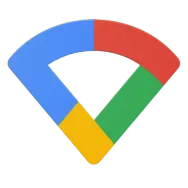 Google WifiWiFi tools8.4Download APK
Google WifiWiFi tools8.4Download APK Cloud PrintPrinters and Scanners8.9Download APK
Cloud PrintPrinters and Scanners8.9Download APK SnapseedEdit photos9Download APK
SnapseedEdit photos9Download APK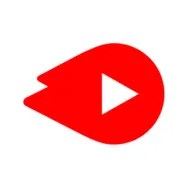 YouTube GoPlayers8.5Download APK
YouTube GoPlayers8.5Download APK Wear OS (Android Wear)Other tools7Download APK
Wear OS (Android Wear)Other tools7Download APK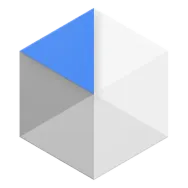 Android Device PolicyOther tools8.8Download APK
Android Device PolicyOther tools8.8Download APK Navigation for Google Maps GoGPS and Maps7.8Download APK
Navigation for Google Maps GoGPS and Maps7.8Download APK