
Smart Lens
Would you like to be able to convert your notes to digital format? Or maybe your grandmother's cake recipe? We just need to take a picture with Smart Lens
Transform text images into digitized text
Converting images with text to digital text is very easy with the right tools. By downloading the APK file that Duy Pham Studio offers us, we can take a photo of a text and in a few seconds we'll have the text in digital format.
Easily convert written text to a digital format
Smart Lens is an app for Android devices that will allow us to convert images from text to digital text without having to do a lot of work. An OCR (Optical Character Recognition) text scanner is used for this purpose. Of course, it doesn't work very well with handwritten text, so the app is better suited for images of digital or typed text.
To use this tool we just have to take a photo of a text or upload an image. Next we need to cut out the part of the text that we want to digitize. The system will automatically recognize the words, but we can also edit the texts before proceeding to the next step.
Then we will see the result in a text editor. displayed From here we can modify, copy, download, share or translate the text. In order to get the best possible results, the language of the caption should be specified. This app can scan the text in 56 languages and translate it in more than 100 languages.
Requirements and further information:
- Minimum operating system requirements: Android 5.0.
- The app offers in-app purchases.
- Latest version:4.2.0
- Updated on:01.09.2023
- Categories:
- App languages:
- Size:5 MB
- Requires Android:Android 5.0+
- Developer:Duy Pham (MMLab)
- License:free
Smart Lens Alternative
 CamScannerPrinters and Scanners9.2Download APK
CamScannerPrinters and Scanners9.2Download APK HP SmartPrinters and Scanners7.8Download APK
HP SmartPrinters and Scanners7.8Download APK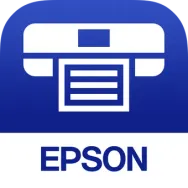 Epson iPrintPrinters and Scanners8Download APK
Epson iPrintPrinters and Scanners8Download APK Microsoft LensPrinters and Scanners9.3Download APK
Microsoft LensPrinters and Scanners9.3Download APK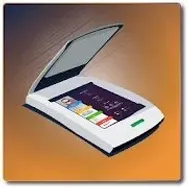 DocfyPrinters and Scanners9Download APK
DocfyPrinters and Scanners9Download APK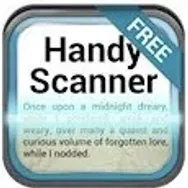 Handy ScannerPrinters and Scanners8Download APK
Handy ScannerPrinters and Scanners8Download APK Easy ScannerPrinters and Scanners7.8Download APK
Easy ScannerPrinters and Scanners7.8Download APK Text ScannerPrinters and Scanners7.8Download APK
Text ScannerPrinters and Scanners7.8Download APK Mopria Print ServicePrinters and Scanners7.8Download APK
Mopria Print ServicePrinters and Scanners7.8Download APK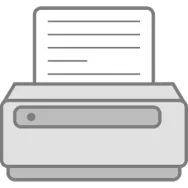 Android CUPS PrintPrinters and Scanners8Download APK
Android CUPS PrintPrinters and Scanners8Download APK Picta Photo PrintPrinters and Scanners7.8Download APK
Picta Photo PrintPrinters and Scanners7.8Download APK HP Print Service PluginPrinters and Scanners9.6Download APK
HP Print Service PluginPrinters and Scanners9.6Download APK Tiny ScannerPrinters and Scanners7Download APK
Tiny ScannerPrinters and Scanners7Download APK iScanner: PDF Scanner App FreePrinters and Scanners10Download APK
iScanner: PDF Scanner App FreePrinters and Scanners10Download APK Samsung Print Service PluginPrinters and Scanners9Download APK
Samsung Print Service PluginPrinters and Scanners9Download APK Smart Doc ScannerPrinters and Scanners7.8Download APK
Smart Doc ScannerPrinters and Scanners7.8Download APK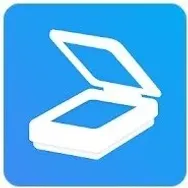 TapScannerPrinters and Scanners7Download APK
TapScannerPrinters and Scanners7Download APK SwiftScanPrinters and Scanners7Download APK
SwiftScanPrinters and Scanners7Download APK Cloud PrintPrinters and Scanners8.9Download APK
Cloud PrintPrinters and Scanners8.9Download APK OCR Text ScannerPrinters and Scanners8Download APK
OCR Text ScannerPrinters and Scanners8Download APK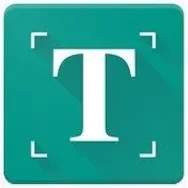 Text FairyPrinters and Scanners7.8Download APK
Text FairyPrinters and Scanners7.8Download APK Simple ScanPrinters and Scanners7.8Download APK
Simple ScanPrinters and Scanners7.8Download APK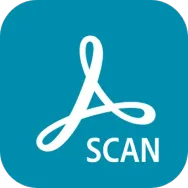 Adobe ScanPrinters and Scanners9.6Download APK
Adobe ScanPrinters and Scanners9.6Download APK Scanner GoPrinters and Scanners7.8Download APK
Scanner GoPrinters and Scanners7.8Download APK