
Voice Notes
Don't let yourself forget another single idea again! The Voice Notes application allows you to dictate text, quickly record audios and set reminders.
Voice memos and dictation together in one app
How many times have we wanted to write something down and didn't have paper or a pen to hand? Or forgot before we could write it down? This handy app solves the problem because with it we can record voice notes and dictate texts, then transcribe or save the audio recordings.
The voice recognition system at your service
Downloading the APK file of the Voice Notes app will allow us to quickly record short notes and important ideas. But that's not all, as there's also a feature that lets you dictate text, which the app then converts to text using speech recognition.
And the best part is its ease of use. There are three tabs: Notes, Reminders, and Categories. In the Categories area, you can create different folders to sort the entries.
To create notes and reminders, press the blue button at the bottom of the screen. The app then records what is said with the device's microphone, whereby the voice recording only starts when you tap the green button.
You can immediately see how the system converts the voice into written words. Of course, the results won't be perfect, but you can edit the text in the app itself.
If we add a date and time, the note becomes a reminder, so our device will notify us in time for the time entered. In addition, if we touch the button of the little character icon, we can also create our voice notes to listen to them at any time. We will never forget an idea again!
Requirements and further information:
- Minimum operating system requirements: Android 4.2.
- The app offers in-app purchases.
- Latest version:9.12
- Updated on:16.01.2026
- Categories:
- App languages:
- Size:27.8 MB
- Requires Android:Android 4.2+
- Developer:gawk
- License:free
Voice Notes Alternative
 Automatic Call RecorderVoice editing, call and audio recording8.8Download APK
Automatic Call RecorderVoice editing, call and audio recording8.8Download APK callXVoice editing, call and audio recording8Download APK
callXVoice editing, call and audio recording8Download APK Narrator's VoiceVoice editing, call and audio recording8Download APK
Narrator's VoiceVoice editing, call and audio recording8Download APK Female Voice ChangerVoice editing, call and audio recording8Download APK
Female Voice ChangerVoice editing, call and audio recording8Download APK Hi-Q MP3 Voice RecorderVoice editing, call and audio recording8.2Download APK
Hi-Q MP3 Voice RecorderVoice editing, call and audio recording8.2Download APK FlipLip Voice ChangerVoice editing, call and audio recording8Download APK
FlipLip Voice ChangerVoice editing, call and audio recording8Download APK MP3 InCall Recorder & VoiceVoice editing, call and audio recording8Download APK
MP3 InCall Recorder & VoiceVoice editing, call and audio recording8Download APK Voice changer with effectsVoice editing, call and audio recording8.9Download APK
Voice changer with effectsVoice editing, call and audio recording8.9Download APK Spreaker StudioVoice editing, call and audio recording8Download APK
Spreaker StudioVoice editing, call and audio recording8Download APK Parrot Voice RecorderVoice editing, call and audio recording8Download APK
Parrot Voice RecorderVoice editing, call and audio recording8Download APK Voice ChangerVoice editing, call and audio recording8.6Download APK
Voice ChangerVoice editing, call and audio recording8.6Download APK CallRecVoice editing, call and audio recording8Download APK
CallRecVoice editing, call and audio recording8Download APK RecForge IIVoice editing, call and audio recording9Download APK
RecForge IIVoice editing, call and audio recording9Download APK Cube ACRVoice editing, call and audio recording8.9Download APK
Cube ACRVoice editing, call and audio recording8.9Download APK Robot Voice ChangerVoice editing, call and audio recording8Download APK
Robot Voice ChangerVoice editing, call and audio recording8Download APK Easy Voice RecorderVoice editing, call and audio recording8.7Download APK
Easy Voice RecorderVoice editing, call and audio recording8.7Download APK Samsung Voice RecorderVoice editing, call and audio recording8Download APK
Samsung Voice RecorderVoice editing, call and audio recording8Download APK ACRVoice editing, call and audio recording8Download APK
ACRVoice editing, call and audio recording8Download APK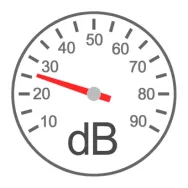 Melonsoft Sound MeterVoice editing, call and audio recording7.8Download APK
Melonsoft Sound MeterVoice editing, call and audio recording7.8Download APK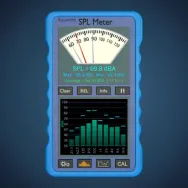 SPL MeterVoice editing, call and audio recording7.8Download APK
SPL MeterVoice editing, call and audio recording7.8Download APK AutoRap by SmuleVoice editing, call and audio recording8.7Download APK
AutoRap by SmuleVoice editing, call and audio recording8.7Download APK WO MicVoice editing, call and audio recording7Download APK
WO MicVoice editing, call and audio recording7Download APK Sony Audio RecorderVoice editing, call and audio recording8Download APK
Sony Audio RecorderVoice editing, call and audio recording8Download APK VoiceBoxVoice editing, call and audio recording7Download APK
VoiceBoxVoice editing, call and audio recording7Download APK