Pixel Studio
Pixel Studio is an amazing drawing application for Android devices with multiple and useful tools to easily make pixel drawings and GIF animations.
App for creating pixelated drawings
Pixel Studio is a drawing and design program for Android to create pixelated images as well as GIF animations. The app has a simple system where you can create the drawings from scratch or from your images or photos from your smartphone.
Excellent pixelated art app
The app has a very intuitive interface: at the bottom you'll find the basic tools, at the top the color palette and image management for animations. Then it's up to you how creative you are or how good you are at editing and transforming an image.
These are the main features of the app:
- use of levels.
- Create animations and export them in GIF format.
- Create custom palettes.
- Use built-in palettes.
- Advanced RGB/HSV color picker.
- Simple approach to movement.
- Canvas size up to 1024x1024.
- Compatible with PNG, JPG, GIF and PSP (Pixel Studio Project) formats.
- Share your creations on social networks.
The app is still under development and some of its features are not 100% working yet. Nevertheless, this is a useful and fun tool to create pixelated drawings with great potential.
Requirements and further information:
- Minimum operating system requirements: Android 4.4.
- The app offers in-app purchases.
- Latest version:5.22
- Updated on:21.05.2025
- Categories:
- App languages:
- Size:38.5 MB
- Requires Android:Android 4.4+
- Available on:
- Developer:Hippo
- License:free
Pixel Studio Alternative
 SketchDrawing8Download APK
SketchDrawing8Download APK ibis Paint XDrawing9Download APK
ibis Paint XDrawing9Download APK Adobe Illustrator DrawDrawing8.3Download APK
Adobe Illustrator DrawDrawing8.3Download APK PicsArt Color PaintDrawing9.2Download APK
PicsArt Color PaintDrawing9.2Download APK SketchBookDrawing9.3Download APK
SketchBookDrawing9.3Download APK SketchARDrawing8.2Download APK
SketchARDrawing8.2Download APK PaperColorDrawing9Download APK
PaperColorDrawing9Download APK Infinite PainterDrawing7.7Download APK
Infinite PainterDrawing7.7Download APK LINE BrushDrawing8Download APK
LINE BrushDrawing8Download APK How to Draw Anime MangaDrawing10Download APK
How to Draw Anime MangaDrawing10Download APK eSports Logo MakerDrawing9.2Download APK
eSports Logo MakerDrawing9.2Download APK Corel Painter MobileDrawing8Download APK
Corel Painter MobileDrawing8Download APK ArtFlow: Paint Draw SketchbookDrawing7.8Download APK
ArtFlow: Paint Draw SketchbookDrawing7.8Download APK KritaDrawing7.7Download APK
KritaDrawing7.7Download APK Just a LineDrawing9.5Download APK
Just a LineDrawing9.5Download APK starryaiDrawing7Download APK
starryaiDrawing7Download APK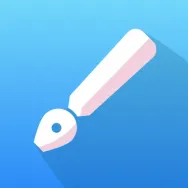 Infinite DesignDrawing9.2Download APK
Infinite DesignDrawing9.2Download APK Bamboo PaperDrawing8Download APK
Bamboo PaperDrawing8Download APK Dawn AIDrawing7.8Download APK
Dawn AIDrawing7.8Download APK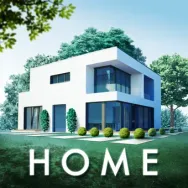 Design HomeDrawing7.5Download APK
Design HomeDrawing7.5Download APK Huion SketchDrawing8.2Download APK
Huion SketchDrawing8.2Download APK WonderDrawing7.8Download APK
WonderDrawing7.8Download APK Tattoo MakerDrawing7.8Download APK
Tattoo MakerDrawing7.8Download APK MediBang PaintDrawing8.9Download APK
MediBang PaintDrawing8.9Download APK