Remini
Do you have a beautiful old photo, but it has become blurred? Remini allows you to restore your photos and also covert them to high definition format
Editing tools for photos
Now we have most of our photos in digital format, but the older ones get corrupted over time. Not only can you use this tool to restore those old photos, but you can also improve the viewing of low-quality photos.
In this way, Remini offers us image enhancement technologies based on what the developers call "advanced artificial intelligence". No matter you have low resolution, blurry and damaged photos, this app can do something to recover them. But don't expect a miracle either, because the resolution of each photo is limited, and it's not magic.
Improve your damaged photos
But what exactly can this app do for you? Its functions can be summarized in three points:
- Enhance old and low-quality photos and give them a high-resolution look.
- Improving the look of photos taken with old cameras or cell phones to make them look like they were taken with a latest generation Om cell phone.
- Fix blurry photos and enhance their color and clarity.
All of this sounds great on paper - or on screen - but in reality this application applies a series of filters depending on the photo you upload. It would be like Photoshop's automatic optimization options, only more limited. While it's true that it improves the image of some photos, it doesn't work with all photos and doesn't make authentic works of art that will leave you amazed.
Additionally, you can only edit three photos per day. If you want to use them for more photos, you have to pay extra for it or place ads.
Requirements and further information:
- Minimum operating system requirements: Android 6.0.
- The app offers in-app purchases.
- Latest version:3.7.1282.2
- Updated on:19.02.2026
- Categories:
- App languages:
- Size:553.8 MB
- Requires Android:Android 6.0+
- Available on:
- Developer:Bending Spoons
- License:free
Remini Alternative
 PhotoshopEdit photos8.4Download APK
PhotoshopEdit photos8.4Download APK PicsArt Photo StudioEdit photos8.8Download APK
PicsArt Photo StudioEdit photos8.8Download APK PanzoidEdit photos8Download APK
PanzoidEdit photos8Download APK InShotEdit photos8.6Download APK
InShotEdit photos8.6Download APK MotionleapEdit photos7.8Download APK
MotionleapEdit photos7.8Download APK Photo Grid - Collage MakerEdit photos10Download APK
Photo Grid - Collage MakerEdit photos10Download APK B612Edit photos8.8Download APK
B612Edit photos8.8Download APK Sweet SelfieEdit photos9Download APK
Sweet SelfieEdit photos9Download APK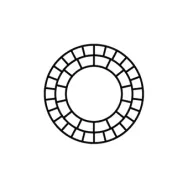 VSCOEdit photos7.7Download APK
VSCOEdit photos7.7Download APK Adobe Photoshop Lightroom CCEdit photos8.2Download APK
Adobe Photoshop Lightroom CCEdit photos8.2Download APK MV MasterEdit photos7Download APK
MV MasterEdit photos7Download APK Aviary Photo EditorEdit photos9.4Download APK
Aviary Photo EditorEdit photos9.4Download APK FaceAppEdit photos8Download APK
FaceAppEdit photos8Download APK BeautyPlusEdit photos8.9Download APK
BeautyPlusEdit photos8.9Download APK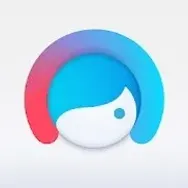 FacetuneEdit photos8Download APK
FacetuneEdit photos8Download APK InstaBeautyEdit photos8Download APK
InstaBeautyEdit photos8Download APK Polarr Photo EditorEdit photos7.8Download APK
Polarr Photo EditorEdit photos7.8Download APK AfterlightEdit photos8Download APK
AfterlightEdit photos8Download APK Photo Editor Collage Maker ProEdit photos9.4Download APK
Photo Editor Collage Maker ProEdit photos9.4Download APK PiZapEdit photos8Download APK
PiZapEdit photos8Download APK REFACEEdit photos7.8Download APK
REFACEEdit photos7.8Download APK YouCam MakeupEdit photos9.2Download APK
YouCam MakeupEdit photos9.2Download APK Photo Editor ProEdit photos8.9Download APK
Photo Editor ProEdit photos8.9Download APK