
Afterlight
Afterlight is one of the most important names in the world of mobile photo editing. Apply filters and effects, and add frames and textures from your Android
Easy photo editing from your Android device
With the vast number of photos we take with our cellphones and their high-quality cameras, it shouldn't surprise anyone that there are a multitude of photo editing and enhancement apps available by the dozen. Adding to the classics Snapseed, Retrica or B612 is Afterlight, the photo editing application that first hit iPhone and iPad and then landed on Android devices.
How does Afterlight work?
This app offers a wide range of possibilities. All filters and effects are applied with a single gesture, making it very intuitive and easy to use. Other than that, it works just like any other editing tool you might have used on your smartphone or tablet:
- 15 adjustment tools to make your photos look perfect before uploading to social networks.
- 50+ filters including original filters, guest filters created by Instagram users, and seasonal filters.
- Over 60 textures to give your photos the right lighting at every moment.
- Transform and crop tools with 15 presets to rotate, straighten or flip your images.
- A collection of almost 80 frames to beautify your photos.
How to download Afterlight for Android for free?
Well, unfortunately that's not possible. This application is commercial and therefore you will have to pay a small amount to enjoy all its benefits. Fortunately, it's very cheap since it costs less than 1 euro, which is quite logical considering that it hasn't been updated in the last three years. You can also try downloading it from an alternative store like Aptoide to see if you can get a free APK. Much luck!
Requirements and further information:
- Minimum operating system requirements: Android 4.0.3.
- The app offers in-app purchases.
- Latest version:1.0.6
- Updated on:03.06.2025
- Categories:
- App languages:
- Size:35.4 MB
- Requires Android:Android 4.0.3+
- Available on:
- Developer:Afterlight Collective, Inc
- License:free
Afterlight Alternative
 PhotoshopEdit photos8.4Download APK
PhotoshopEdit photos8.4Download APK PicsArt Photo StudioEdit photos8.8Download APK
PicsArt Photo StudioEdit photos8.8Download APK PanzoidEdit photos8Download APK
PanzoidEdit photos8Download APK InShotEdit photos8.6Download APK
InShotEdit photos8.6Download APK MotionleapEdit photos7.8Download APK
MotionleapEdit photos7.8Download APK Photo Grid - Collage MakerEdit photos10Download APK
Photo Grid - Collage MakerEdit photos10Download APK B612Edit photos8.8Download APK
B612Edit photos8.8Download APK Sweet SelfieEdit photos9Download APK
Sweet SelfieEdit photos9Download APK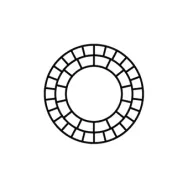 VSCOEdit photos7.7Download APK
VSCOEdit photos7.7Download APK Adobe Photoshop Lightroom CCEdit photos8.2Download APK
Adobe Photoshop Lightroom CCEdit photos8.2Download APK MV MasterEdit photos7Download APK
MV MasterEdit photos7Download APK Aviary Photo EditorEdit photos9.4Download APK
Aviary Photo EditorEdit photos9.4Download APK FaceAppEdit photos8Download APK
FaceAppEdit photos8Download APK BeautyPlusEdit photos8.9Download APK
BeautyPlusEdit photos8.9Download APK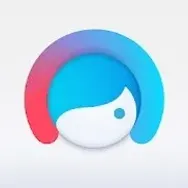 FacetuneEdit photos8Download APK
FacetuneEdit photos8Download APK InstaBeautyEdit photos8Download APK
InstaBeautyEdit photos8Download APK Polarr Photo EditorEdit photos7.8Download APK
Polarr Photo EditorEdit photos7.8Download APK Photo Editor Collage Maker ProEdit photos9.4Download APK
Photo Editor Collage Maker ProEdit photos9.4Download APK ReminiEdit photos7.8Download APK
ReminiEdit photos7.8Download APK PiZapEdit photos8Download APK
PiZapEdit photos8Download APK REFACEEdit photos7.8Download APK
REFACEEdit photos7.8Download APK YouCam MakeupEdit photos9.2Download APK
YouCam MakeupEdit photos9.2Download APK Photo Editor ProEdit photos8.9Download APK
Photo Editor ProEdit photos8.9Download APK