REFACE
Would you like to put your face on the most legendary GIFs of all time? All you need to do is take a selfie and install REFACE (Doublicat) on your Android
Image editor to change faces
This fun photo editing tool lets you create different compositions from a simple selfie. However, this app can do much more than just replace your face in one photo with another. What makes this app different from others is the fact that you can put your face on a GIF, i.e. a moving image. How cool is that?
How to create your personalized GIFs with your face
One of the strengths of REFACE (Doublicat) is the simplicity of the system. All you have to do is take a selfie and then go to the GIF gallery in the application. Choose the file you like the most and tap it.
You will then see a screen with the GIF and a blue button that says "Reface". Tap the button and wait a few seconds while the system works its magic and... that's it, your face is on this iconic GIF. Now you can share it on your social media or save it to your phone.
This application allows users to create a gallery of selfs and choose the one you want to change at any time. It's a super cool tool to have fun with.
The downside is that it has two limitations. The first is that to enter a face you must take a photo, you cannot access your photo gallery or use an existing image. And the second is that you can't search for GIF images, you have to browse the main screen or select a hashtag theme from the top of the screen. In any case, the collection contains such legendary memes that it is easy to find one.
Requirements and further information:
- Minimum operating system requirements: Android 7.0.
- Latest version:4.0.2
- Updated on:22.12.2023
- Categories:
- App languages:
- Size:66.4 MB
- Requires Android:Android 7.0+
- Available on:
- Developer:NEOCORTEXT, INC.
- License:free
REFACE Alternative
 PhotoshopEdit photos8.4Download APK
PhotoshopEdit photos8.4Download APK PicsArt Photo StudioEdit photos8.8Download APK
PicsArt Photo StudioEdit photos8.8Download APK PanzoidEdit photos8Download APK
PanzoidEdit photos8Download APK InShotEdit photos8.6Download APK
InShotEdit photos8.6Download APK MotionleapEdit photos7.8Download APK
MotionleapEdit photos7.8Download APK Photo Grid - Collage MakerEdit photos10Download APK
Photo Grid - Collage MakerEdit photos10Download APK B612Edit photos8.8Download APK
B612Edit photos8.8Download APK Sweet SelfieEdit photos9Download APK
Sweet SelfieEdit photos9Download APK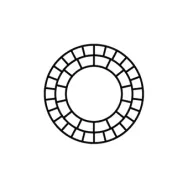 VSCOEdit photos7.7Download APK
VSCOEdit photos7.7Download APK Aviary Photo EditorEdit photos9.4Download APK
Aviary Photo EditorEdit photos9.4Download APK MV MasterEdit photos7Download APK
MV MasterEdit photos7Download APK Adobe Photoshop Lightroom CCEdit photos8.2Download APK
Adobe Photoshop Lightroom CCEdit photos8.2Download APK BeautyPlusEdit photos8.9Download APK
BeautyPlusEdit photos8.9Download APK FaceAppEdit photos8Download APK
FaceAppEdit photos8Download APK InstaBeautyEdit photos8Download APK
InstaBeautyEdit photos8Download APK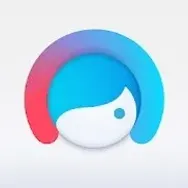 FacetuneEdit photos8Download APK
FacetuneEdit photos8Download APK Polarr Photo EditorEdit photos7.8Download APK
Polarr Photo EditorEdit photos7.8Download APK ReminiEdit photos7.8Download APK
ReminiEdit photos7.8Download APK AfterlightEdit photos8Download APK
AfterlightEdit photos8Download APK Photo Editor Collage Maker ProEdit photos9.4Download APK
Photo Editor Collage Maker ProEdit photos9.4Download APK PiZapEdit photos8Download APK
PiZapEdit photos8Download APK Photo Editor ProEdit photos8.9Download APK
Photo Editor ProEdit photos8.9Download APK YouCam MakeupEdit photos9.2Download APK
YouCam MakeupEdit photos9.2Download APK